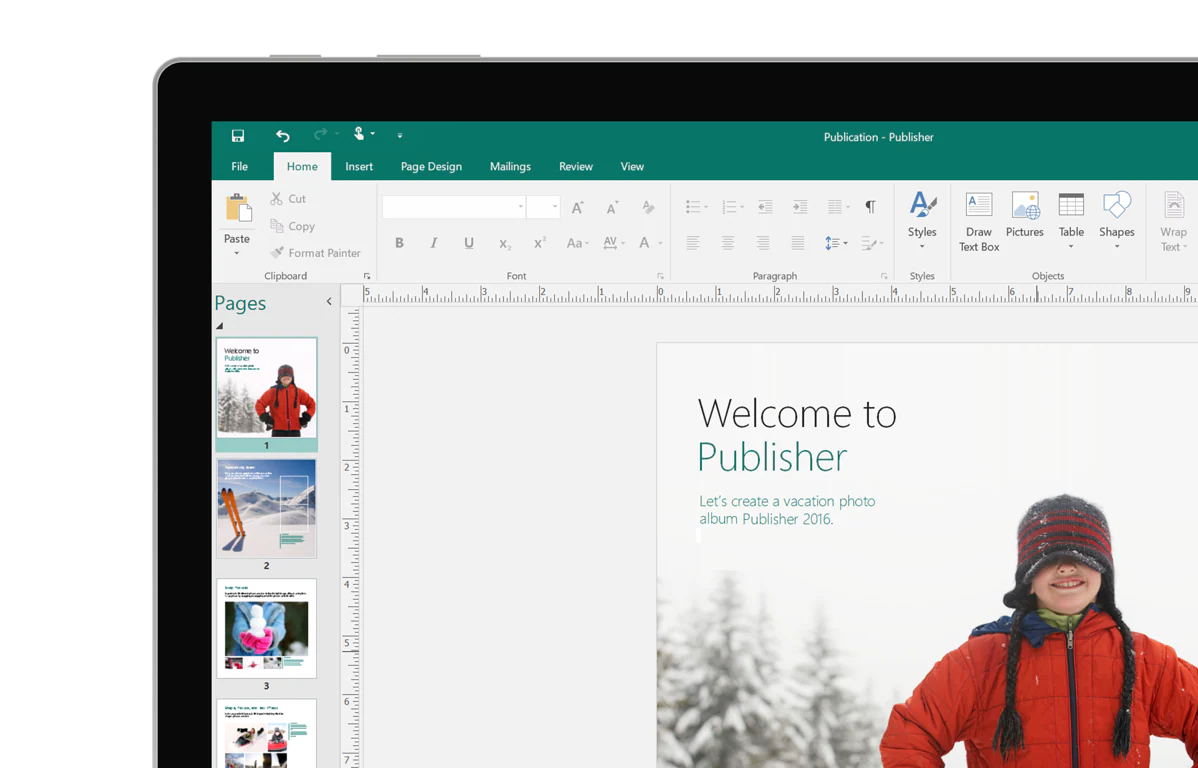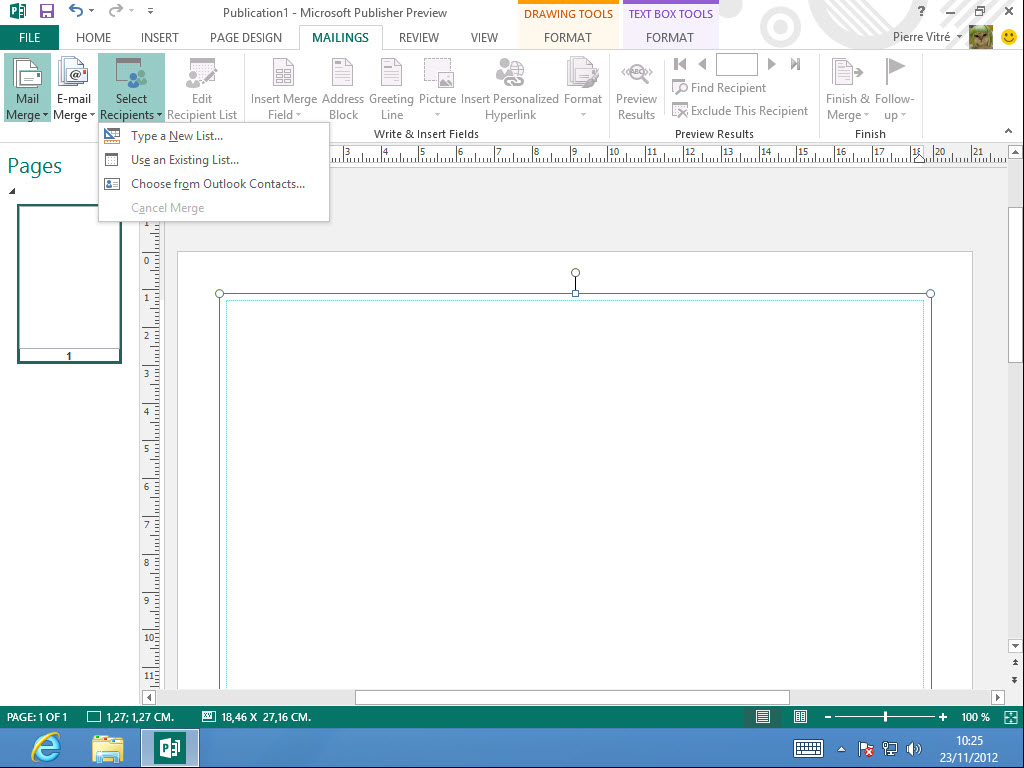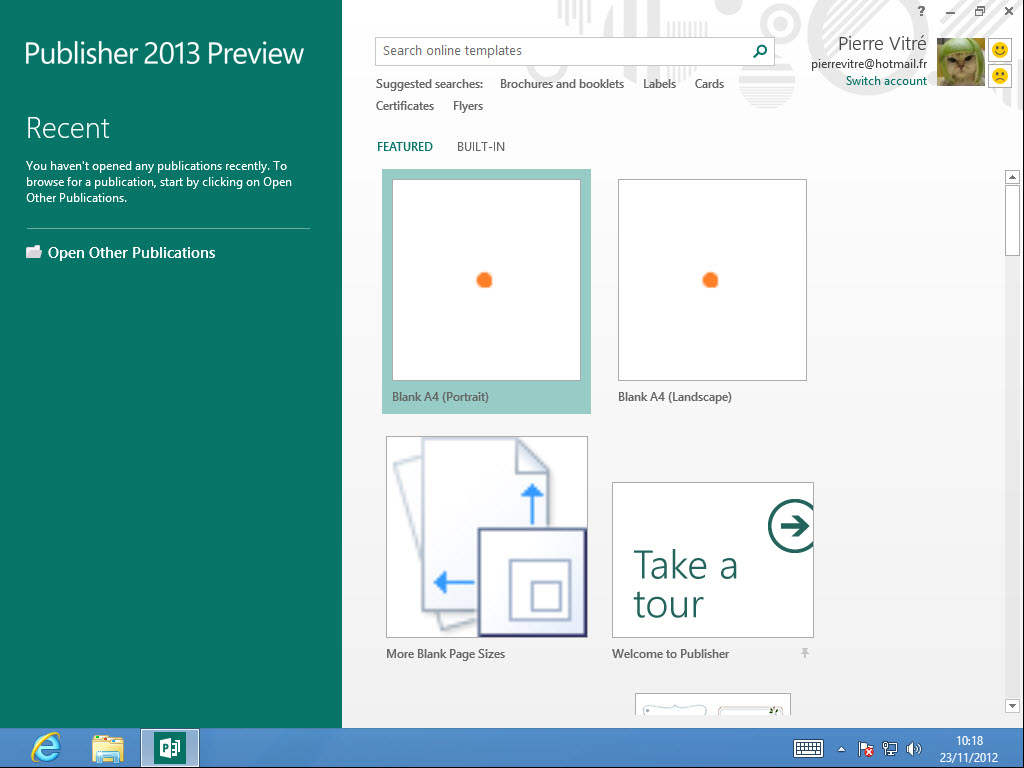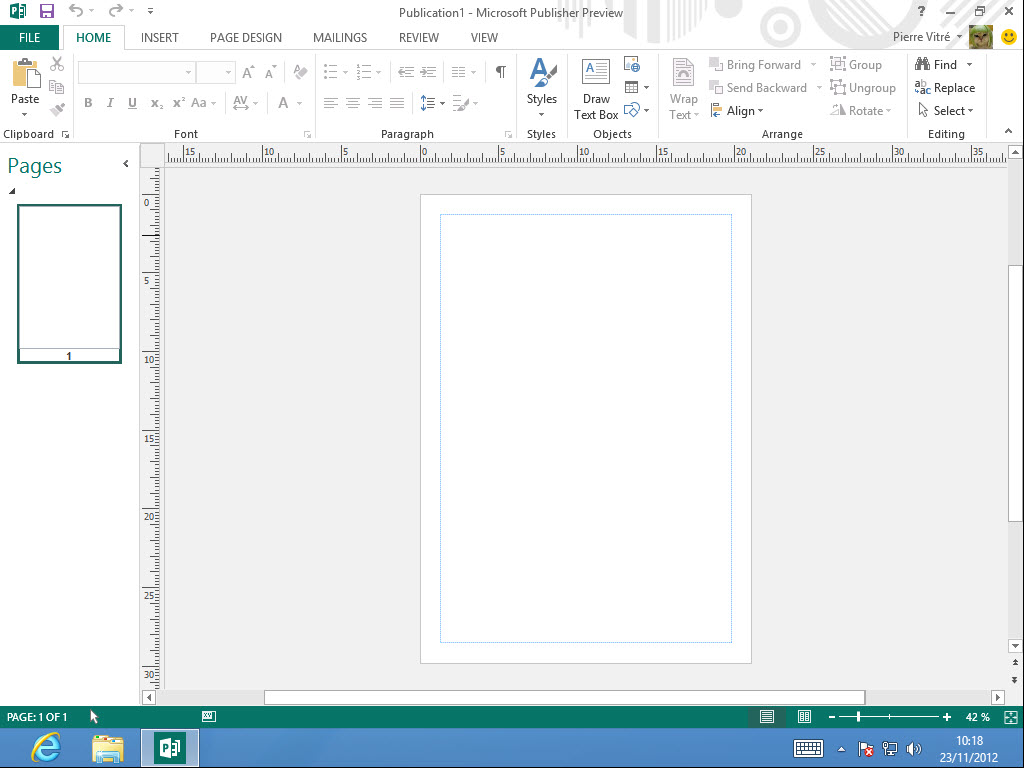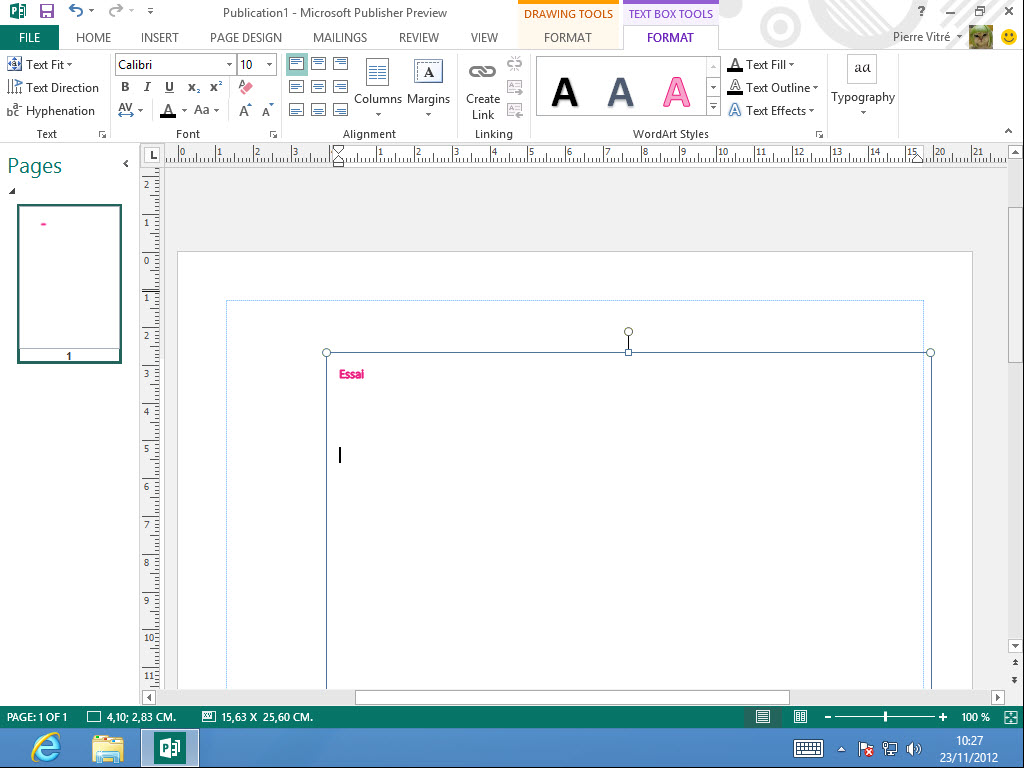Microsoft Publisher 2013for Windows
App info
Craft high-quality publications
Microsoft Publisher 2013 is a powerful desktop publishing program that can be used to create stunning publications such as cards, magazines, menus, and posters. It is included in the Microsoft Office 2013 suite of programs and is designed for novice users. With an extensive library of tools and features, it has become one of the go-to desktop publishing programs for both experienced and inexperienced users alike.
Functions
Microsoft Publisher 2013 boasts a variety of useful functions. Users can easily design professional-quality cards, menus, magazines, and more with its comprehensive editing tools. It also offers a host of customizable templates that can help simplify the creative process. Additionally, this program allows users to save their projects in a range of formats including PDFs, JPEGs, and PNGs. Furthermore, the program has support for multiple languages which makes it ideal for international audiences.
Some of the key features included in Microsoft Publisher 2013 include:
- Easy-to-use interface with an extensive library of editing tools;
- A wide selection of customizable templates;
- Ability to export projects in various file formats, including PDFs and JPEGs;
- Support for multiple languages;
- The ability to share documents directly from within the program;
- Compatibility with other Microsoft Office programs such as Word and Excel.
Conclusion
Overall, Microsoft Publisher 2013 is an excellent desktop publishing program suitable for both novice and experienced users. It has all the necessary features to create professional quality publications quickly and easily. In addition, its support for multiple languages makes it ideal for international audiences. Whether you need to create cards or magazines or anything else, this free trial version will allow you to get started right away!
- Good range of templates
- Easy to use interface
- Microsoft 365 integrations
- Supports only Windows 10 and 11
- Pricey as a standalone app
- In-app help varies in usefulness
- Limited functionality