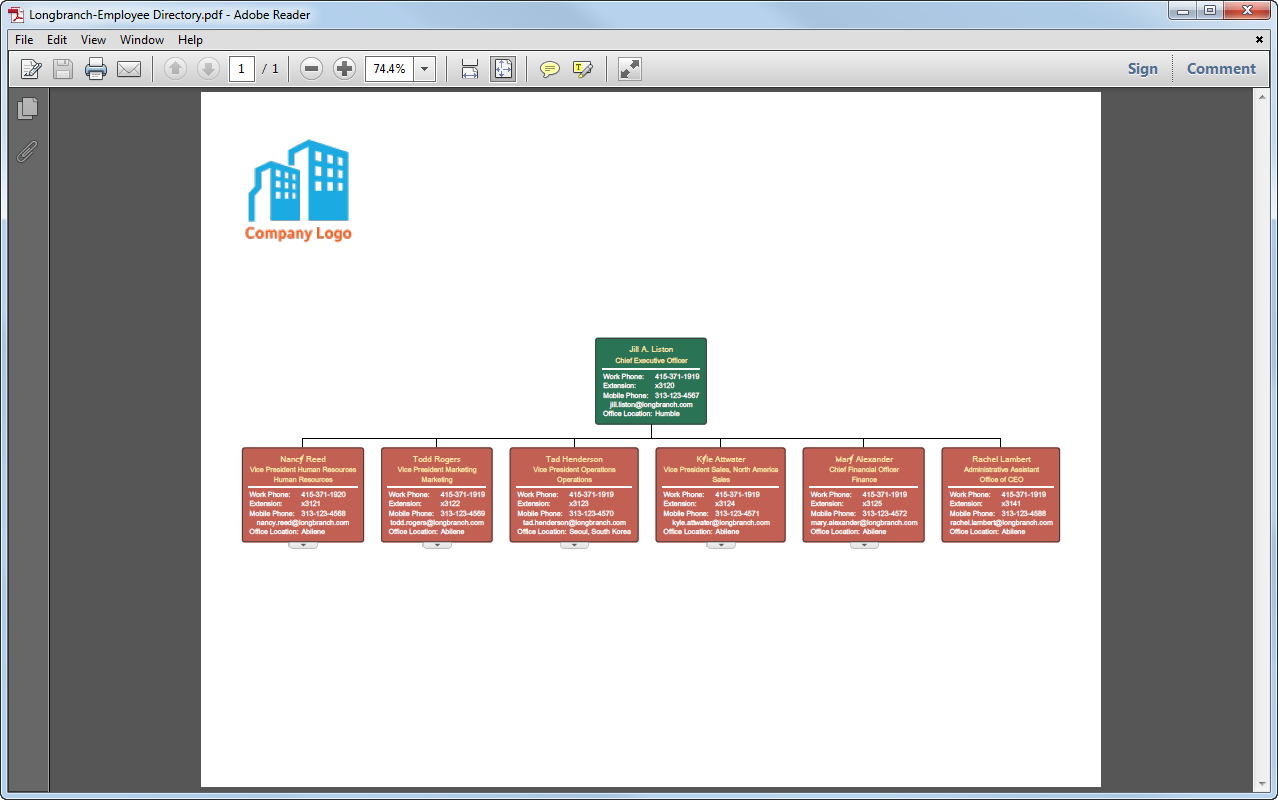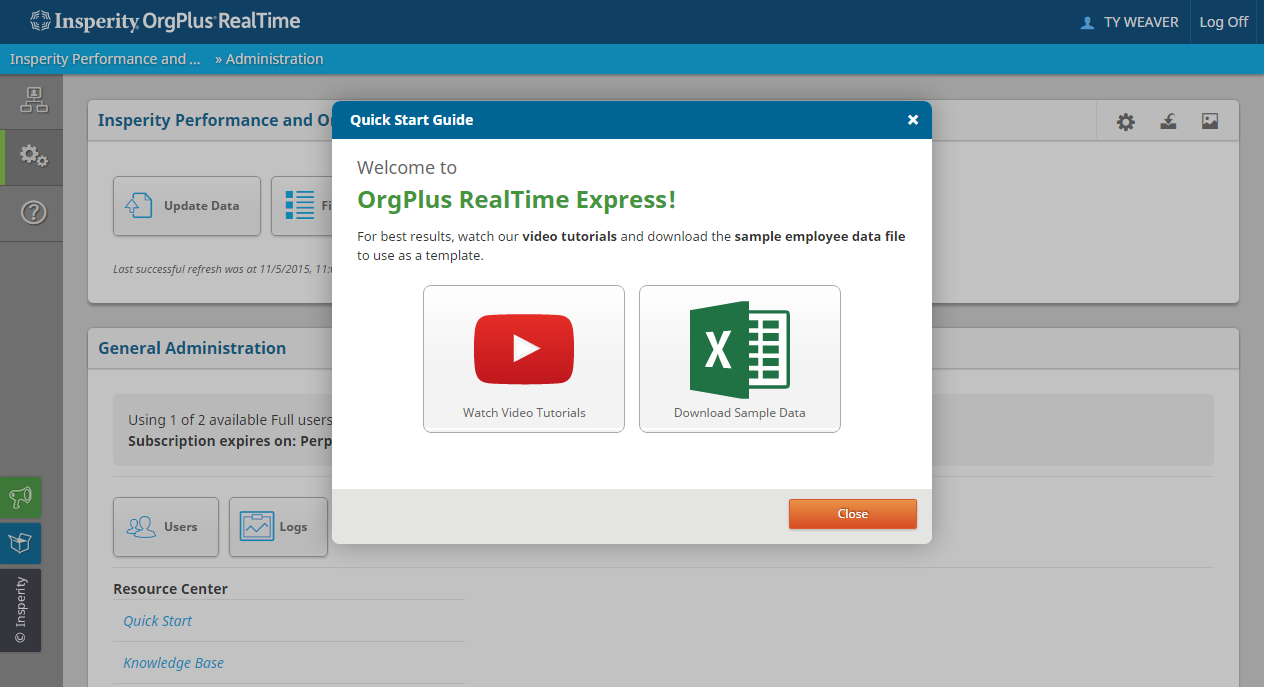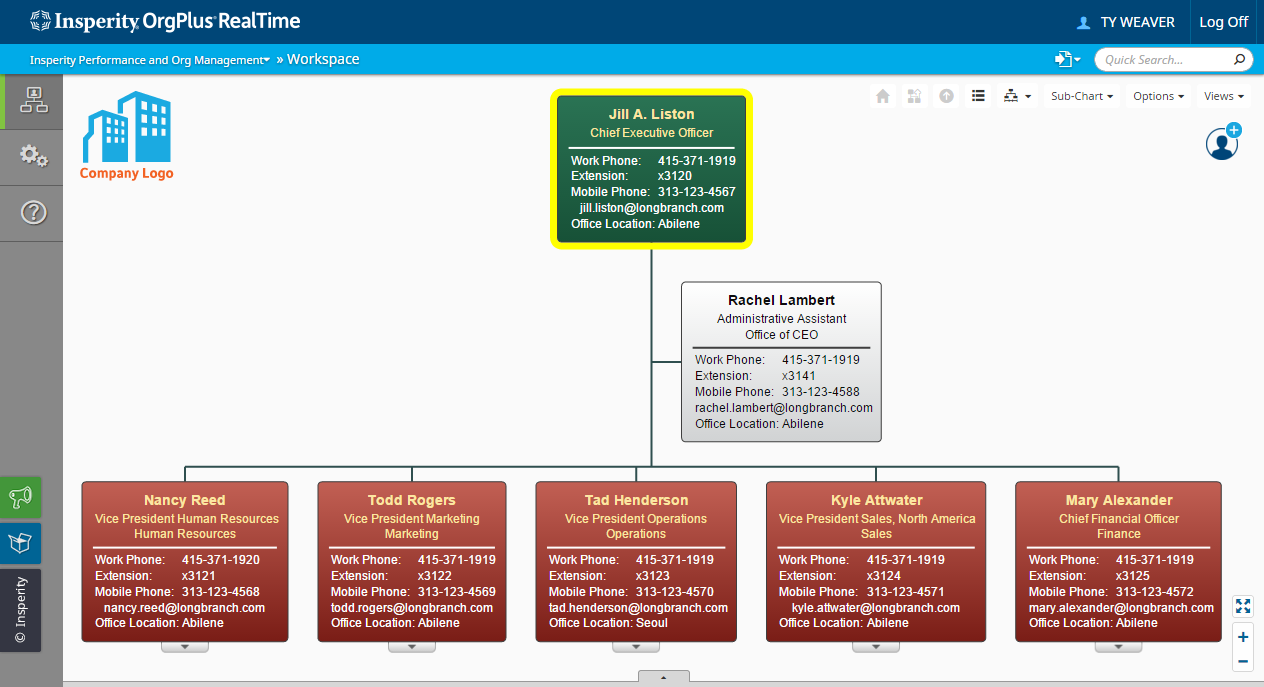OrgPlusfor Windows
App info
An easy and powerful org chart creator
OrgPlus is a business management software application to help small businesses manage their daily operations. It helps you to manage your staff members' time and attendance, processes, projects, and tasks. It also has an integrated calendar that allows you to keep track of all your employees' schedules in one place. OrgPlus is currently available for Windows only; a free trial is available.
What does OrgPlus allow you to do?
You can use the app to create customized workflows for each employee in your company based on their job descriptions. You can customize them by adding rules or conditions that must be met for an action to take place. The software also features a time tracking tool that allows you to monitor how much time each employee spends on different tasks within their workflow, so you can see where improvements need to be made.
The software also features task-tracking capabilities: users can assign tasks to employees from within the same interface, where they monitor their schedules and workflows. They can also set reminders for tasks assigned to them, so they won't forget what needs doing next!
Edition types
OrgPlus for Windows offers two editions to suit your company's needs: the Express Edition and the Professional Edition.
OrgPlus Express Edition comes with all the features you need to manage your business, including:
Easy, intuitive interface with customizable views.
Customizable workflows and task management.
Employee scheduling and management tools.
Employee attendance tracking capabilities.
Easy importing your organizational spreadsheet to view your Org Chart.
Built-in video tutorials and guides for getting started.
Integration with popular data management or presentation apps.
Easy sharing your org chats with team members.
The Professional Edition adds several more advanced features. These are:
Access to more than 1000 templates to streamline your workflow and increase efficiency.
Customizable approvals and workflow rules.
Customizable reports generate metrics on employee attendance, scheduling, tasks, etc.
Customizable dashboards with the ability to view multiple data views in one screen.
The ability to add custom fields and columns to your organization chart.
Advanced analytics and reporting capabilities, including reporting by employee type (manager vs. non-manager, etc.), location, and more.
Conclusions
The OrgPlus application is a powerful tool that allows you to organize your org data and manage your projects. It was designed to be used by small and medium teams, with an intuitive interface that anyone can use. The app offers many features that make organizing your work easy, including an automatic scheduling system, the ability to view all of your tasks in one place, and many others. Although, now it's available for Windows OS only.
- Free trial
- Easy to use
- Two subscription plans
- Only for Windows