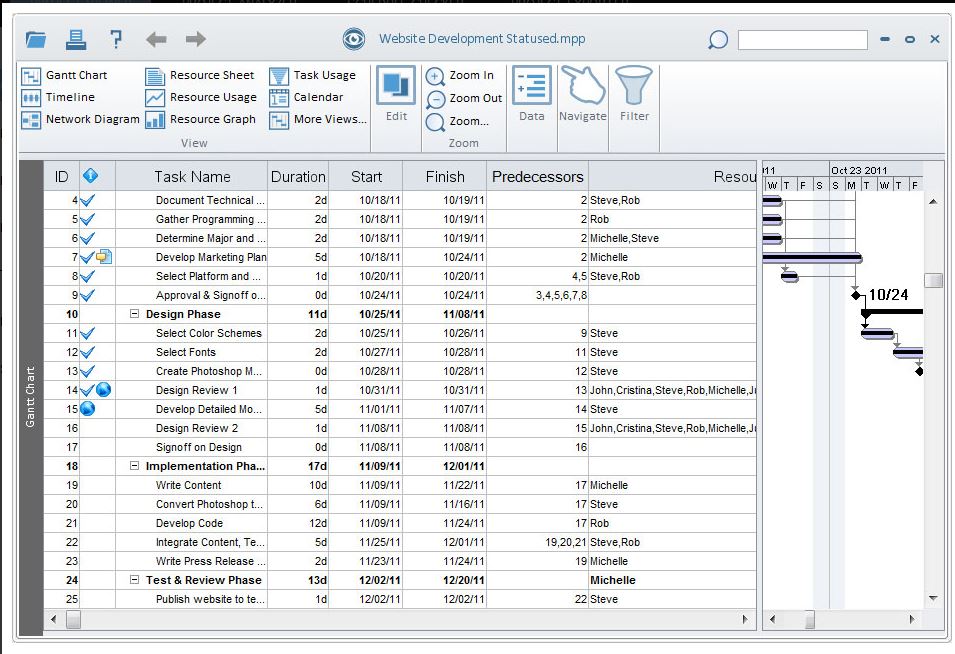Steelray Project Viewerfor Windows
App info
Create, edit, and organize your projects with ease
Steelray Project Viewer is a powerful project management software that allows users to view Microsoft Project files. Since some users do not need all the MS Project comprehensive capabilities, they may prefer to use more straightforward software that allows them to view MS Project files without installing the full version.
Steelray also allows users to add tasks, assign resources, set milestones, set task dependencies, and more. It is compatible with all major versions of Microsoft Project files.
Users can also use Steelray's built-in templates for various industries and projects. They can create their custom templates using Steelray's easy-to-use interface.
Easy navigation
Steelray Project Viewer has navigation features you can use to get around your projects. With the navigator, you can jump from one window to another or click on a folder to see all its contents. You can also expand any folder to see its subfolders or collapse them to hide them.
The file explorer lets you open new windows, giving you more space on your screen to work on multiple projects at once.
You can also preview files by double-clicking on them, which opens up a full-sized window with the contents of your file displayed inside it. You can even drag files into other applications if compatible with Steelray's format.
Key features
Steelray is the best way to manage your projects and tasks. You can use this tool for project planning, time tracking, task management, reporting, and many other things. The app includes the following features:
Project Management: Steelray allows you to create projects, assign tasks, and organize them into groups or sub-projects. It also allows you to set start dates for each task and track progress over time.
Tasks: You can add new functions from the dashboard or within a project. You can also add comments on individual tasks or projects at any time.
Comments: You can add comments on particular tasks or projects at any time by clicking "Add Comment" in the top right corner of each task or project card. This will open up an editor where you can type in your comment and save it when you're finished.
Search engine: The built-in search engine lets you search for projects by name, tags, and other attributes. With the search engine, you can also use more advanced filters to narrow down your results and find exactly what you're looking for.
What are the supported file formats?
Steelray Project Viewer supports various applications and file formats, including Excel, Word, PDF, HTML, RTF, JPEG, MPP, TIFF, and more.
Conclusions
Steelray Project Viewer is a powerful tool that allows you to manage your projects, tasks, and files from one place. It can be used by the project manager and the people working on the project. The application allows you to create tasks, assign them to someone, track their progress, and share information with other team members. Steelray Project Viewer works seamlessly with popular project management tools, including Microsoft Project and Excel.
- Affordable
- Trial period
- Built-in search engine
- Excel support
- MPP files support
- Sharing tool
- Paid
- Steep learning curve
- No MPP file editing