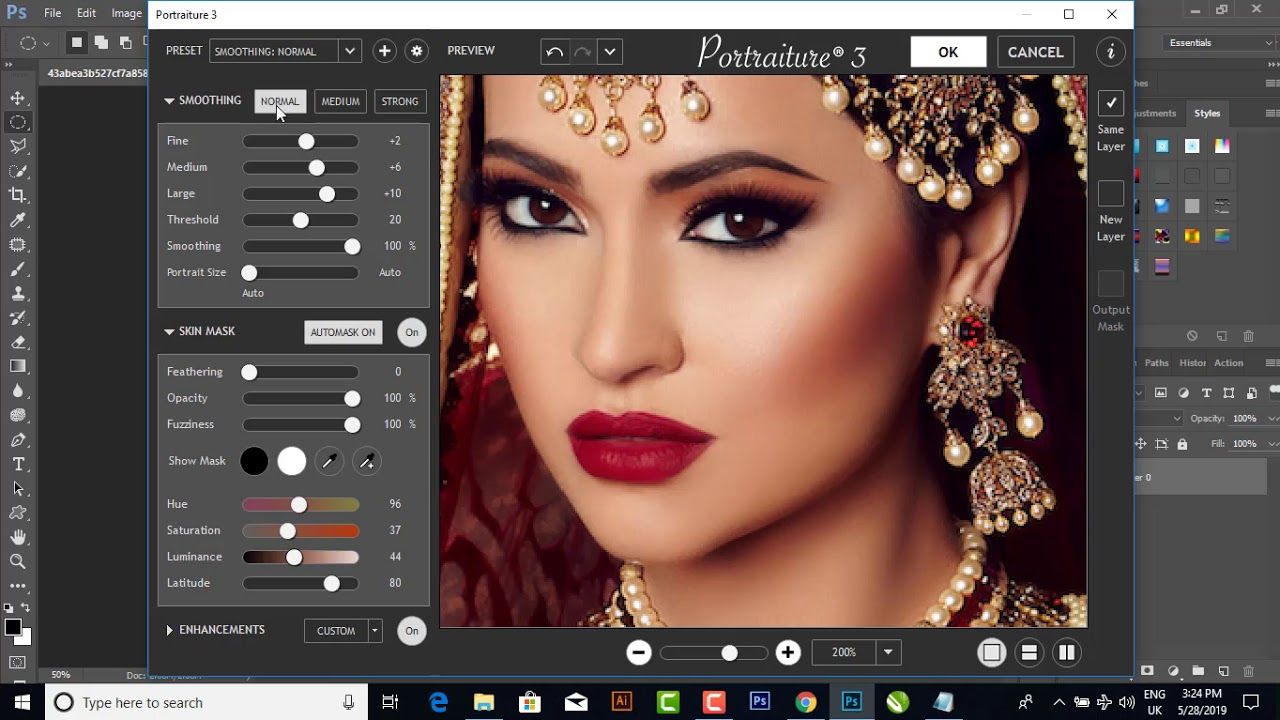Portraiturefor Windows
App info
Plug-in that makes it easy to achieve excellence
Portraiture is a Photoshop, Lightroom, and Aperture plug-in that makes it easy to achieve excellence in portrait retouching. It eliminates the tedious manual labor of selective masking and pixel-by-pixel treatments so photographers can concentrate on creating beautiful portraits without spending too much time with post editing. With its intelligent smoothing feature, Portraiture is able to maintain important details while removing imperfections like wrinkles.
Functions
The main feature of Portraiture is its powerful masking tool which allows for selective smoothening only in skin tone areas of the image. Its Auto-Mask function helps users quickly discover the skin tone range by automatically detecting it and providing unmatched precision when fine-tuning manually. Additionally, there are other features such as built-in presets for various portrait looks and a histogram equalization tool that helps to balance out tones and color levels across an image:
- Powerful masking tool with auto-mask function for quick detection of skin tone range;
- Built-in presets for various portrait looks;
- Histogram equalization tool to balance out tones & colors across images;
- Quickly removes wrinkles & blemishes while preserving texture & other details;
- Eliminates tedious manual labor of selective masking & pixel-by-pixel treatments;
- Helps photographers create beautiful portraits without spending too much time post editing.
Conclusions
Overall, Portraiture Plug-In Photoshop for Windows provides an easy solution to achieving excellent results in portrait retouching without requiring too much work on the photographer’s part. Its features are very user friendly yet provide great control over the editing process, giving users the ability to create stunning portraits with ease and precision. With its intelligent masking tools, built-in presets, and histogram equalization tool, photographers will find themselves impressed with just how fast they can produce beautiful images with this plug in software.
- Powerful masking tool
- Built-in presets
- Histogram equalization tool
- Very little new features and improvements in newer version to justify its full price