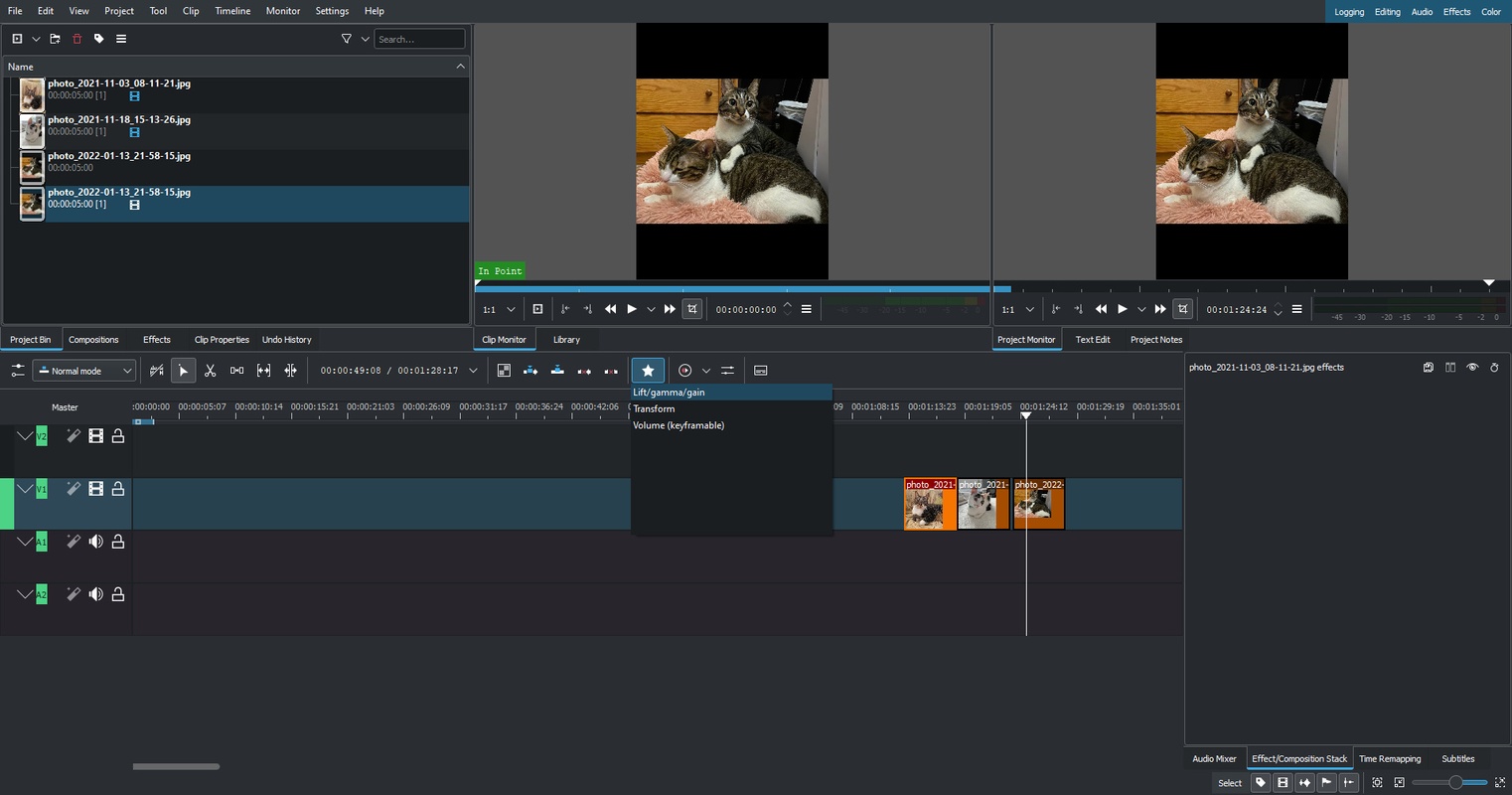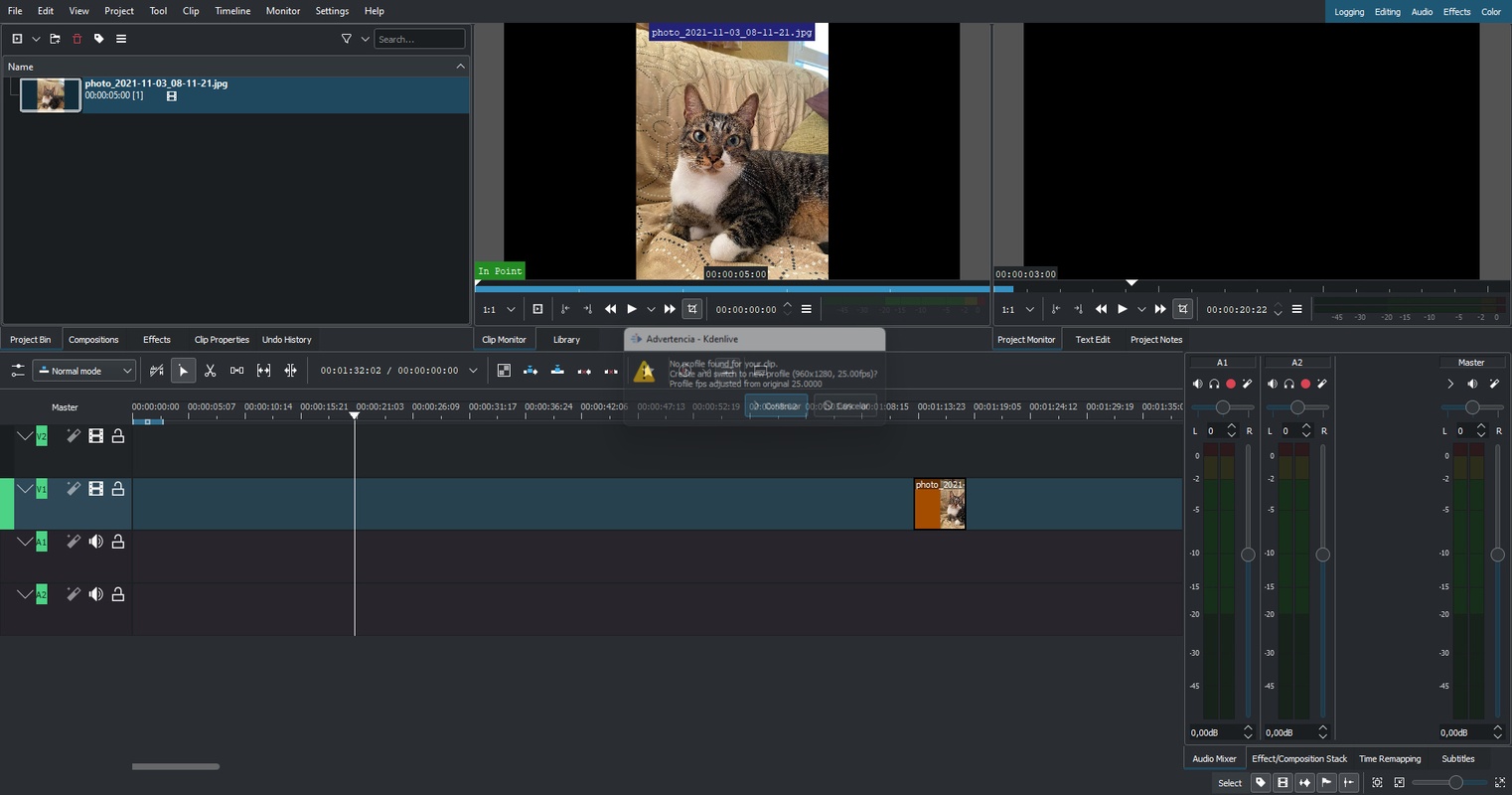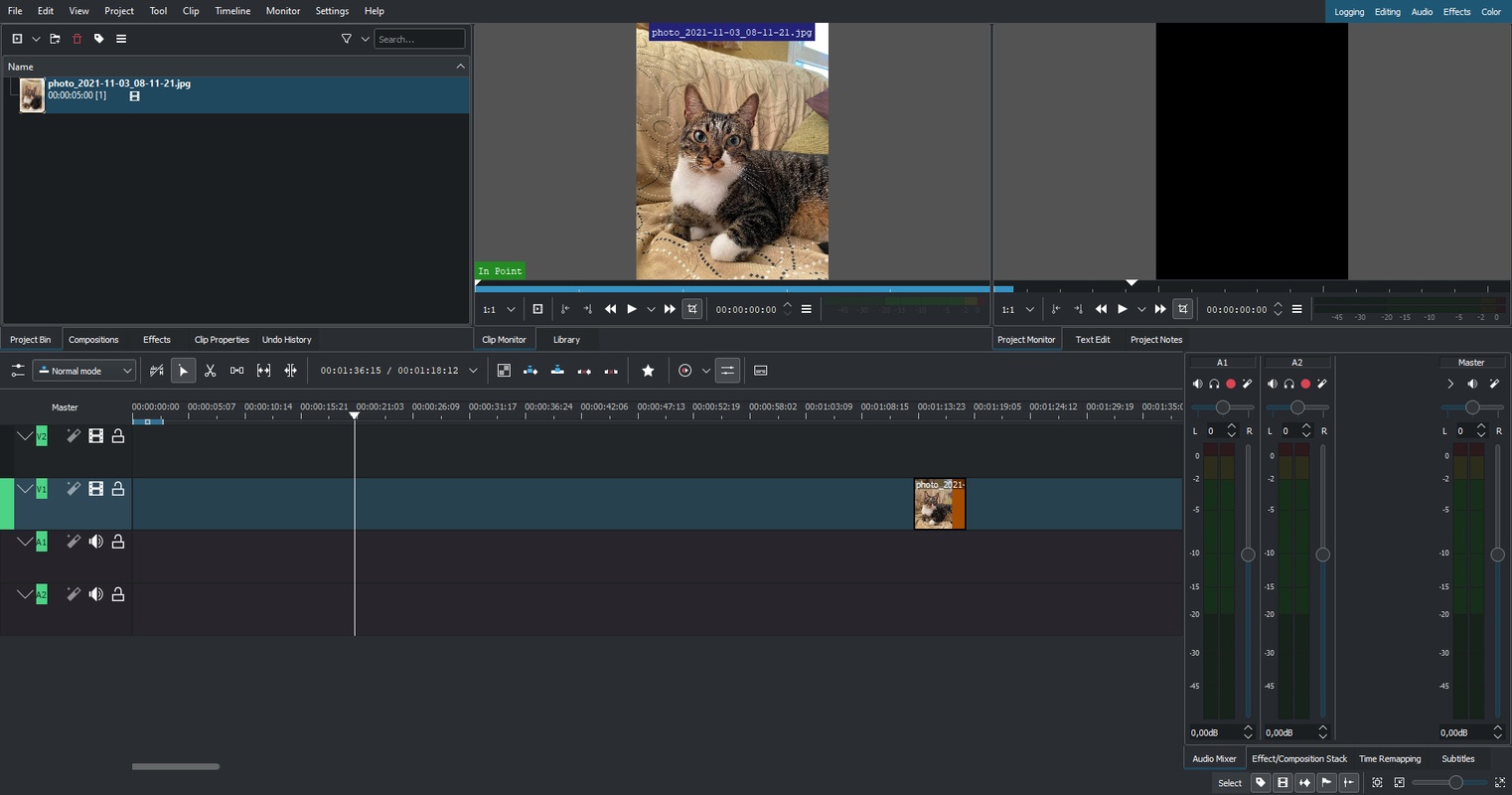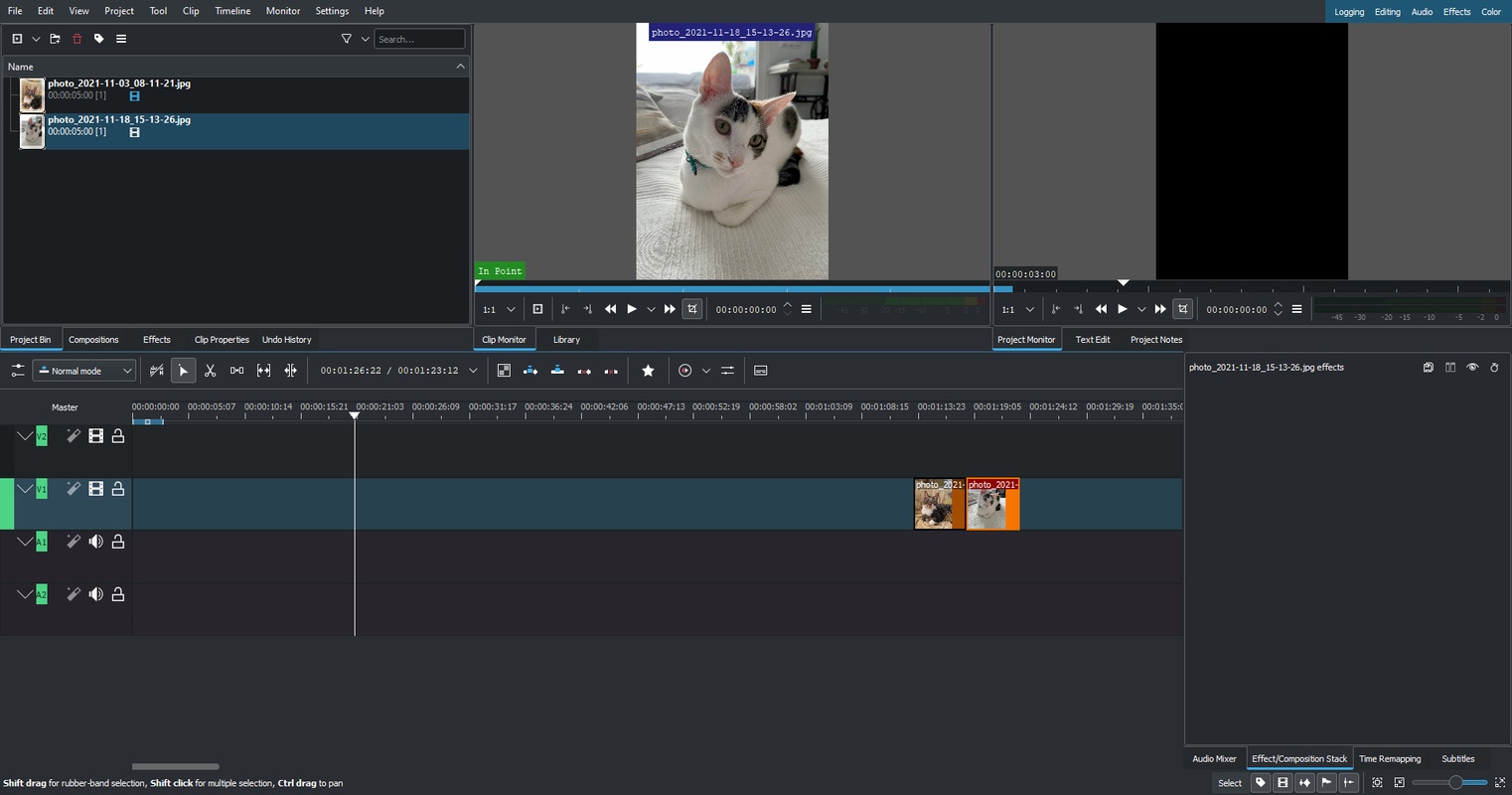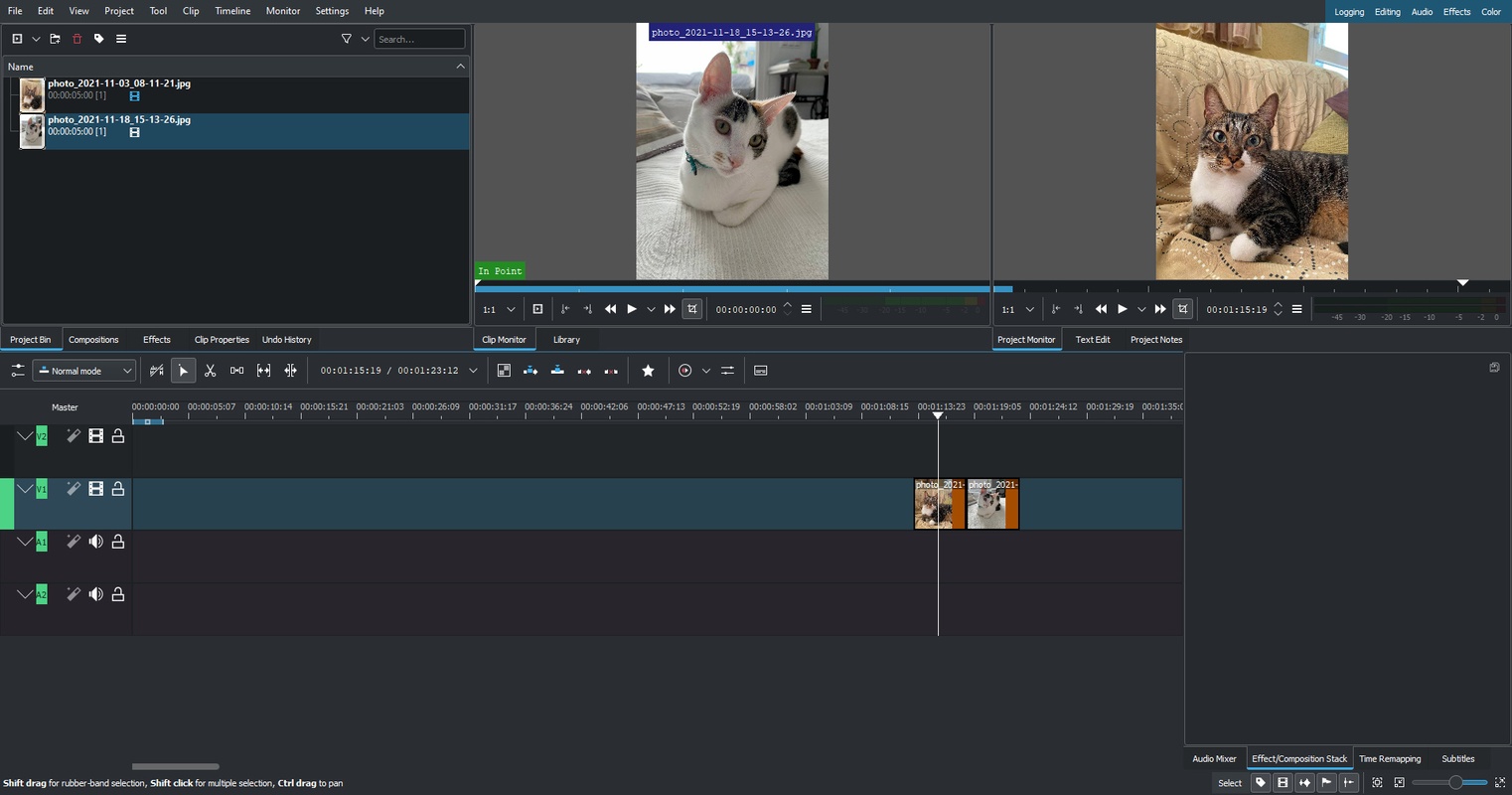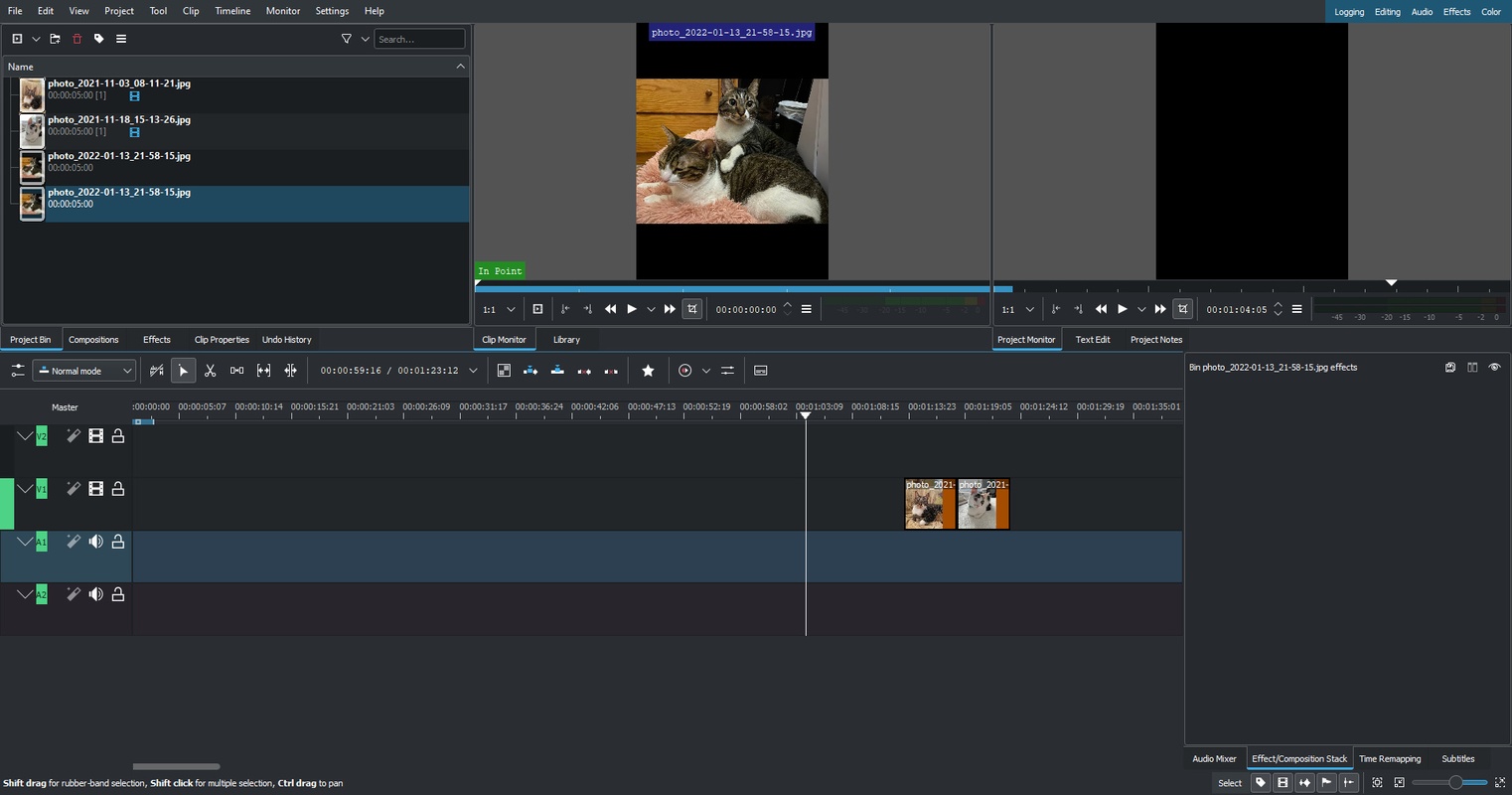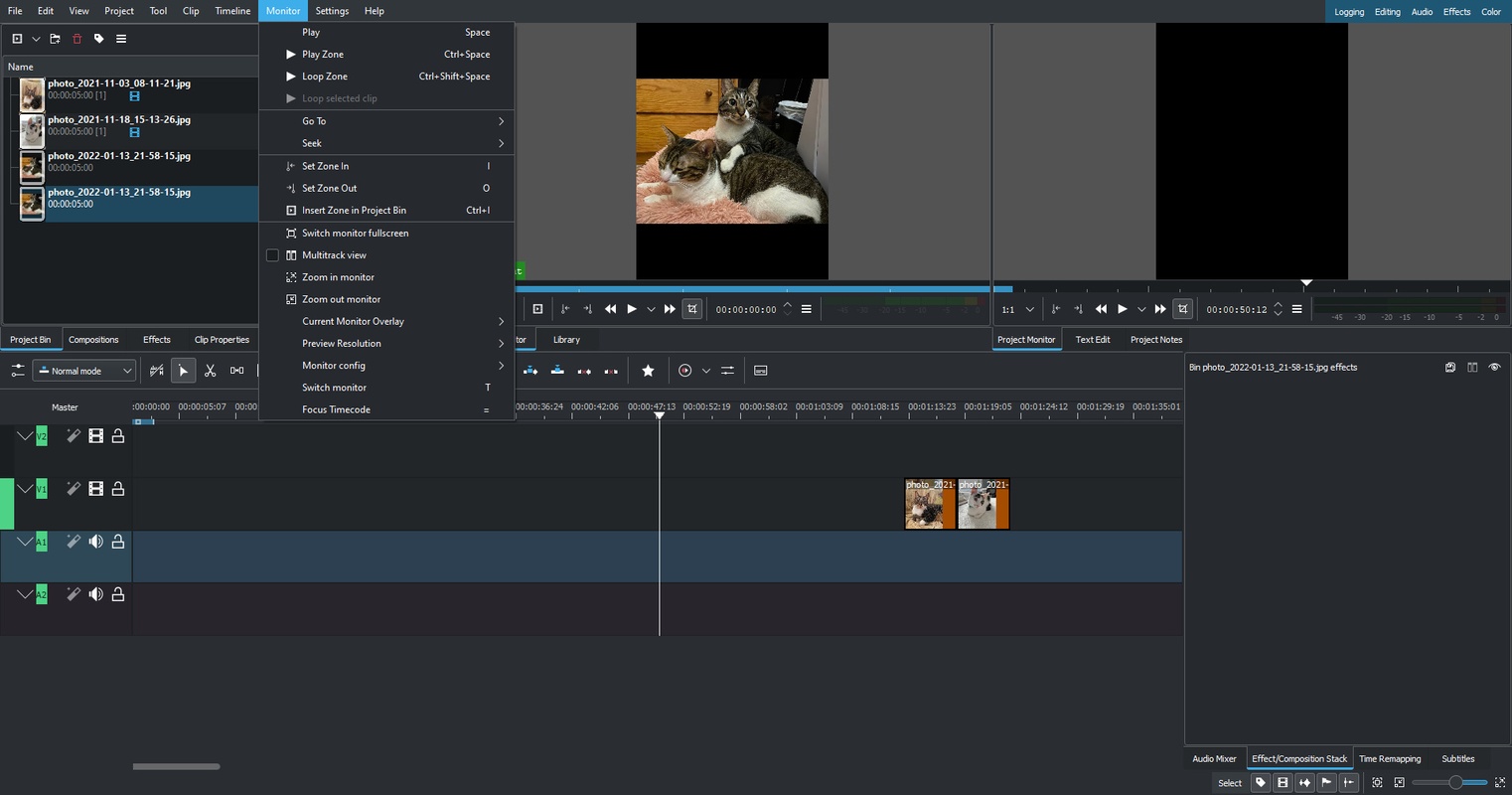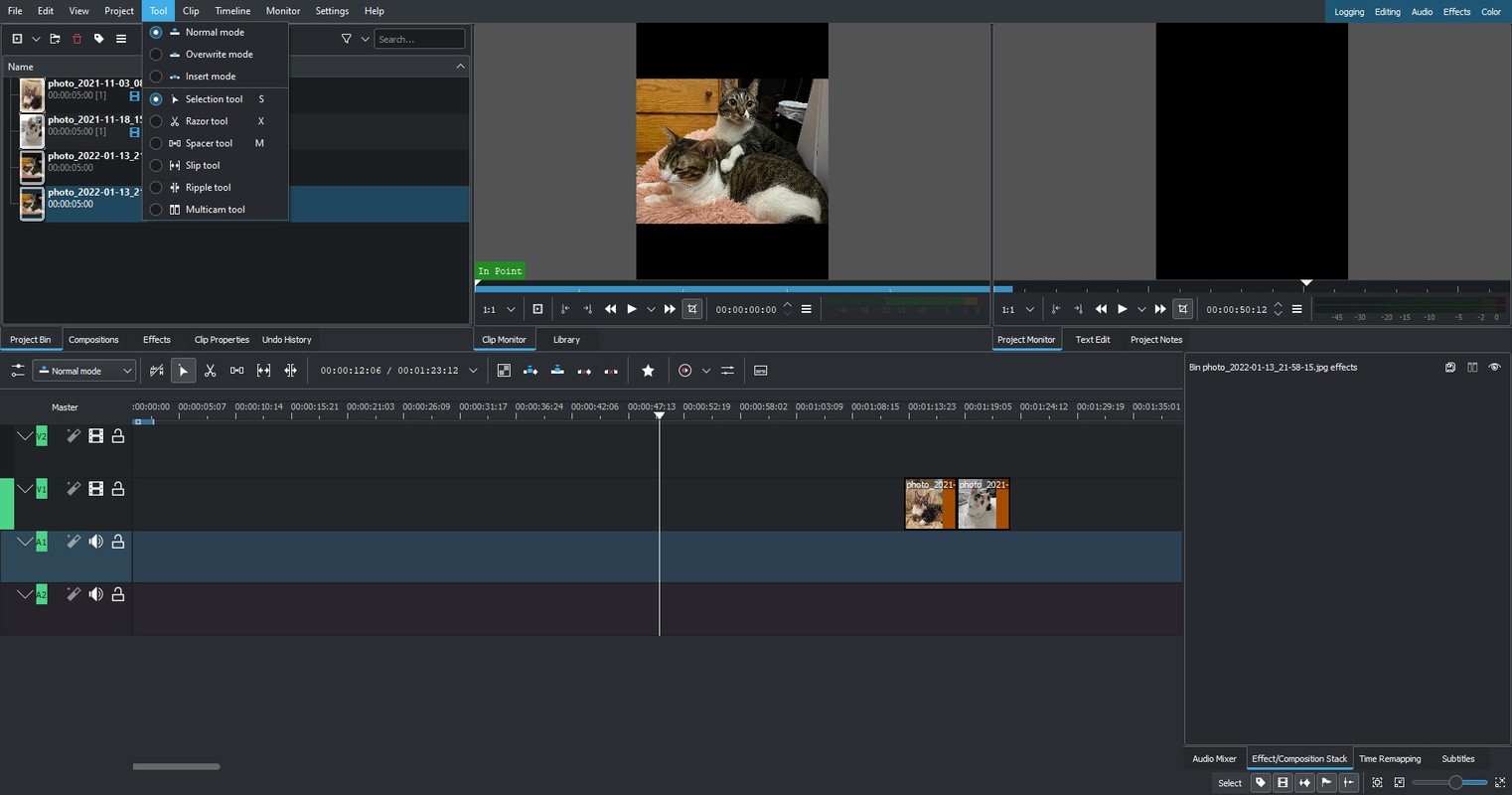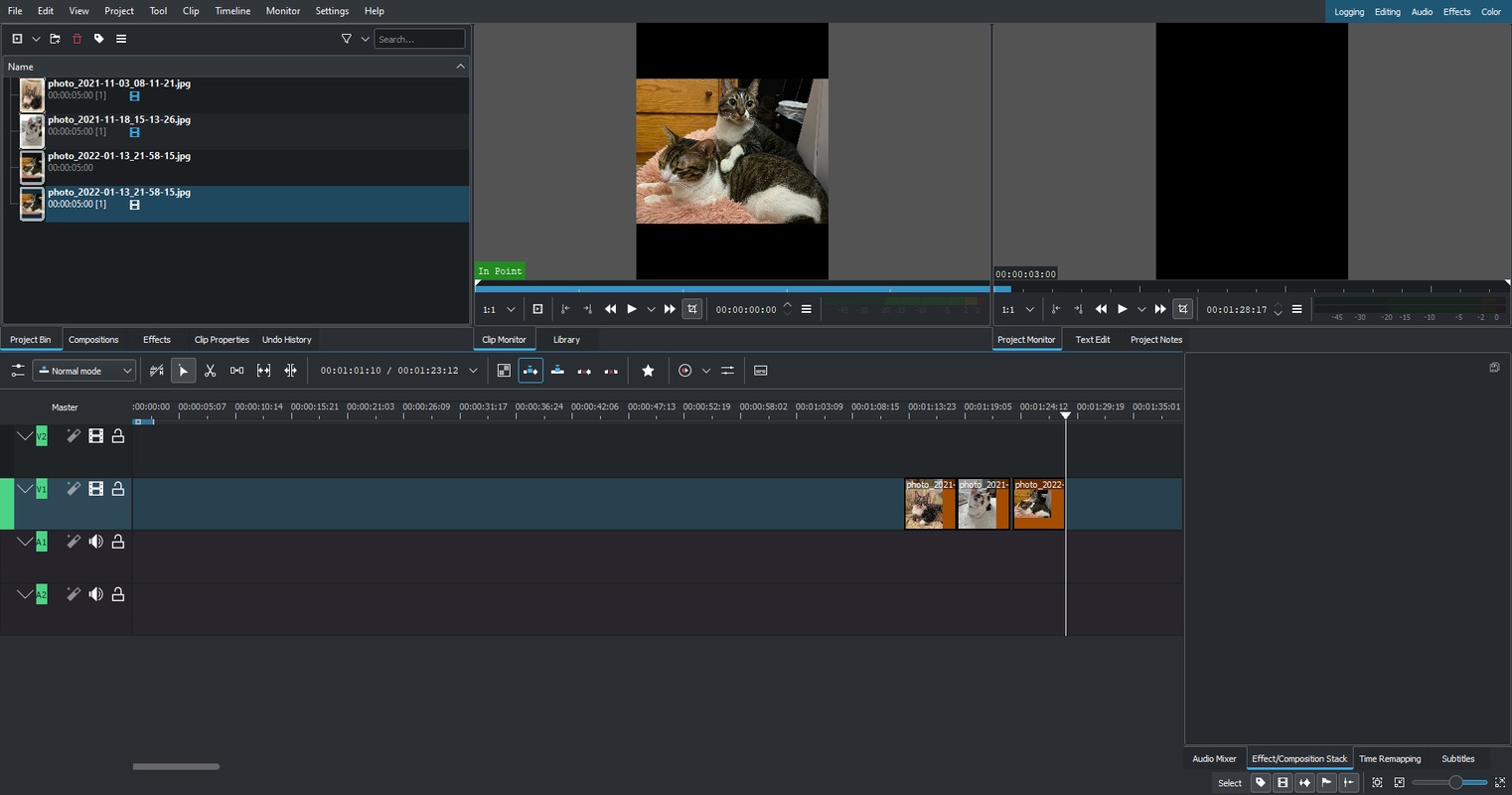Kdenlivefor Windows
App info
Fast, efficient and convenient
Kdenlive video editor or KDE Non-Linear Video Editor is an almost professional non-linear video editor for Windows where the user can find more features than in almost any «simple video editor for beginners» (including paid ones).
Interface
After the first start of the Kdenlive video editor you will see the interface with an empty video projects created with default parameters, effect panels enabled, two tracks for video and two for audio (you can add them in the quantities you want) and «Project Basket» where source files (videos, audios, images, etc.) are placed for using in the project.
Program features
support for almost any video formats for using in a project and video output (FFmpeg is used);
flexible setting of export parameters for every format that is very convenient for the Windows users;
creation of own profiles for video rendering;
the ability to work with 4K;
convenient work with video and audio tracks;
customizable effects (including color correction effects) and transitions, parameter changing of separate effects by keyframes;
support for hardware acceleration;
interface design themes and customization (with the ability to save) of the location of the necessary elements according to your profile of using the program;
the ability of searching online resources — videoclips, audios and others in the «Project» — «Online resources» menu;
video recording with the screen;
downloading of new free effects, transitions, and title templates from the web within the video editor;
the ability to work with a video proxy (should be enabled in the Kdenlive settings if necessary).
- Compatible with a wide range of media formats
- Very creative video effects available
- Not really suitable for novice users