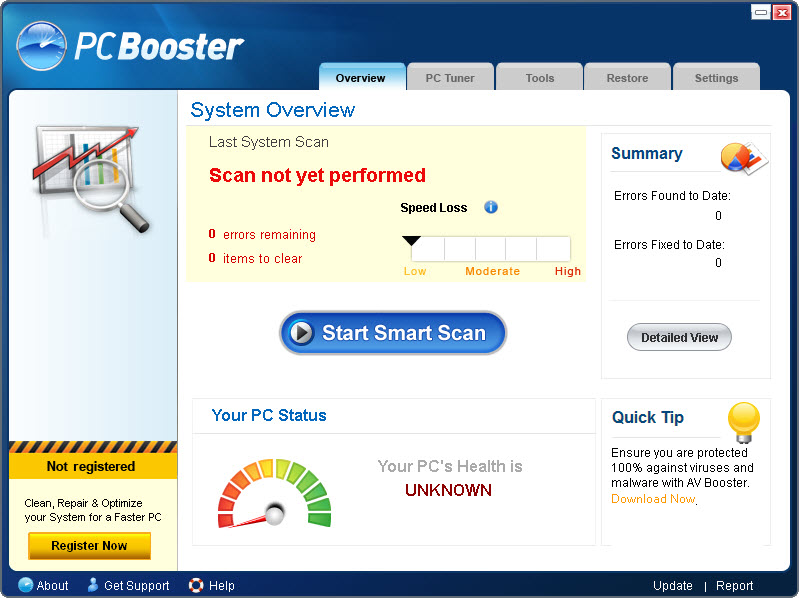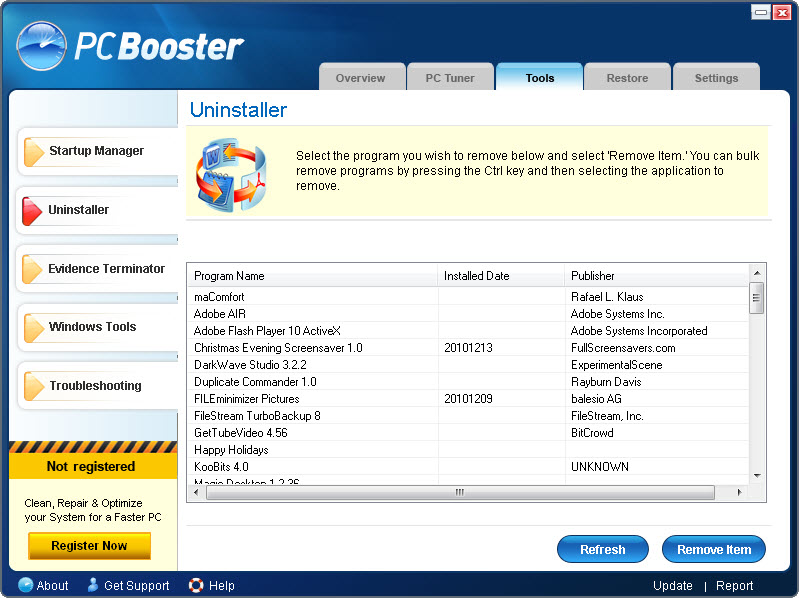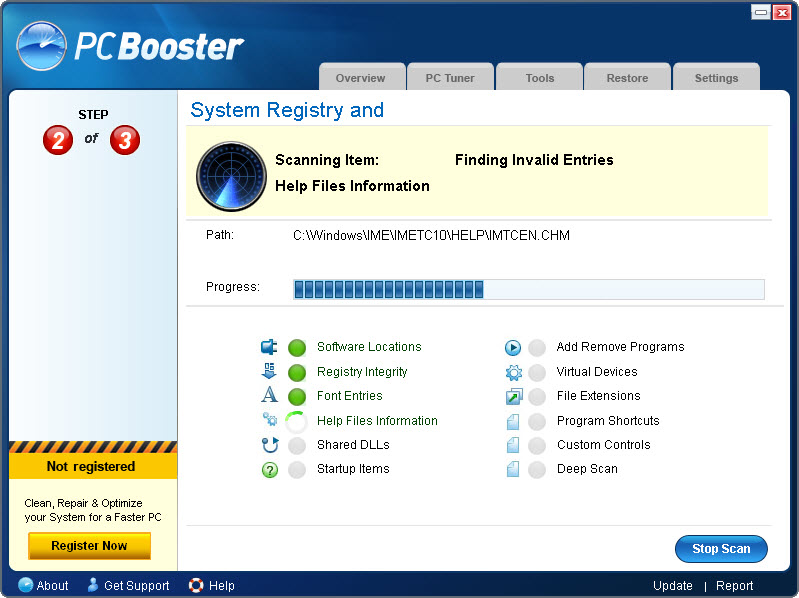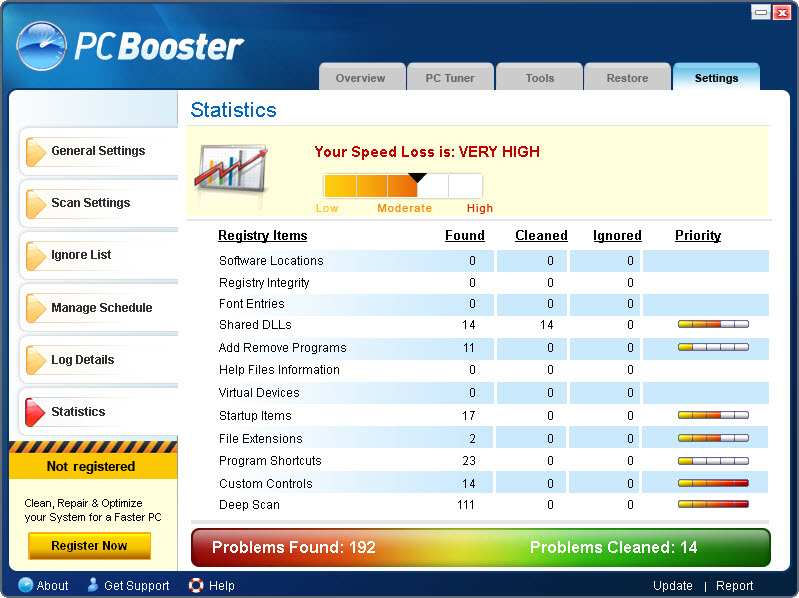PC Boosterfor Windows
App info
A versatile program to increase your computer's performance
PC Booster is an all-in-all system maintenance program that allows users to scan, diagnose, and repair their computers with ease. It has various diagnostic, repair, and optimization tools, as well as an easy-to-use interface so even a beginner can master this program. We will tell you more about it.
Functionality
The program has versatile functionality with all the necessary tools to optimize performance of your device. They include:
- A comprehensive overview screen with system status summary;
- A scanning tool for further diagnosis;
- The ability to fix issues found in the Settings tab;
- An easy-to-use interface;
- Various diagnostic, repair, and optimization tools.
Moreover, PC Booster creates a restoration point to ensure data safety before any repairs are made.
Conclusions
Overall, PC Booster is an ideal solution to enhance your computer’s performance. Its wide range of features make it an excellent way to maintain your computer. This program has everything necessary for users who want to ensure their computer runs smoothly.
- A user-friendly interface
- The ability to fix issues
- Various optimization tools
- Tech-savvy users may find it too simple