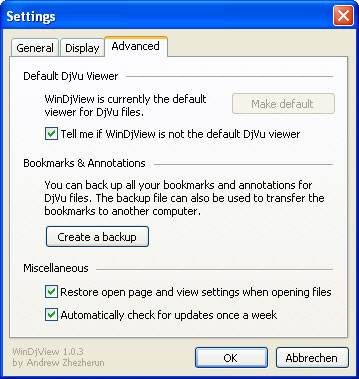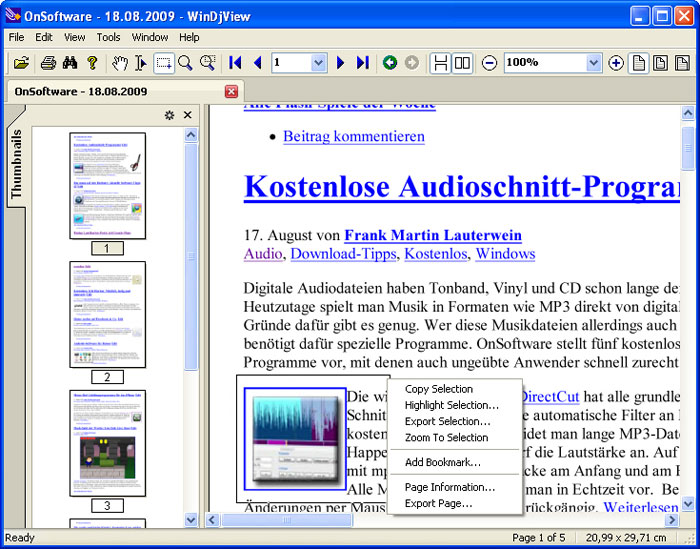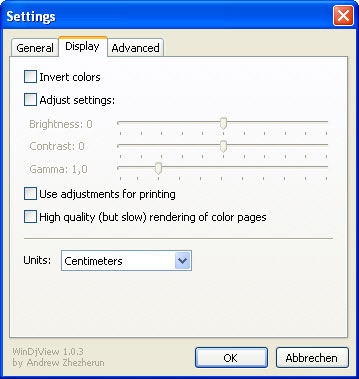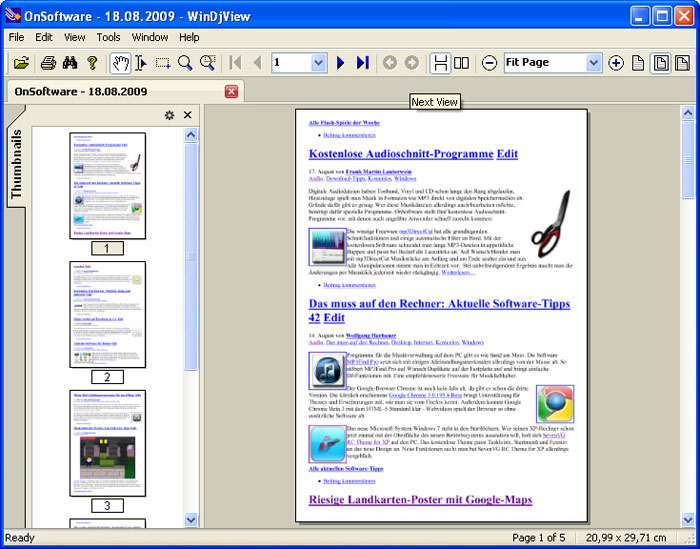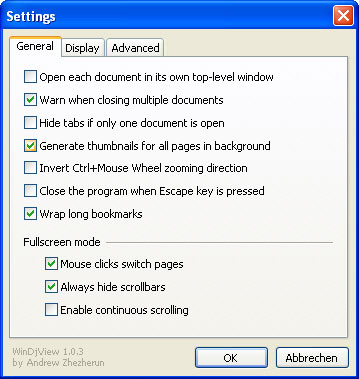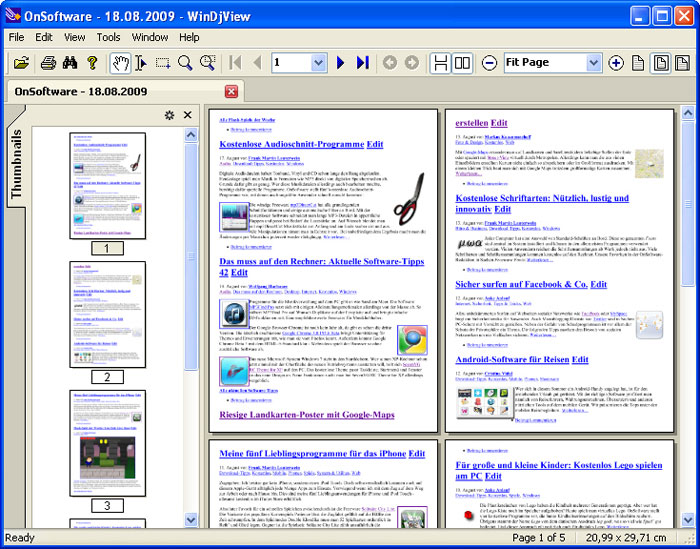WinDjViewfor Windows
App info
Easy DjVu document viewer
What is WinDjView?
WinDjView is an easy DjVu document viewer for Windows PC users. People who use DjVu files can already appreciate the convenience of super-compressed files when saving space. Now they can enjoy a powerful yet compact way to view documents. WinDjView is a document viewer that runs pretty fast and does not take up much space on your computer. It has a friendly tabbed interface that makes it easy to organize your documents. In addition, WinDjView boasts continuous scrolling and offers advanced printing capabilities if you need a printed copy of the document you are viewing.
With support for all popular versions of Windows, such as Windows 7, Vista, 2003, XP, 2000, ME, 98, and even NT4, WinDjView can be used no matter how old your operating system is.
More information
Users can create bookmarks and annotations to further organize their files with WinDjView, search through text or copy, and use a complete dictionary to translate obscure words. WinDjView is a fast and easy-to-use Windows DjVu file viewer with document tabs, continuous page scrolling, and advanced printing features. It is based on a freely distributed DjVuLibre library. DjVu format allows you to save high-quality documents and pictures in small files. WinDjView is free software. You may redistribute or modify it under the terms of the GNU General Public License Agreement (GPL) as published by the Free Software Foundation; either version 2 of the Agreement or (at your option) any later version. You can support the project financially by making a transfer via Paypal.
Features
Support for dictionaries that translate words under the mouse cursor*. List of page thumbnails with customizable size. Table of contents and hyperlinks. Advanced print functionality. Full-screen mode. Quick and zoom-out modes. Export pages (or parts of pages) in BMP, png, gif, tiff, and jpg formats. Rotate pages up to 90 degrees. Scaling: full page, page width, 100%, and custom scale. Adjusting brightness, contrast, and gamma.
Display modes: Color, black and white, foreground, background. Navigation and scrolling with mouse and keyboard. Associates with DjVu files in Explorer, if necessary. *These functions are only available for documents with an embedded text layer.
Why should you download WinDjView on Windows?
This program supports all standard versions of Windows (10, 8, 7, Vista, XP, Server 2008, Server 2003) Tabs for open documents. There is an alternative mode of opening each document in a separate window. Continuous and single-page view modes, the possibility of displaying a spread Interface languages: English, Russian (for previous versions - Ukrainian, Greek, Hungarian, French, Portuguese, Chinese (simplified), Tatar). It is necessary to load the appropriate language dll into the installation directory and restart the program. User's bookmarks and annotations. Search by text and copying.
- Custom keyboard navigation and scroll shortcuts
- Light and compact tool
- Vocabulary and text search options included
- Magnifying glass and zooming available
- Advanced features take time to learn