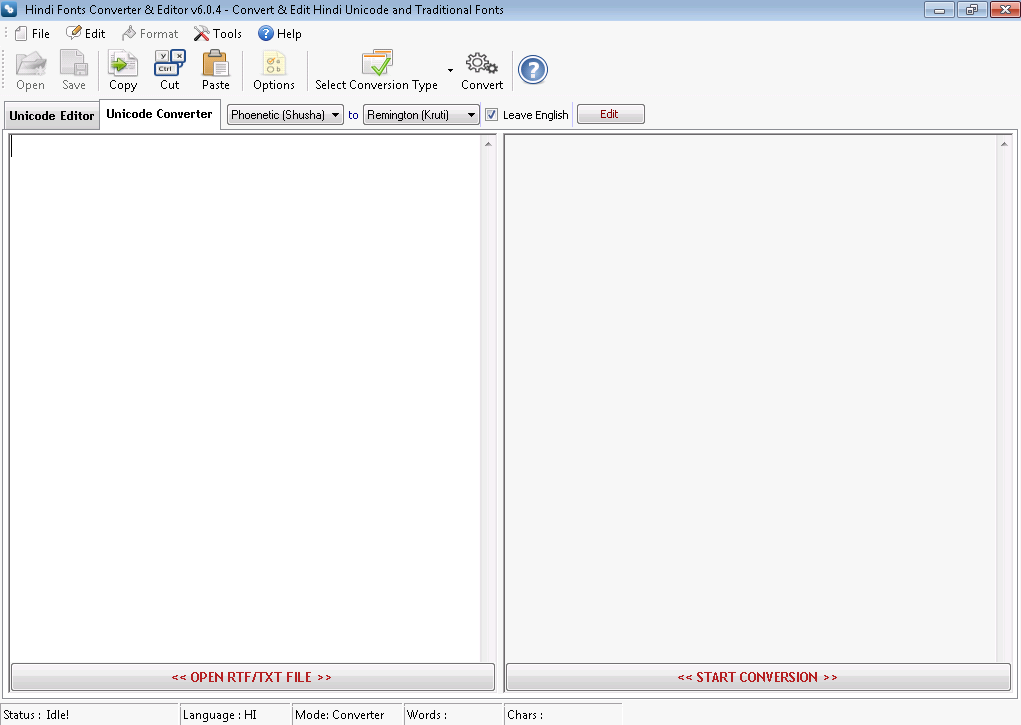Hindi Fonts Converter and Editorfor Windows
App info
Convert script and writing Hindi, Marathi, Nepali and Devanagari
Hindi Fonts Converter and Editor is an incredibly useful tool for users who need to convert script and writing among several languages, including Hindi, Marathi, Nepali and Devanagari. It is also a great tool to make sure that text or scripts transcribed by transcription industries are properly formatted. This review will provide an overview of the features of this software, as well as its benefits and drawbacks.
Functions
The Hindi Fonts Converter and Editor has a wide range of functions that allow users to convert script from one language to another, as well as converting Kruti to Mangal or Shusha to Unicode quickly and easily. It even supports conversions between Shusha and Mangal, Kruti to Unicode, Kruti to Shusha and Shusha to Kruti. Besides this, it also has an in-built Unicode Editor which can support both the typing styles for Unicode – Shusha and Kruti - making it suitable for those with existing typing knowledge:
- Convert scripts among several languages like Hindi, Marathi, Nepali & Devanagari;
- Supports conversions between Shusha & Mangal; Kruti & Unicode; etc;
- In-built Unicode Editor with support for both Shusha & Kruti typing styles;
- Quickly converts texts & scripts transcribed by transcription industries;
- Can be used by those with existing typing knowledge.
Conclusions
All in all, the Hindi Fonts Converter and Editor is a powerful tool with immense utility for users who need to convert script from one language to another quickly and accurately. With its easy-to-use interface along with its comprehensive features like Conversion Support & In-Built Unicode editor – it makes converting script between different languages much easier than ever before. Highly recommended!
- Intuitive user interface
- Supports conversions between Shusha & Mangal
- Can support both the typing styles for Unicode
- Paid