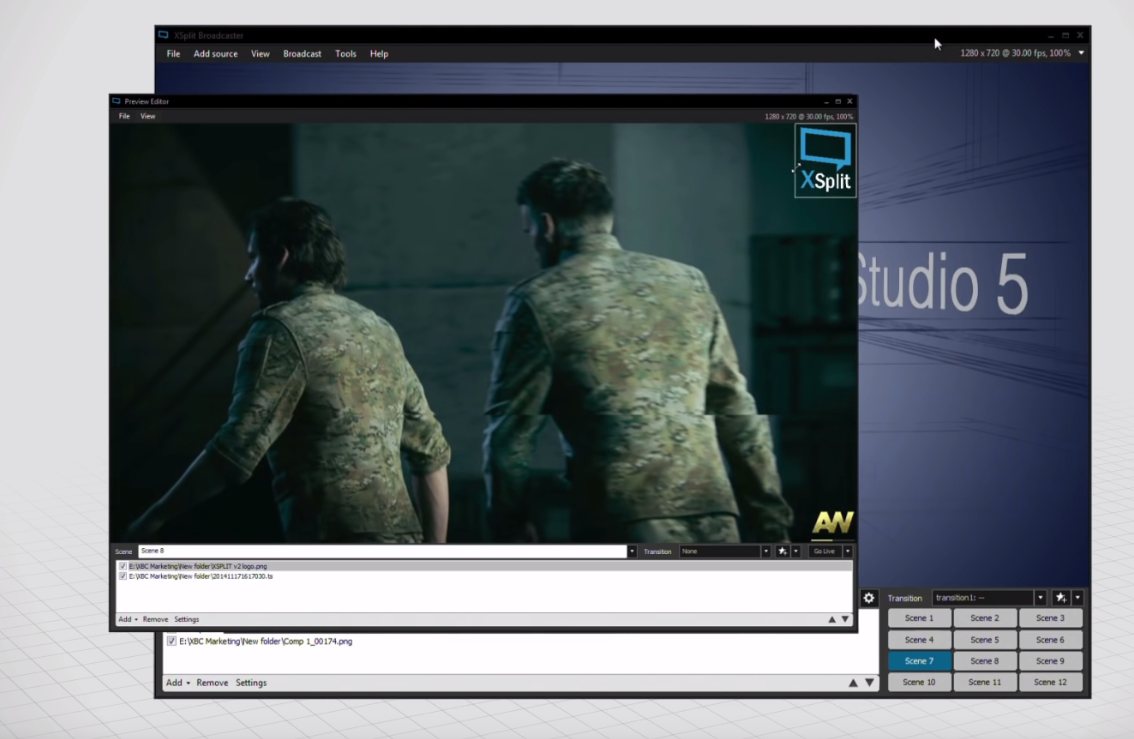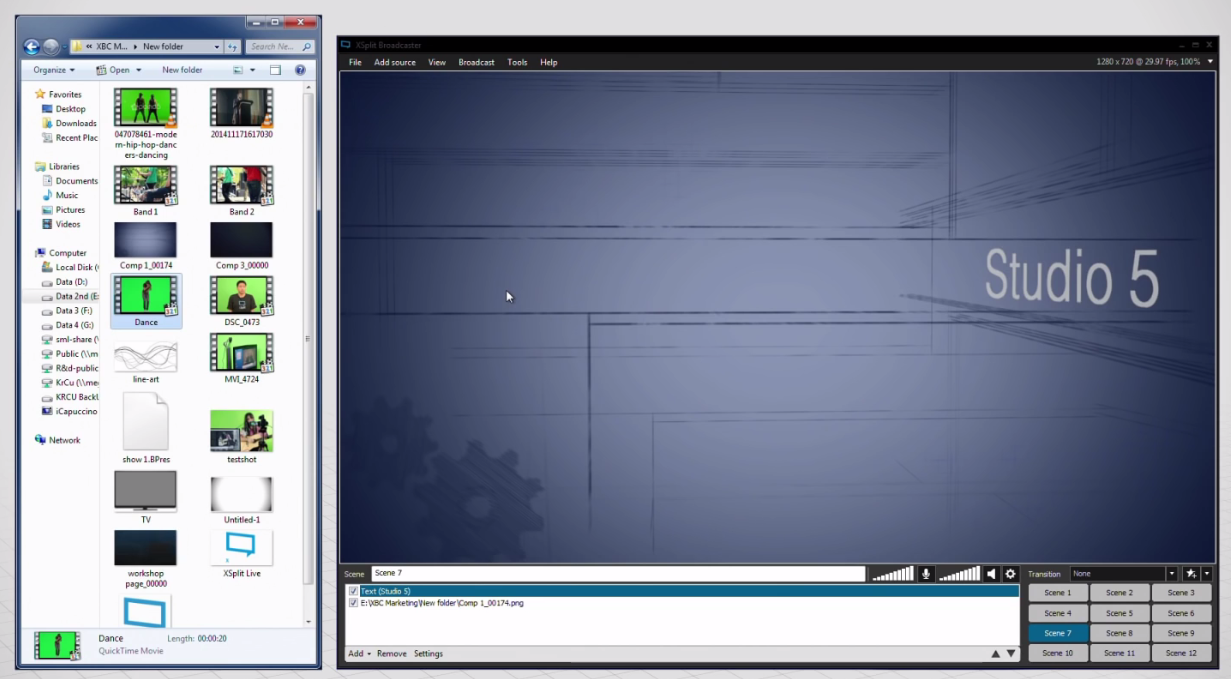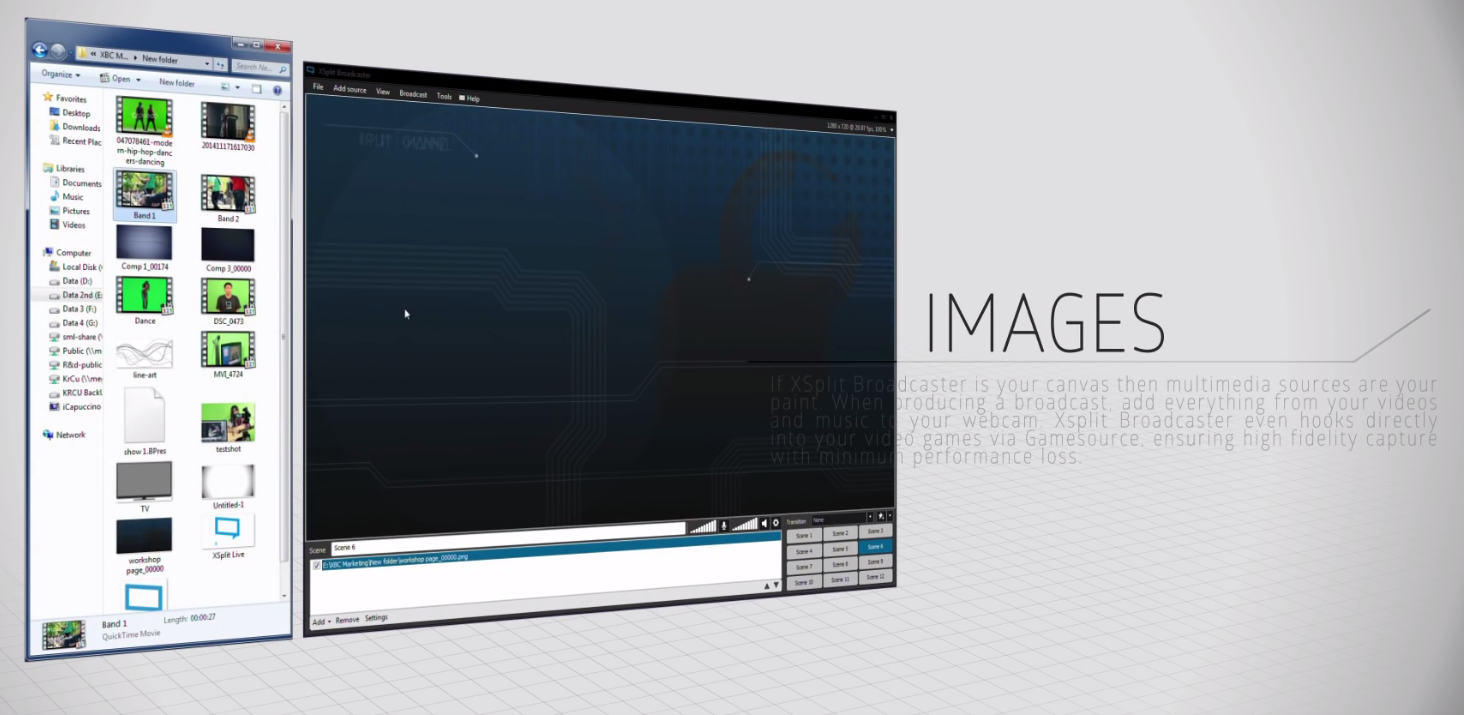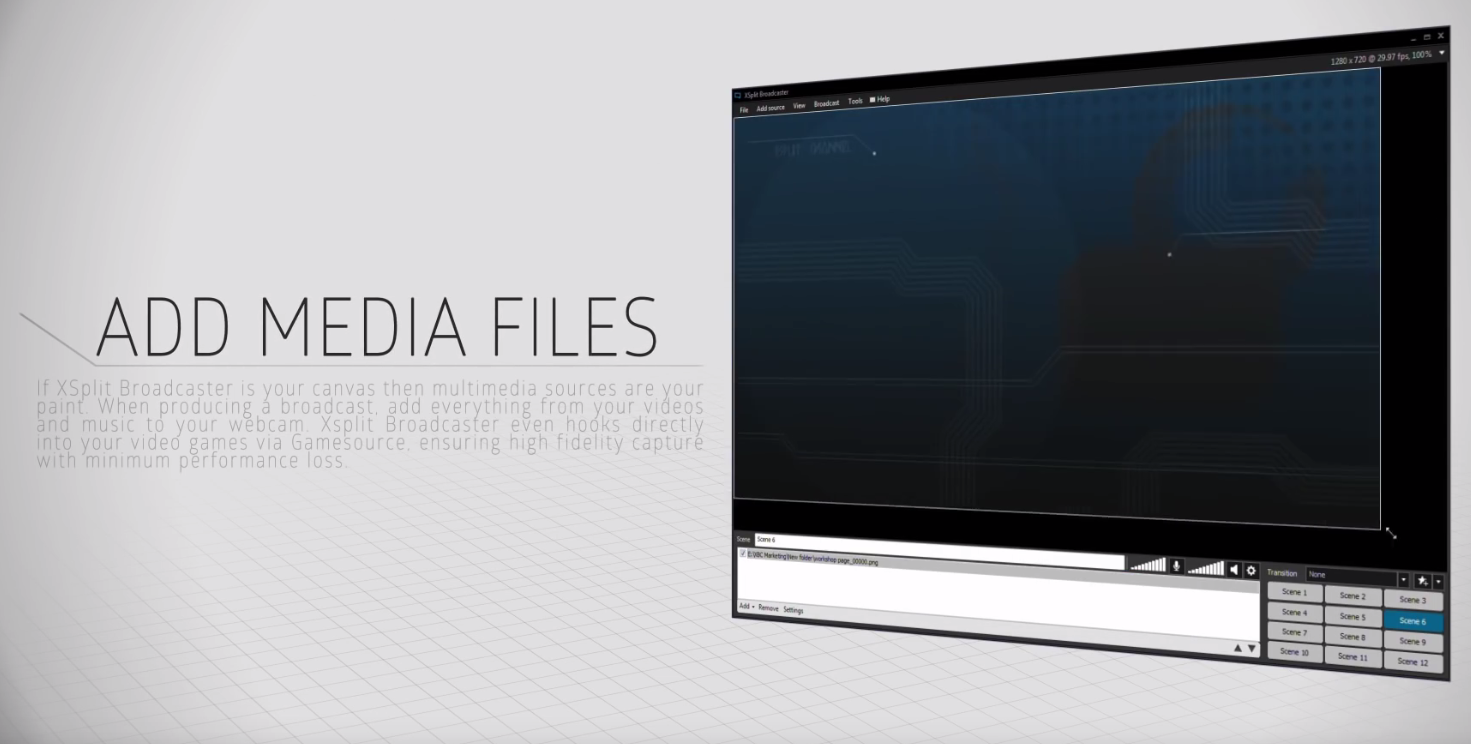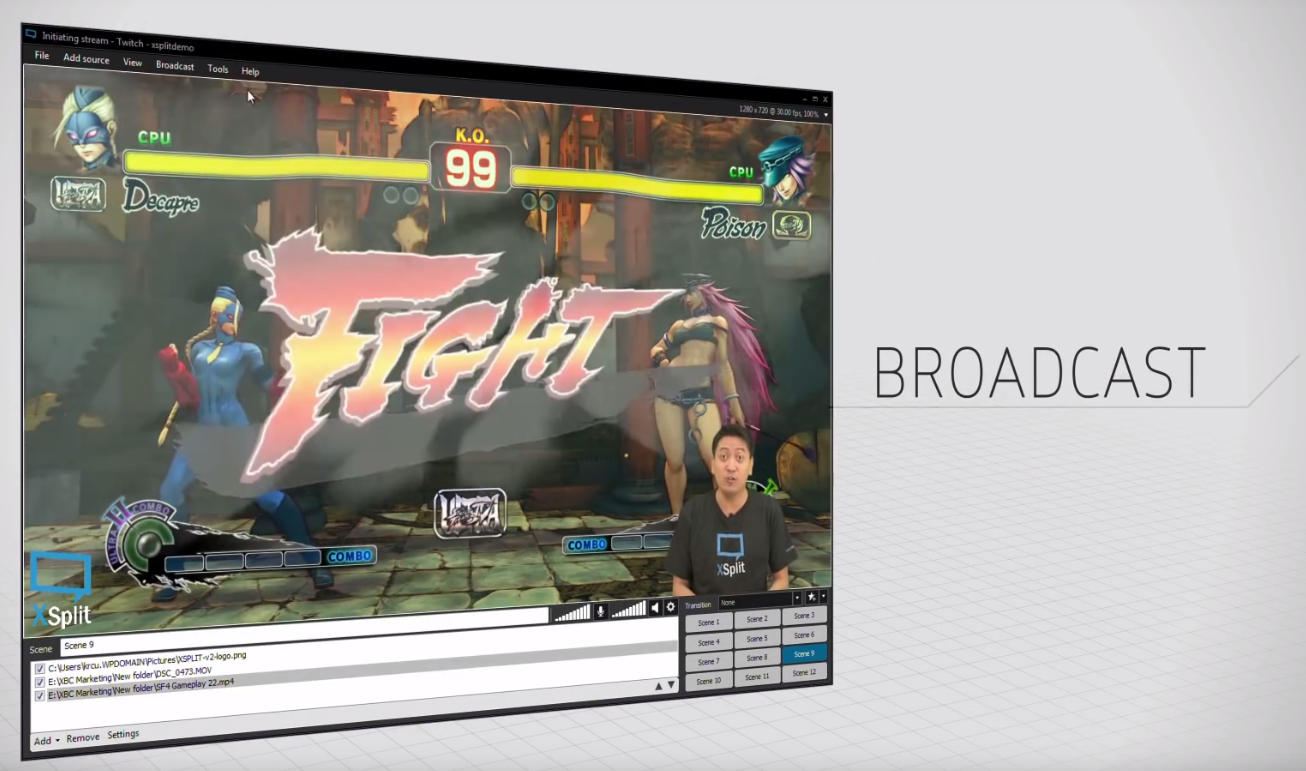XSplit Broadcasterfor Windows
App info
Broadcast with Ease Using XSplit Broadcaster for Windows!
Stream your content on Windows effortlessly with XSplit Broadcaster! Create stunning broadcast productions with a range of tools including chroma key, audio mixer, transitions and more. Easily manage multiple scenes and sources, customize hotkeys and access a world of plugins to enhance your broadcasts. Enjoy broadcasting with crystal clear sound and smooth video quality, all on the reliable and stable platform provided by XSplit Broadcaster for Windows.
An amazing video and audio streaming tool
XSplit Broadcaster is a powerful and intuitive live streaming and recording software for gamers and content creators. It allows users to easily capture their gameplay, webcams, audio, and more while providing an array of tools to enhance their broadcasts with overlays, transitions, images, texts, and other effects. XSplit Broadcaster also allows users to upload recordings to YouTube or Twitch, as well as create elaborate multi-track productions. With its robust features and support for multiple platforms, XSplit Broadcaster is the perfect tool for professional streamers who want to take their broadcasts to the next level.
This program is available for Windows so we will tell you more about it.
What is this program?
XSplit Broadcaster for Windows is a powerful live streaming and recording software that allows gamers, streamers, and content creators to create stunning broadcast content. It includes features, such as full-featured scene customization, stream management tools, audio mixer, encoder settings, real-time video editing capabilities, and more. XSplit Broadcaster also supports Twitch and YouTube Live streaming services, allowing users to quickly get their streams up and running with minimal setup time.
Moreover, XSplit Broadcaster integrates seamlessly with existing hardware, such as cameras and microphones, so you can easily capture your great gaming moments or professional broadcast presentations. Whether you’re just starting out in the streaming world or are an experienced streamer looking for a reliable platform to host your broadcasts on, XSplit Broadcaster for Windows is an excellent choice. It is easy to use, highly customizable, and packed with the features you need to create great content.
Features and benefits
XSplit Broadcaster for Windows allows users to stream their content to platforms, such as Twitch, YouTube, and Facebook with ease.
The software is incredibly easy to use and provides a great range of features that make streaming easier than ever. For example, it has support for multiple inputs so you can mix video sources, music, and mic audio together in real-time while broadcasting. It also comes with built-in tools, such as chroma key filtering, color correction, and noise suppression, which let you produce high-quality streams.
The software also allows you to record your screen captures at the same time as streaming so you can share clips later on or even save them for future use. It supports up to 4K resolution and can be used with a range of capture cards and webcams.
Moreover, XSplit Broadcaster for Windows has advanced streaming features, such as custom layouts and scene switching, to help you create professional-looking streams. It can also interact with viewers by showing chat messages on screen or responding with sound effects. Finally, the software comes with built-in analytics so you can track your audience engagement over time.
Overall, XSplit Broadcaster for Windows is an incredibly powerful and easy-to-use streaming software that will make your broadcasts more impressive and engaging than ever before. With its wide range of features, it provides everything you need to become a successful streamer.
The reasons to download XSplit Broadcaster for Windows
XSplit Broadcaster for Windows provides a powerful and intuitive streaming solution to users of all levels. With a range of features designed to improve the quality, performance, and accessibility of your broadcasts, XSplit lets you create stunning streams with minimal effort.
XSplit includes a wide range of powerful tools to make sure that your stream looks as good as possible. You can use its built-in video composer to layer multiple media sources on top of one another, allowing you to incorporate everything from photos and videos to webpages and GIFs into your broadcast. Moreover, it supports up to 8 audio devices, giving you ultimate control over the soundscape of your stream. Also, its advanced video editing suite enables you to adjust the colors, brightness, and contrast of your feed to perfection.
XSplit’s intuitive design and user-friendly interface makes it easy for anyone to create professional-looking streams without any prior knowledge or experience. Its simple drag-and-drop controls make adding media sources a breeze, while its built-in live preview window lets you ensure that everything looks exactly how you want before going live. Also, due to robust tools, such as scene transitions and on-screen overlays, you can take your broadcasts to the next level with just a few clicks.
XSplit offers unparalleled compatibility with all popular streaming platforms and services. This means that you can easily stream directly to YouTube Gaming, Twitch, Facebook Live, Mixer, and more, guaranteeing that your broadcasts reach the widest possible audience. Also, with support for all major streaming devices, you can ensure that your stream looks great, no matter how or where it is viewed.
All in all, XSplit Broadcaster for Windows is the perfect choice for anyone who wants to create stunning broadcasts with ease. With its powerful suite of features and robust compatibility, it is a must-have tool for any aspiring streamer. Download XSplit today to start creating amazing streams!
In Conclusion
XSplit Broadcaster for Windows has earned its place as one of the most reliable, robust, and feature-rich live streaming software platforms on the market. It is fully scalable and allows users to stream in resolutions up to 4K and 60 FPS. It also offers an extensive suite of features, ranging from multi-track audio mixing to scene switching, allowing users to customize their broadcasts with ease.
XSplit’s intuitive user interface makes it easy for both beginners and seasoned broadcasters to produce high-quality streams with minimal effort. With its straightforward setup process, comprehensive built-in tutorials, and lightning fast performance, XSplit is a great choice for anyone who needs a streamlined way to share content online. Whether you’re streaming solo or broadcasting a team event, XSplit Broadcaster for Windows is sure to be an invaluable part of your online broadcasting toolkit.
- A simple and easy-to-understand interface
- The effective combination of video sources
- Good value for money
- Doesn't work well with all capture cards