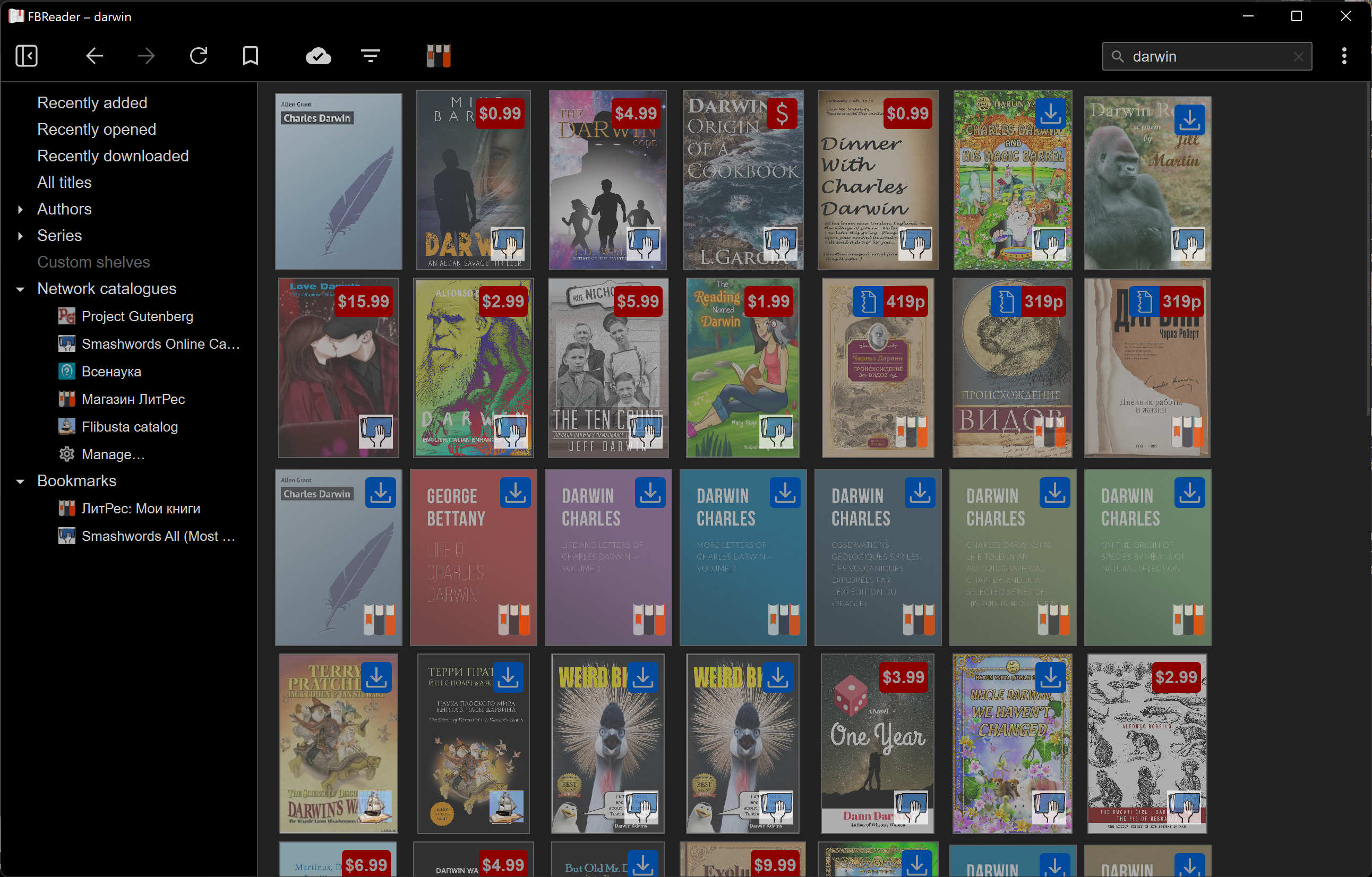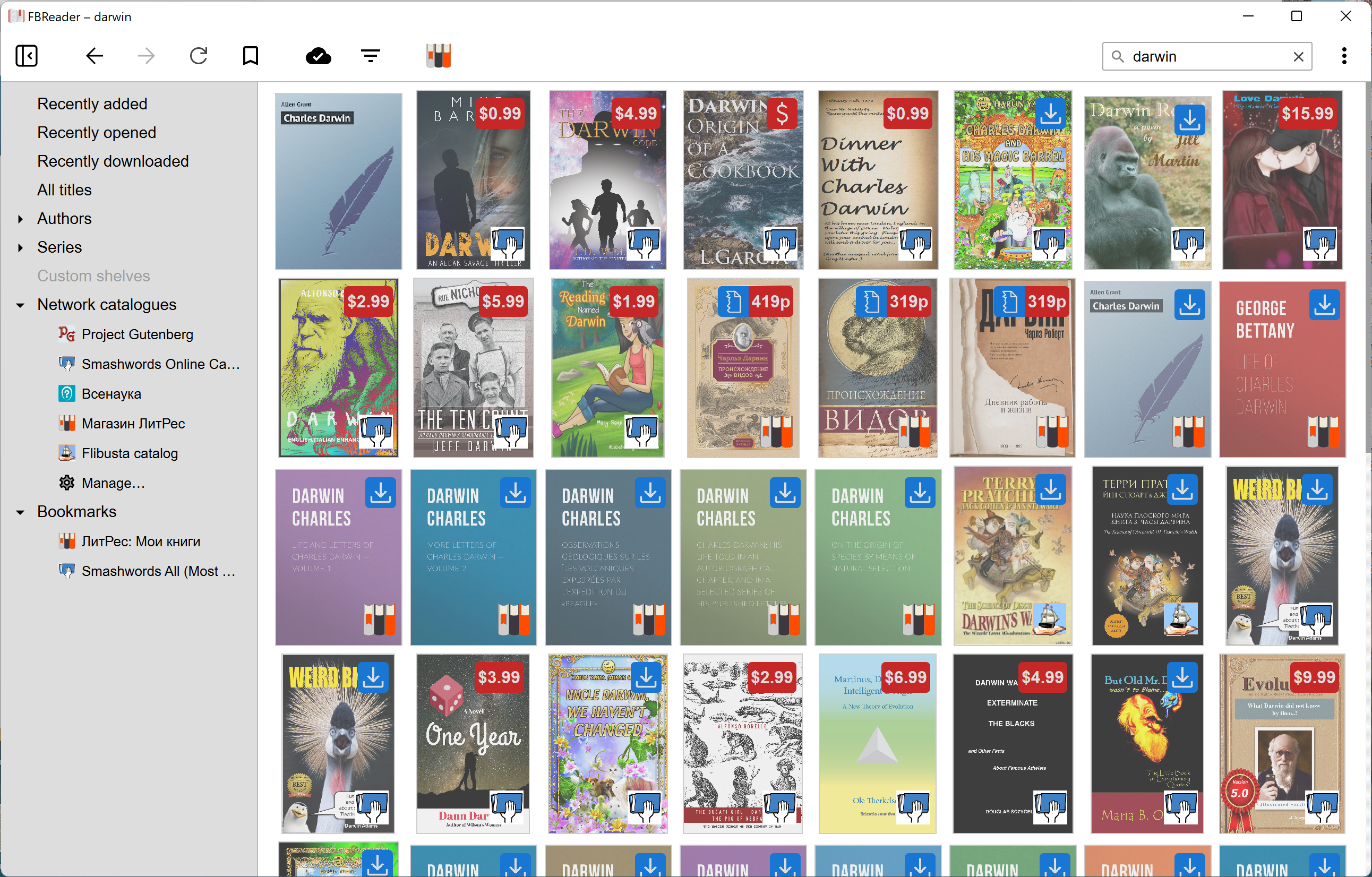FBReaderfor Windows
App info
Fast and easy e-book reader
What is FBReader?
E-books are a great way to carry around a vast amount of literature that would be impractical in physical form. However, with e-book reading devices comes the age-old question: which one is best for your needs? FBReader makes e-book reading more comfortable by making the letters more readable, making it easier to navigate through tables of contents and indexes, and generally improving your reading experience. FBReader is a very easy-to-use e-book reader that enhances your reading experience and makes finding texts fast and easy.
FBReader is a popular (over 30 million installations) book reader. It works on iOS, Android, Windows, Mac OS, Linux, and Chrome OS. FBReader supports many book formats, including fb2, ePub, Mobi, HTML, RTF, and plain text. The main structures are fb2 and ePub.
Main features
Multiple encodings support, hyperlink support, automatic opening of a file opened the last time the program was started, storage of the list of recently opened files, text search support, possibility to work in full-screen mode, possibility to access online libraries, chance to rotate the screen by 90°, 180° and 270°, creation of a virtual library in which thematic sections can group books.
The advantage of such libraries is that there is no need to wander through the catalogs of the file system in search of the desired edition, the synchronization of the library between different devices, as well as the progress of reading through the "FBReader Book Network."
Where to store books?
E-book FBReader Book Network - cloud storage for your library, files are stored in your own Google Drive, authors, series, etc. can combine books, synchronization of book set, reading positions and bookmarks between devices, and the possibility to manage your collection from your computer, easy access from your browser or directly from FBReader. FBReader supports several standard e-book formats and can open book files from the zip, tar, gzip, and bzip2 archives. A distinctive feature of the program is the lack of support for tables for all formats.
Why should I download FBReader for Windows?
Probably the biggest advantage of FBReader is the ability to search for and find any phrase or topic, regardless of the number of pages in the book. Although this is a widespread feature in many applications, many e-book readers do not include it for some strange reason, but FBReader does. Also, if you need to read a page upside down (why you need to do that, I don't know), you can rotate the pages 270 degrees. If you want to create your own reader based on the FBReader engine, you need the FBReader SDK.
The SDK includes an engine for text formats, i.e., ePub, fb2, Mobi, etc. The PDF format is not supported. You can download the SDK for free and start writing your program. If you decide the program is worth publishing, you must buy a key. The key removes warnings and unlocks all of the library's features. The price per key (for one application on one platform) is 800 British pounds. You pay once, and you get access to all upcoming updates.
- Allows you to search for any word or phrase
- Turns pages when needed
- Unable to open basic files such as PDF
- No way to annotate books