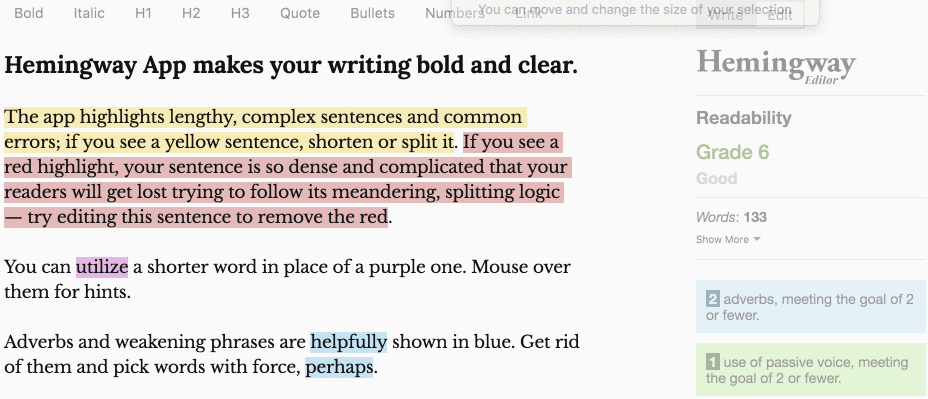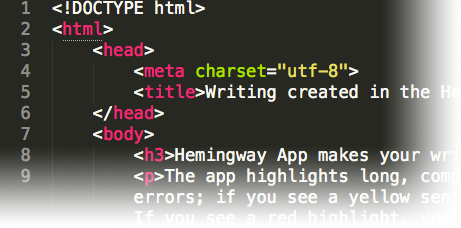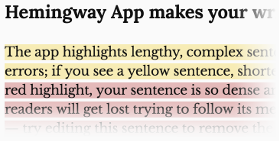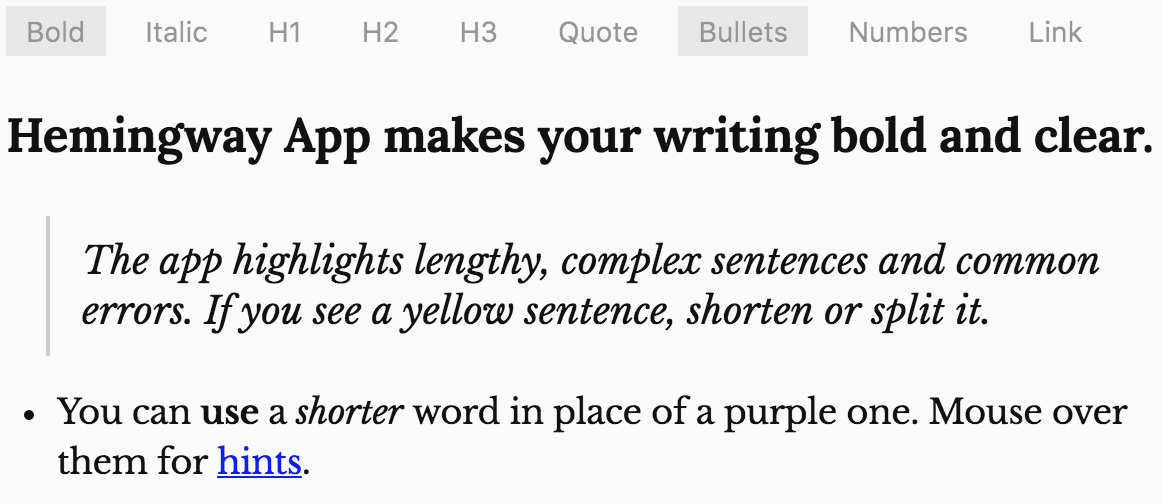Hemingway Editorfor Windows
App info
Great tool for improving your writing style
Hemingway Editor is a great tool for improving your writing style. Not only does it offer suggestions on how to make your sentences shorter and more concise, but it also highlights parts of your text that may need changing. With the help of its features, the user can not only learn how to write more efficiently but also get their message across more clearly and effectively.
Functions
Hemingway Editor has several features that make it stand out from other grammar checkers such as Grammarly. It goes beyond simply pointing out errors; it actually helps you improve your writing style by offering advice on rephrasing long sentences and using unnecessarily used words:
- Provides helpful tips on making long sentences shorter;
- Highlights sentences or words that need to be revised in varying colors depending on the error type (e.g., passive voice highlighted in green);
- Teaches users how to write in a straightforward manner and get their message across clearly;
- Allows users to see what their text would look like after formatting with a preview feature;
- Works seamlessly with all popular word processors, including Microsoft Word and Google Docs.
Conclusions
In conclusion, Hemingway Editor is an invaluable tool for anyone looking to improve their writing style and become better at communicating their ideas and messages clearly. With its helpful features, users can quickly learn how to write more efficiently and make sure that they are conveying their points in the most effective way possible.
- Provides helpful tips
- Teaches users how to write in a straightforward manner
- Allows users to see what their text would look like
- Small number of characters to check