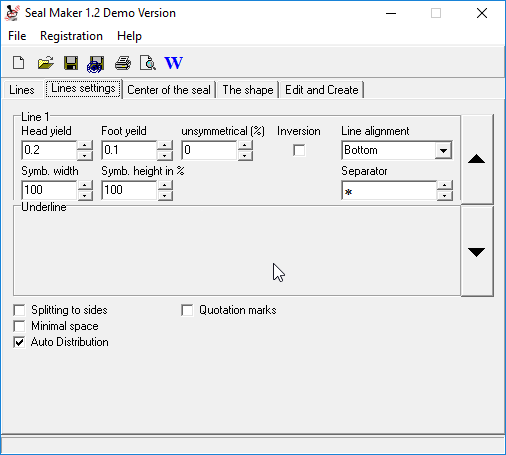Seal Makerfor Windows
App info
Versatile tool for creating digital rubber stamps and company seals
Seal Maker is a versatile tool for creating digital rubber stamps and company seals using your own images and logos. With this program, you can create original, official-looking digital seals which can then be printed or saved as BMP files. It is an incredibly unique program with a wide range of functions and options to control the look of your seal.
Functions
The main feature of Seal Maker is the ability to customize and adjust every aspect of a stamp or seal. This includes adding lines, text, images, as well as changing color, opacity, size and many more settings. It also allows you to save your projects so that you can come back to them later.
Here’s an overview of the features available in Seal Maker for Windows:
- Create a custom stamp or seal from scratch using your own images and logo;
- Add lines, text and images;
- Change size, color and opacity;
- Save projects for later use;
- Print or save as BMP file.
Conclusions
Overall, Seal Maker for Windows is an excellent tool for creating custom stamps and seals with complete control over their look. It offers an abundance of features which make it easy to create professional looking designs without any prior design experience. Whether you need a stamp for business purposes or just want to make something fun – Seal Maker has got you covered!
- Create a custom stamp or seal
- Add lines text and images
- Hard for beginners