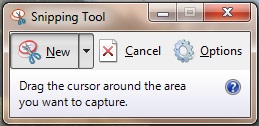Snipping Toolfor Windows
App info
Take screenshots quickly and easily
Snipping Tool is a must-have utility for Windows 7-10 users who need to take screenshots quickly and easily. Developed by Microsoft, this simple but powerful software offers an array of features that make capturing screenshots effortless.
Functions
The Snipping Tool functions include capturing any portion of the screen or a specific window, including rectangular and free-form snips. Users can also delay snips for up to 5 seconds to capture dynamic content such as menus or pop-up windows. Once captured, the screenshot can be annotated with the highlighter, pen, and eraser tools; saved as an image file or copied to the clipboard; and even emailed directly from the program itself.
To further simplify the process of taking screenshots, Snipping Tool also offers several additional features that can help save time:
- A “Pin To” feature that lets users easily pin it to their taskbar or Start menu;
- A quick keyboard shortcut that launches it straight away;
- A built-in search engine so you can find exactly what you’re looking for quickly;
- The ability to customize settings such as default save location and file type;
- An intuitive user interfaces with convenient taskbar buttons.
Conclusion
Overall, Snipping Tool is excellent for anyone who needs a quick and easy way to capture screenshots on their Windows computer. Its range of features makes it perfect for both professional and casual use. At the same time, its simple design ensures anyone can get started using it immediately without needing any technical knowledge. It is highly recommended!
- A “Pin To” feature
- A quick keyboard shortcut
- Intuitive user interfaces
- None