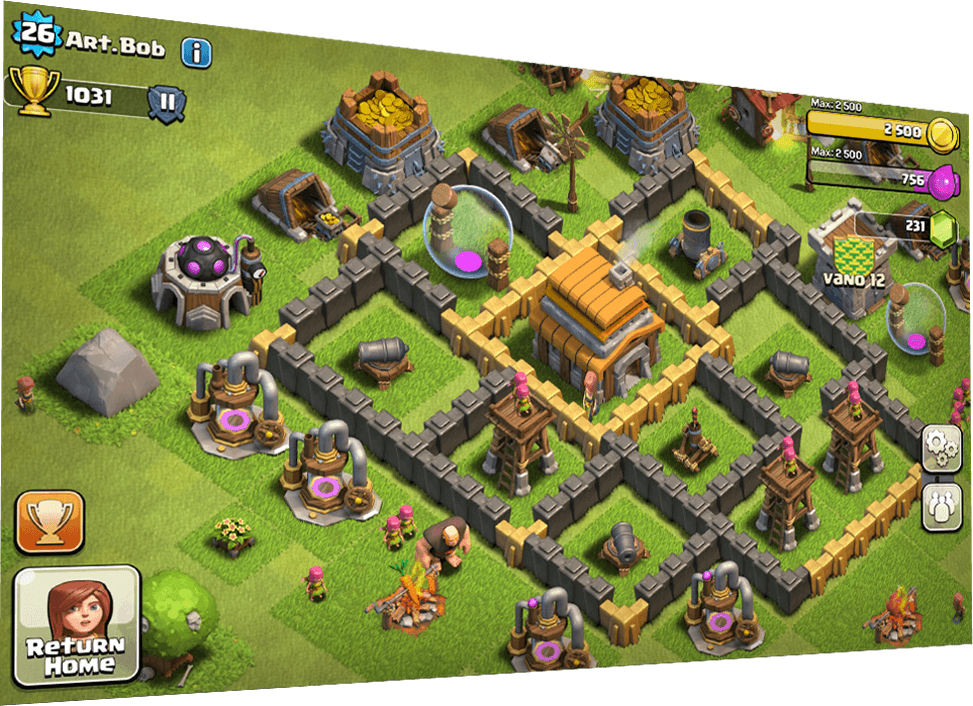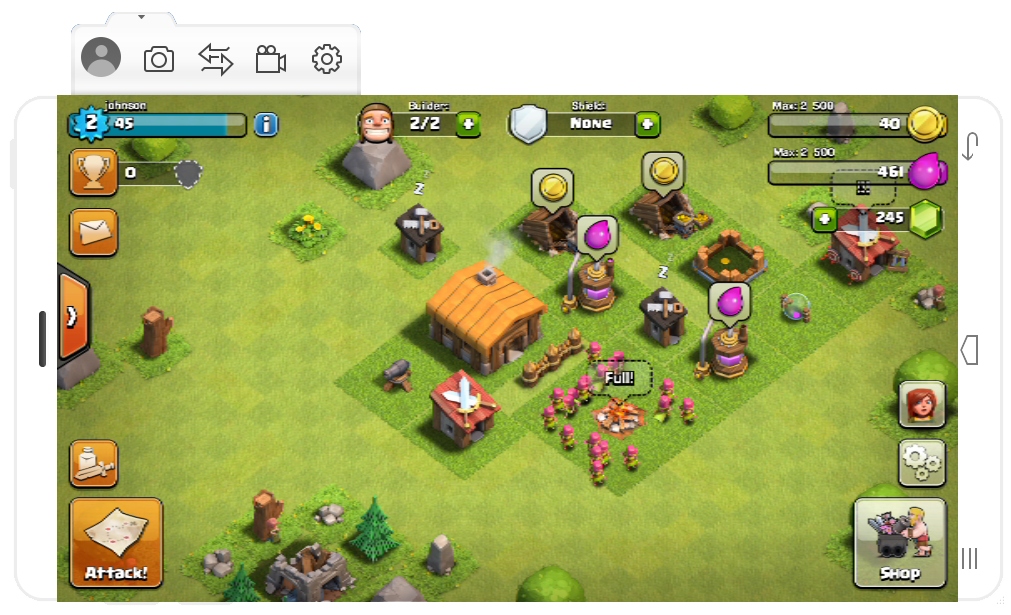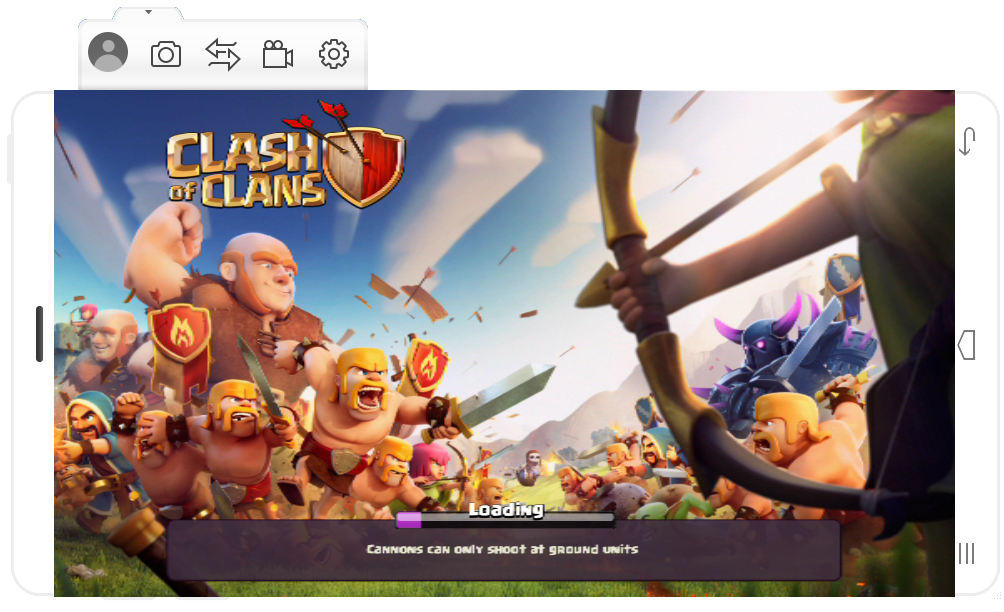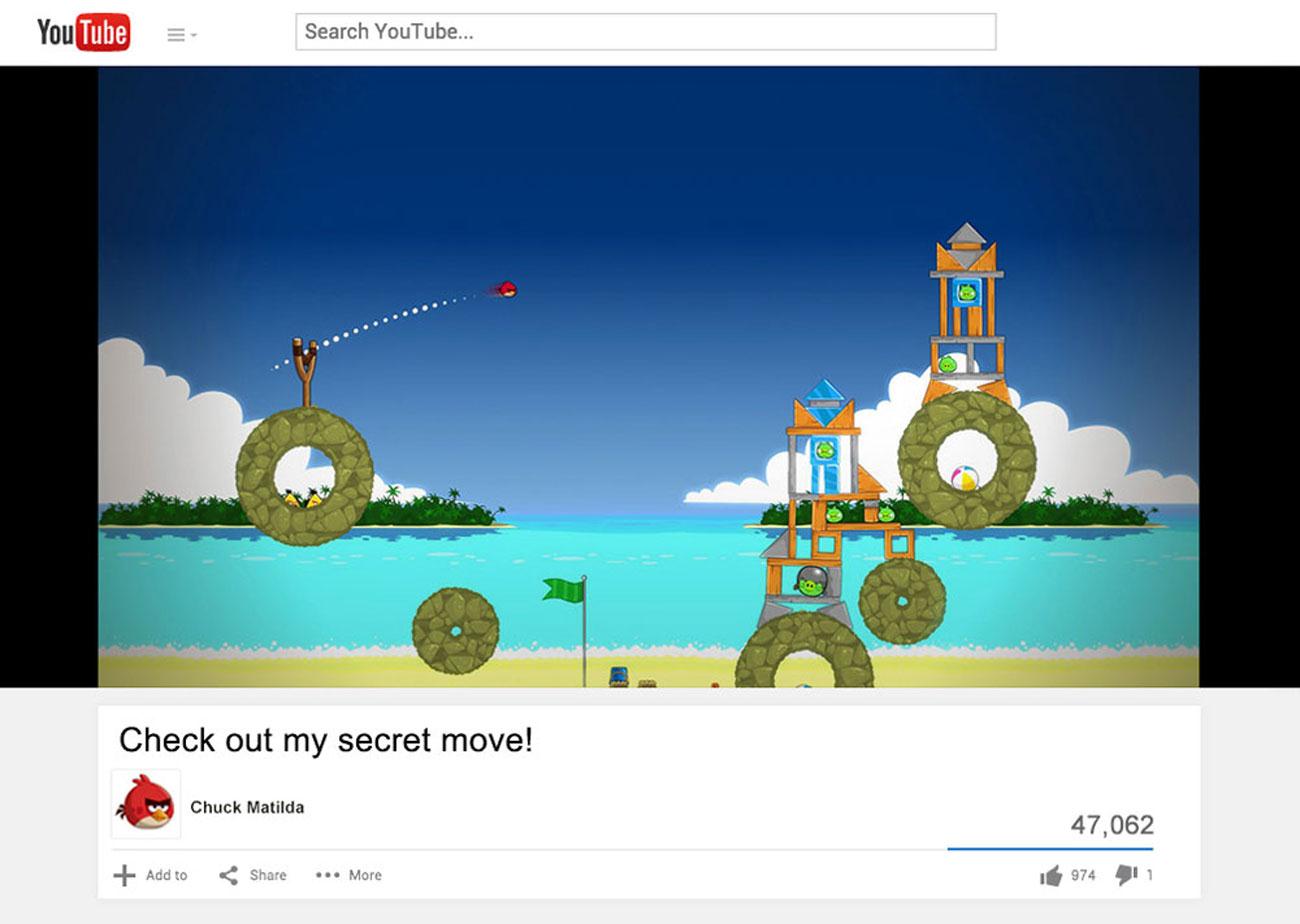MirrorGofor Windows
App info
Control your Android devices from PC or laptop
MirrorGo for Windows is a super helpful tool that allows users to control Android devices from their PC or laptop. This program, created by Wondershare, has multiple uses and is ideal for those who want to make the most of all the tools and games on their smartphones without having to take them in hand.
Functions
MirrorGo for Windows offers many useful functions that can be accessed from a computer connected to an Android device through a USB cable. Once these two devices are synced, users will have access to all the content stored on their phones and can control it as if they were using it directly but with the convenience of a mouse and keyboard instead of their fingers.
The main features offered by MirrorGo for Windows include the following:
- The ability to manage mobile content, such as photos, music, videos, etc., straight from your computer;
- Access to internal and external memory on both devices;
- Complete control over installed apps on the Android device;
- Ability to record or take screenshots of your device's screen while playing games or using different apps;
- Play any game compatible with this program right from your computer.
Conclusions
In conclusion, MirrorGo for Windows is a handy tool for managing Android devices from PCs and laptops. It offers an impressive range of functionalities, such as controlling installed apps, recording screens or taking screenshots, accessing internal and external memory, playing games, and more. This app makes it easy to remotely use an Android device without ever having to pick up your phone again.
- The ability to manage mobile content
- Complete control over installed apps
- Play any game
- Slow WiFi can cause latency issues
- File transfers can be slow