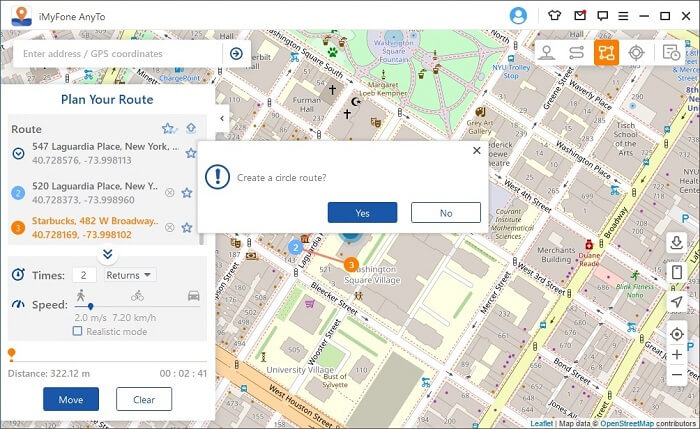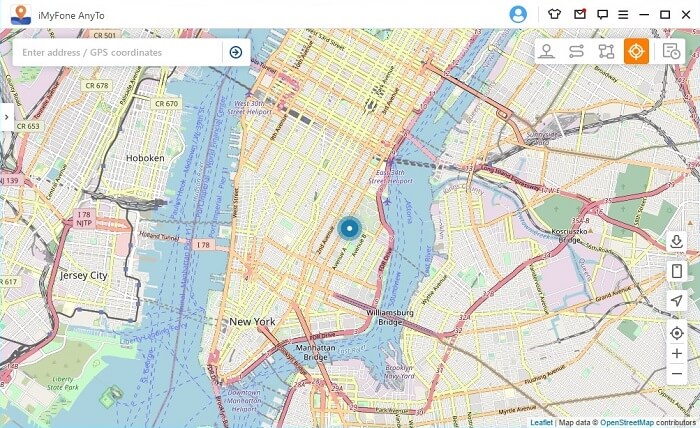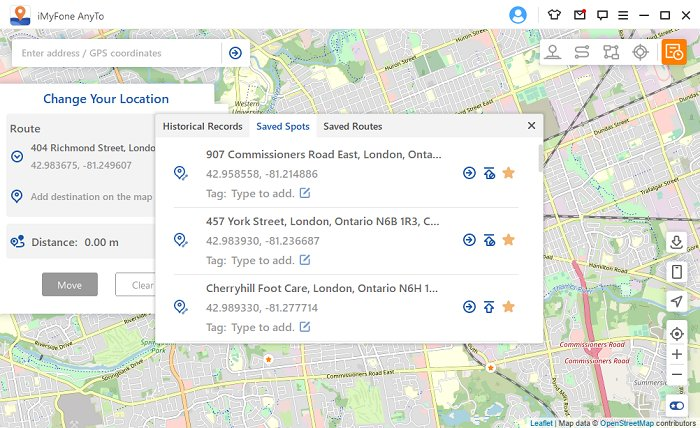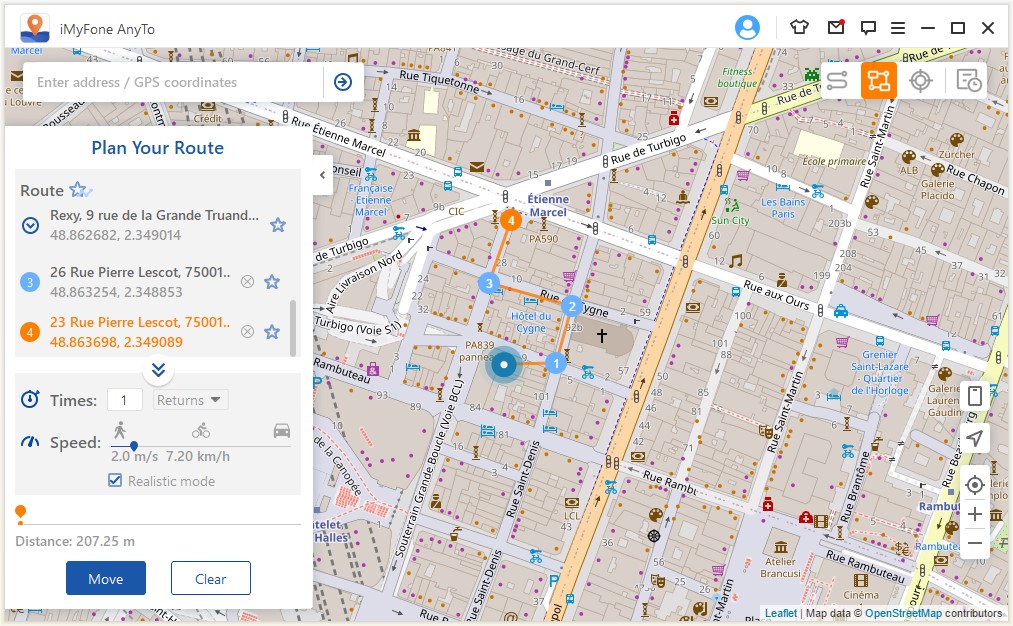iMyFone AnyTofor Windows
App info
GPS positioning software for mobile devices
Which software is it talking about?
iMyFone AnyTo is a premium navigation utility developed by iMyFone. It is a tool that can help users manipulate (or spoof) the GPS location displayed on their mobile devices. With it, they are free to set which apps or games will detect their location as they see fit. Similar to other solutions such as MockGo or Tenorshare iAnyGo, iMyFone AnyTo allows anyone to fake their GPS location effortlessly.
A free trial version is offered for new users, multiple subscription plans, or a lifetime purchase option for potential buyers. Once you've connected your device and it gets recognized, a map will be shown wherein you can immediately set a point as your desired new spot. iMyFone AnyTo allows you to create a route on a map to move around and easily adjust your speed. This is useful when your AR game requires you to go outside, but you just want to stay home. With this fantastic location changer, you can see you're moving in the game in sync with the iMyFone AnyTo!
Location
GPS spoofing is a practice that has been around ever since the technology became more reliable and accessible to more people. It's manipulating what various apps and services detect as your current location. While the purpose of this ranges from multiple reasons and applications, be it for security, privacy, or others, programs like iMyFone AnyTo make the process much simpler and easier for you.
iMyFone AnyTo is compatible with both Android and iOS mobile platforms and their respective GPS-equipped devices. It will work on location-based applications and even games that rely on location tracking for their functions and features. Enjoy the perfect gaming experience with the iMyFone AnyTo joystick! You can play AR games more smoothly without worrying about traditional emulators' game crashes.
Why download iMyFone AnyTo for Windows?
You can set a new location using the search bar to find a specific address/coordinate. You can also manually set waypoints if you wish to simulate movement. Many other features are available, which can lead to a bit of a learning curve. Luckily, there are plenty of guides and tutorials on the developer's official website to help you. With iMyFone AnyTo, GPS swapping has become accessible and easy for almost everyone.
The software is easy to set up, is compatible with all major mobile platforms, and works on any GPS-equipped smartphone. What's more, it offers many handy extras that you can take advantage of. Try it out to see if it suits your needs.
- Works on both Android and iOS
- Easy to set up and use
- Plenty of extra features included
- The slight learning curve for some extra features