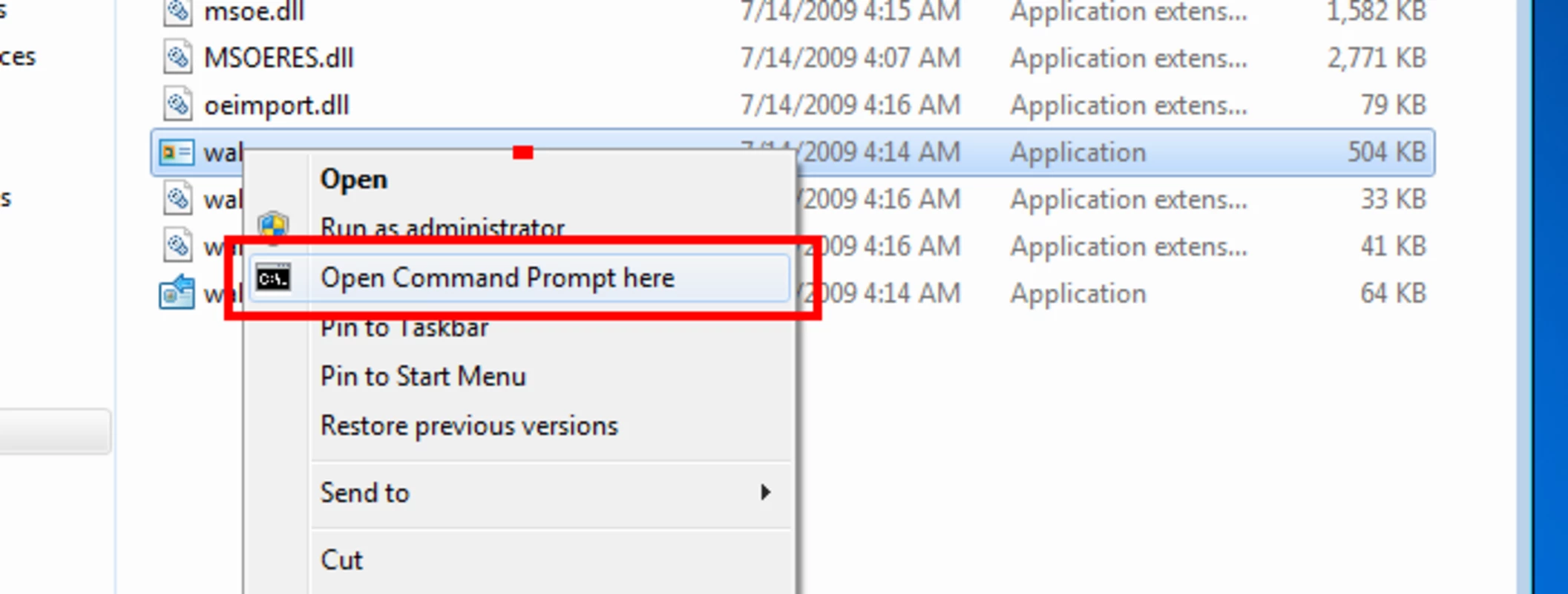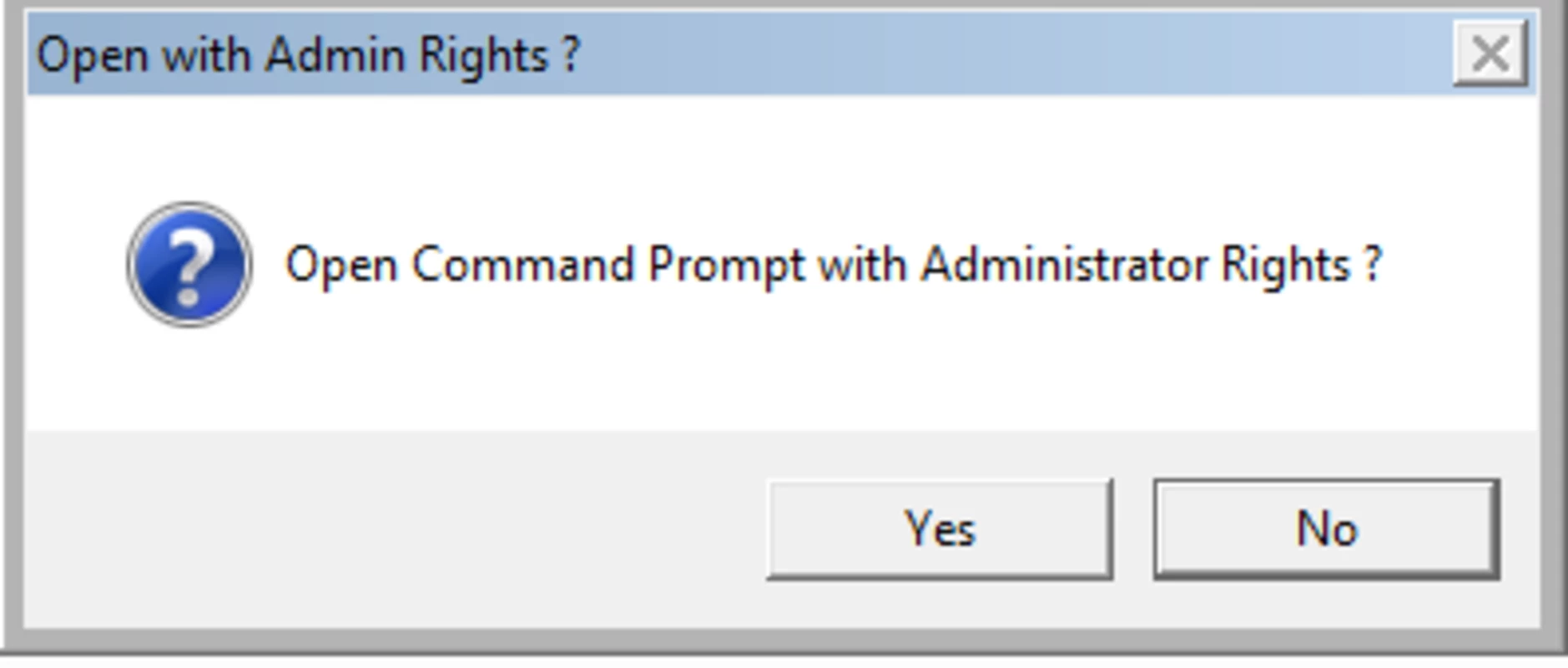Open Command Prompt Herefor Windows
App info
Make the process of opening the Command Prompt easier and faster
Open Command Prompt Here for Windows is a free shell extension that can be used by anyone to make the process of opening the Command Prompt with or without administrative rights much easier and faster. This extension adds a menu item to the right click context menu of Windows Explorer, allowing users to launch the Command Prompt at the current folder they are in. It also allows them to choose whether they want to open it with or without administrative rights.
Functions
Open Command Prompt Here for Windows is an extremely helpful tool as it makes running commands on command prompt much more convenient and efficient. The ability to launch the command prompt directly at any folder makes things much easier than having to navigate through different drives and directories manually every time. This feature is especially useful when users need to run commands on certain files located in those folders:
- Adds a menu item to the right click context menu of Windows Explorer, allowing users to launch the Command Prompt at their current folder;
- Users are asked if they would like to open it with administrative rights or not;
- Both 32-bit and 64-bit versions of Windows are supported;
- Makes running commands on command prompt more efficient as users no longer have to manually search for folders where files are located;
- Easier than having to navigate through different drives and directories manually every time commands need to be run on certain files located in those folders.
Conclusions
In conclusion, Open Command Prompt Here for Windows is an extremely useful tool that can help anyone who needs a fast and easy way of launching their command prompt with or without administrative rights directly at any folder from Windows Explorer. Its ability to quickly open command prompts at any folder makes it perfect for those times when you need access quickly, saving time by avoiding manual navigation through different drives and folders each time you need access. All in all, this free shell extension is definitely worth trying out if you regularly use your command prompt!
- All versions of Windows are supported
- Adds a menu item
- Makes running commands on command prompt
- Slow