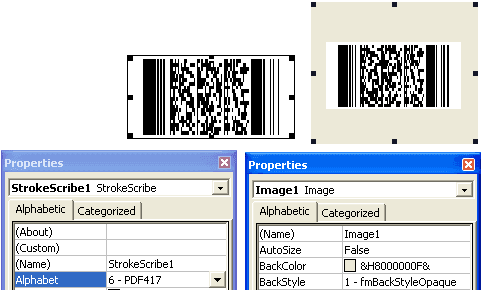StrokeScribefor Windows
App info
Capability of printing barcode labels and integrating them into existing documents
StrokeScribe is a Windows-based ActiveX control tool designed to provide users with the capability of printing barcode labels and integrating them into existing documents from apps that do not support it directly. StrokeScribe supports a wide range of barcode formats, making it suitable for various applications in sectors, such as retail, logistics, healthcare, and many others. Furthermore, the utility features easy integration with Microsoft Office tools, including Word and Excel, as well as a variety of other development environments, like Visual C/C++ and IBM Notes.
Functions
The main purpose of StrokeScribe is to generate barcode labels, which can be easily integrated with existing documents from applications, that do not support this feature natively. Beyond that, it supports the automatic alphabet-switching feature when using CODE 128 format. Moreover, StrokeScribe offers an impressive list of supported formats including CODE 128, Interleaved 2 of 5, ITF-14, EAN-13, and CODABAR among others. Last, but not least, StrokeScribe is also compatible with 1C: Enterprise 7 platform, AutoCAD, and Microsoft FoxPro/Visual Basic, which makes it even more versatile.
Here are the key features offered by StrokeScribe:
- Easy integration with Microsoft Office applications (Word, Excel, and Access);
- Development environment compatibility (Microsoft Visual C/C++; IBM Notes; Borland Delphi/Builder; Microsoft FoxPro/Visual Basic);
- Compatible with 1C:Enterprise 7 platform;
- AutoCAD integration;
- Supports a wide range of barcode formats (including CODE 128; Interleaved 2 of 5; ITF-14; EAN-13; EAN-8; CODABAR; PDF417; Data Matrix; QR Code; CODE 93; CODE 39; CODE 11; EAN-128; EAN-14; Intelligent Mail; POSTNET );
- Automatic alphabet switching for CODE 128 format.
Conclusion
All in all, StrokeScribe will be a suitable choice for anyone looking to generate barcode labels quickly and easily. This utility provides users with a powerful set of features, such as easy integration with popular office suites, like Microsoft Office, as well as compatibilities with several development environments, like Visual C/C++ or IBM Notes.
Moreover, its support for multiple barcode formats allows users to create labels suitable for different uses in industries, including logistics or retail sectors. With its straightforward setup process and user-friendly interface, StrokeScribe is certainly one of the best options available on the market today for creating accurate barcodes quickly and efficiently.
- Provides additional flexibility
- Allows printing with different graphical resolutions without image quality loss
- May seem a bit confusing