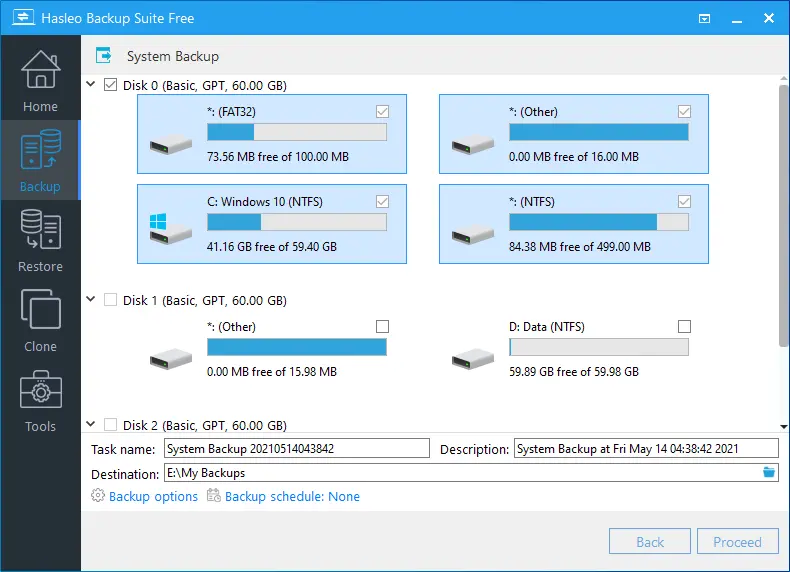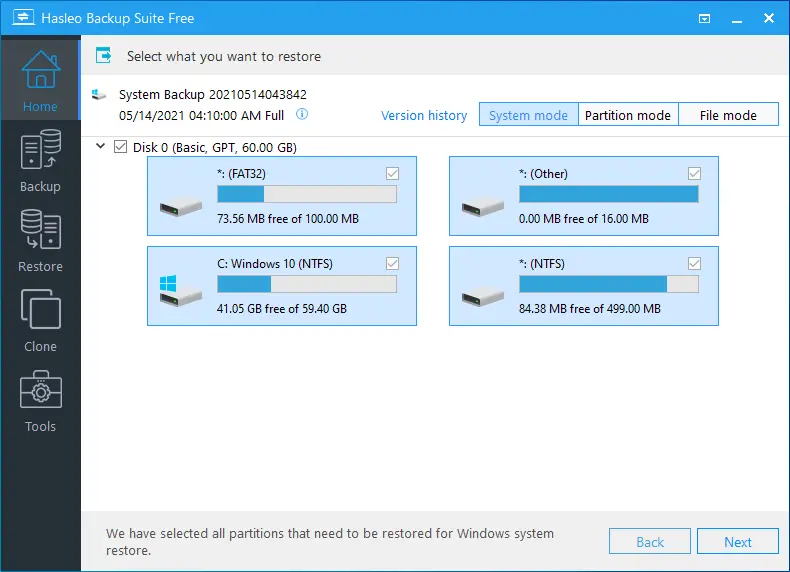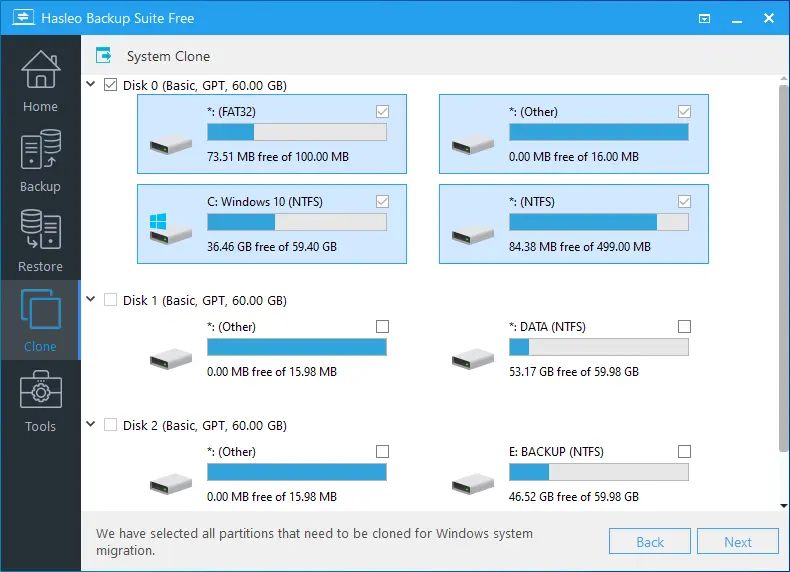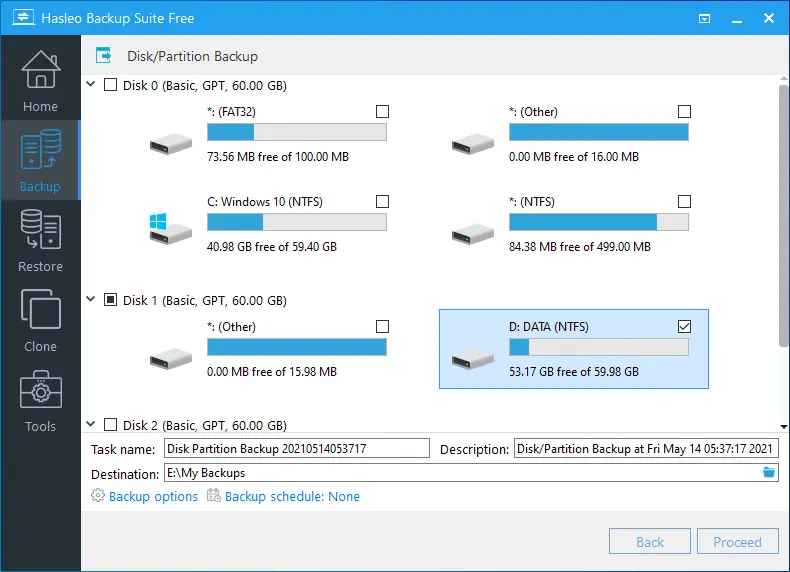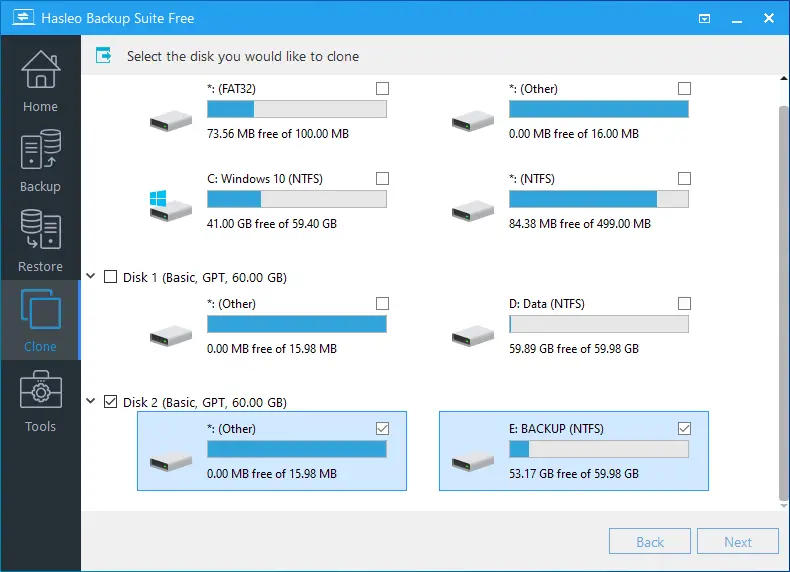Hasleo Backup Suitefor Windows
App info
Protect your data from disasters
Hasleo Backup Suite for Windows is a hard powerful and easy-to-use backup software that helps you to protect your data from disasters, such as accidental file deletion, disk failures, system crash or any other unexpected incidents.
What is this program?
With Hasleo Backup Suite for Windows, you can easily backup entire drives and partitions with one simple click, schedule automatic backups to keep your important data safe and secure and even clone hard disks or SSDs quickly and easily. It also allows you to create WinPE bootable media so that in case of a system crash or other emergency situation, you can quickly restore your system from the WinPE environment. All in all, Hasleo Backup Suite for Windows is an ideal solution for protecting your valuable data from potential disasters.
Features and benefits
Hasleo Backup Suite for Windows offers powerful backup and recovery capabilities to keep your data safe and secure. It provides a range of features designed to make protecting your data easier than ever before.
The suite includes a full-featured file and folder backup capability which allows you to quickly create backups of important files and folders, including those located on external storage media like USB drives or network shares. You can also schedule your backups to run automatically at specific times, ensuring that you never forget to run them again.
In addition, Hasleo Backup Suite for Windows has the ability to perform system backups so you can easily restore your PC back to its previous state in case of any system failure or problems. This feature is especially useful if you need to switch between different versions of Windows or want to make sure your data is safe in the event of an unforeseen emergency.
Finally, Hasleo Backup Suite for Windows also provides a range of advanced features such as disk cloning, disk imaging, and remote backup capabilities. This means that you can easily clone or image your hard drive and store backups on a separate storage device like a network drive or cloud storage service. The remote backup feature is particularly useful for backing up data from multiple PCs across different locations.
With its comprehensive set of features and intuitive user interface, Hasleo Backup Suite for Windows makes it easy to protect your important data and keep it safe from harm. With regular backups, you can have peace of mind knowing that your data is safe and secure.
The suite also includes free customer support and online tutorials to help you get the most out of the program. So if you ever run into any troubles or have any questions, you can easily get help from Hasleo's knowledgeable team of experts.
The reasons to download Hasleo Backup Suite for Windows
Hasleo Backup Suite for Windows is a powerful free backup and recovery solution. The suite includes four main components: Hasleo Disk Cloning, Hasleo File Backup, Hasleo System Backup, and Hasleo Data Recovery. Together, these tools provide a comprehensive set of features to help protect your system and data.
One of the key advantages of downloading Hasleo Backup Suite for Windows is that it allows you to clone disks or partitions in just a few clicks. Instead of having to manually copy each file and folder onto another disk or partition, this cloning tool can quickly move all the necessary files with minimal effort required from you. This makes it an ideal solution if you need to quickly migrate your data from one disk to another.
Hasleo File Backup is also an important feature of Hasleo Backup Suite for Windows. It provides a reliable way of backing up the files, folders and system settings that you want to keep safe. This can be done manually or with the help of a backup schedule, giving you flexibility in how you want to protect your data. Additionally, this tool allows you to easily restore any backed-up file at any time if it is ever lost or corrupted.
With Hasleo System Backup, users can quickly create an image backup of their entire system disk, ensuring that they have a complete copy of their operating system and installed programs available in case something goes wrong with their computer.
In Conclusion
Hasleo Backup Suite for Windows is an excellent choice to protect and safeguard your important data. With its powerful features, you can easily create backups of your entire system or just selected folders and files with minimal effort. The software also offers advanced scheduling options that allow you to automate the backup process so that you don’t have to worry about manually running it each time.
Furthermore, Hasleo Backup Suite for Windows allows you to restore a previous version of your data in case something goes wrong or you need access to old information. Finally, it integrates seamlessly with cloud storage solutions such as Google Drive and Dropbox, allowing you to store backups offsite for added security and convenience.
- Flexible backup options allowing users to choose the type of backup they need such as full or incremental backups
- Supports a wide range of devices including Windows PCs laptops mobiles phones tablets and external hard drives
- Can be used to easily restore data in case of data loss or system failure
- Automatically checks for updates so your software is always up to date
- Expensive compared to other software
- No support for Mac or Linux
- Not as user friendly as some of the other backup software
- Does not offer advanced features such as encryption and compression