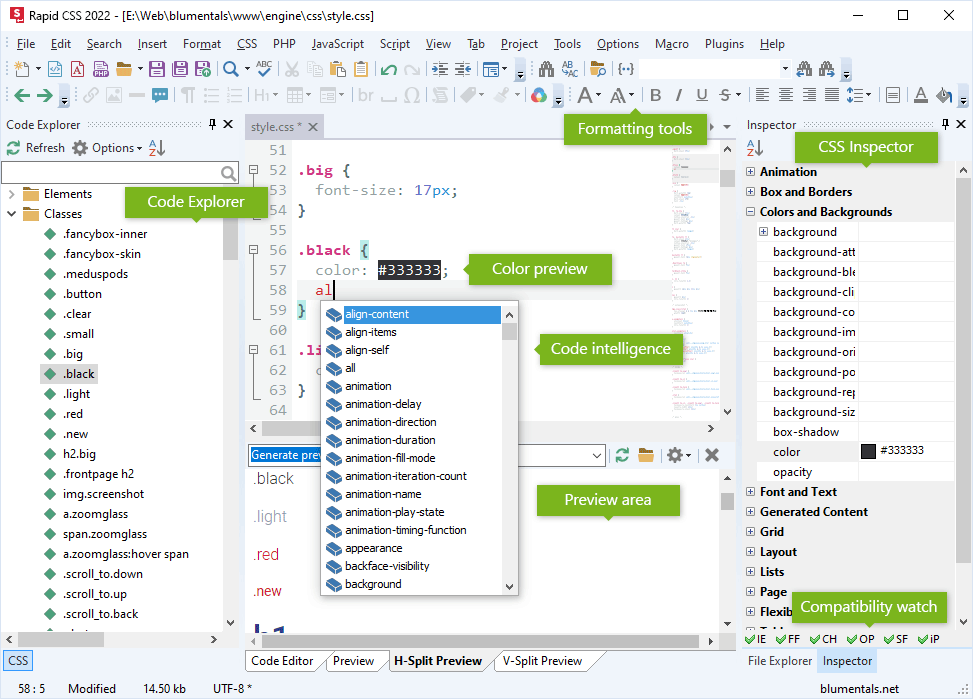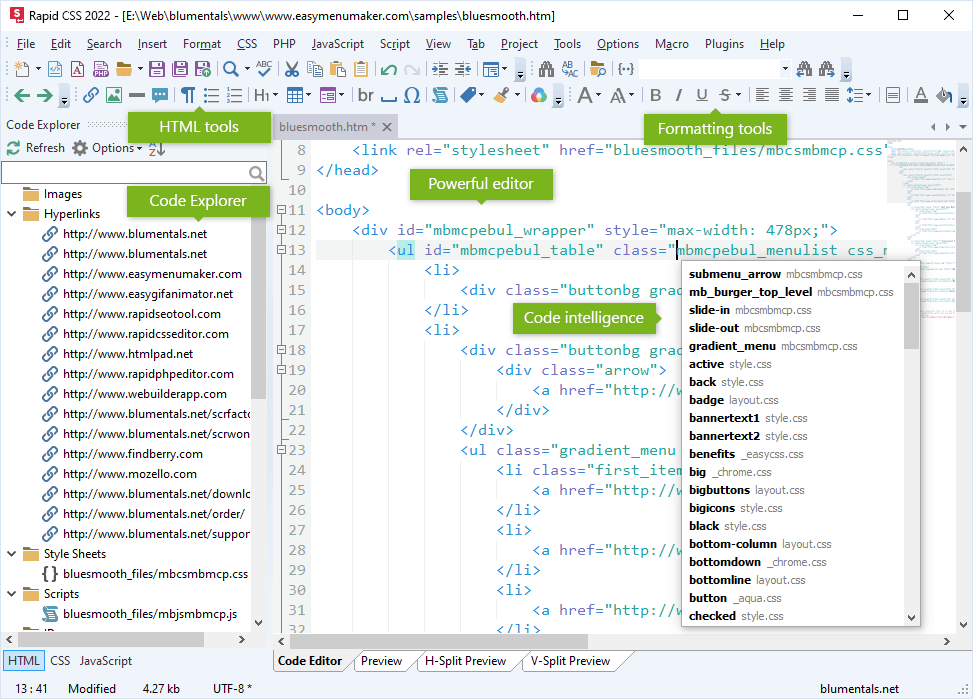Rapid CSS Editorfor Windows
App info
Create sites of any complexity with ease
Rapid CSS Editor for Windows is a powerful and versatile tool for creating, editing, and deploying websites. It has a wide range of useful features to help both experienced developers and beginners design websites with ease. Due to full support for HTML5 and CSS3 standards, Rapid CSS Editor has become the premier web-development solution for Windows. We will tell you more about this program.
Functionality
In addition to basic text editing features, Rapid CSS Editor for Windows also has all the necessary tools for web development, including:
- Full HTML5 and CSS3 compatibility;
- UTF-8 Unicode support;
- Syntax highlighting for multiple languages, such as HTML, CSS, JavaScript, PHP, ASP, Perl, and XML;
- Built-in multi-browser preview;
- HTML and CSS validation;
- Code intelligence and inspector tools for HTML and CSS;
- A proprietary formatter;
- X-Ray functionality.
Conclusions
All in all, Rapid CSS Editor for Windows makes creating and managing modern websites much easier than ever before. Its intuitive interface and numerous useful features make it possible to create excellent websites with minimal effort. That's why it is no wonder why so many users consider Rapid CSS Editor to be one of the best web-development solutions for Windows available today.
- HTML5 and CSS3 compatibility
- An intuitive interface
- Syntax highlighting for many programming languages
- Occasional bugs