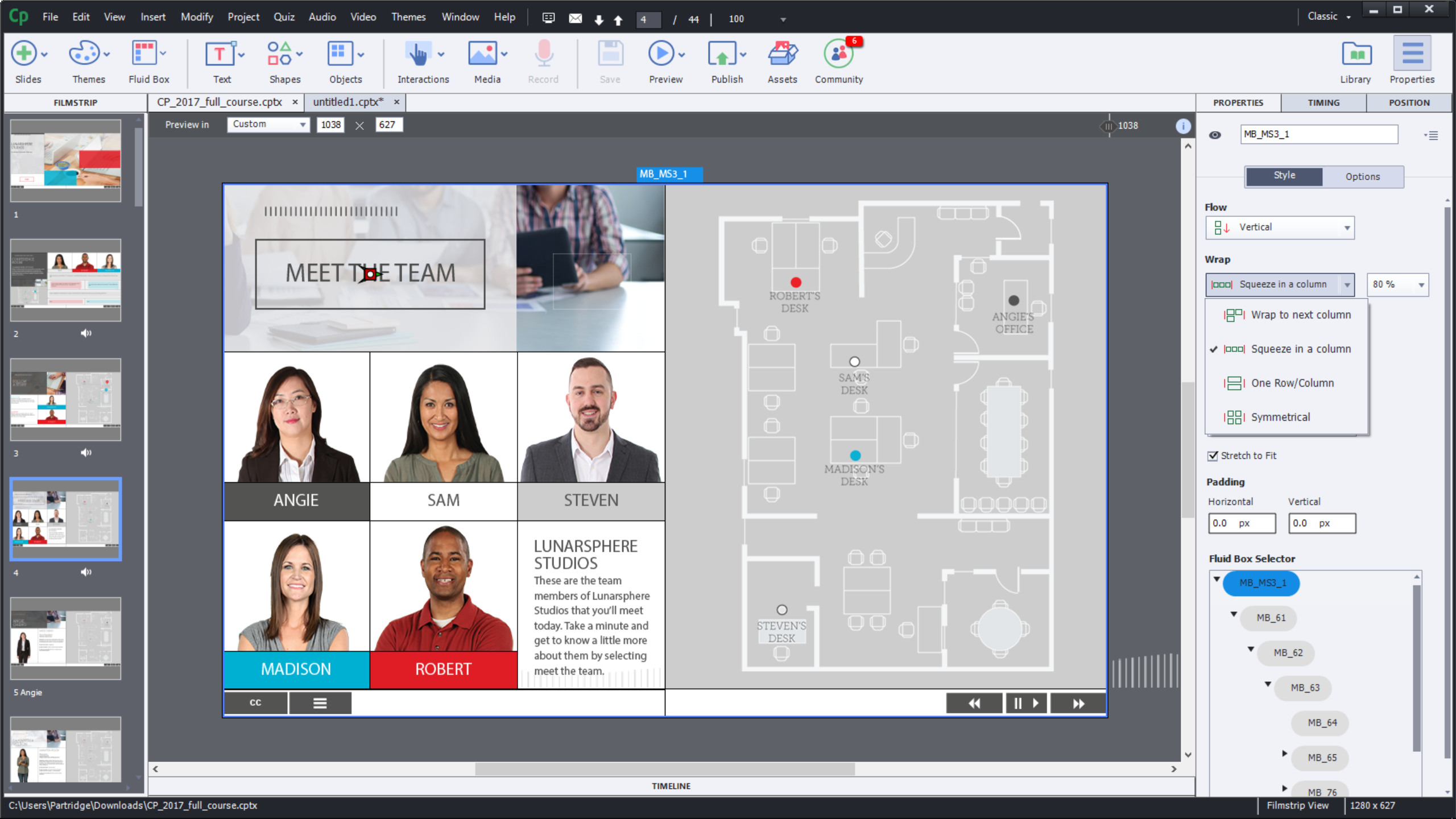Adobe Captivatefor Windows
App info
Possibilities of e-learning
Adobe Captivate is a program for creating and editing e-learning courses based on e-learning technology for Microsoft Windows. It is formerly known as RoboDemo. This application can demonstrate software functions, record video tutorials, create program simulations, make educational presentations, and perform various tests in SWF format. It is possible to convert files into .swf format generated by Adobe Captivate and to .avi for uploading to video hosting sites.
What we should know about Adobe Captivate
With Captivate, users can create and edit interactive demos, simulations, podcasts, screencasts, games, and online lessons. Adobe Captivate can use the right and left mouse buttons and keystrokes to make program simulations. Adobe Captivate can also be used to create screencasts and podcasts and convert Microsoft PowerPoint presentations to Adobe Flash format. For program demonstrations, the function of real-time recording is available. Screencasts created with Captivate take up much less disk space than full-screen recordings.
Users can edit Captivate presentations to add effects, hotspots, text areas, videos, and more. Authors can edit the content and change the timing of the appearance of an element. Clicking on hotspots can take you to other slides or external links. Captivate supports importing various images, PowerPoint presentations, videos, flv animations, and audio into any project slide. Support for recording system sounds when capturing the screen allows users to record the sounds that a particular program plays when working on it directly from a computer, even with the speakers turned off. System sounds are recorded on a separate track and can be edited on the timeline.
Other useful functions of the application
High-definition Screencast brings an ability to create/record high-definition video captures. For example, you can import questions in GIFT format if you have previously started them in a text editor. The great advantage is the ability to save Advanced Actions as Shared Action. Now you can create an Advanced Action and save it for use, for example, in other projects! Another useful function is HTML5 Publishing. It makes it possible to publish courses in HTML 5 format.
Users can turn on themes, the pre-made, professionally designed templates that include backgrounds, styles, fonts, and layouts. It is also possible to customize themes yourself, according to the user's requirements. The intelligent shape is a new type of interactive object that can also be used in courses you develop, while reflections are a graphical effect of reflecting course objects.
Should I download Adobe Captivate for Windows?
If you are an experienced Windows user who works with graphics, then Adobe Captivate is what you should have. This program offers a basic set of essential tools to work with object styling and animations. Developers added a unique tool for creating training courses for placement in the AppStore and GooglePlay. It is called the Adobe Captivate App Packager. In the Adobe Captivate App Packager, you can check the compatibility of the e-learning content you have developed with specific mobile devices, edit it if necessary, add additional elements, and publish it directly to AppStore and GooglePlay.
- Compatible with various formats
- Flexible object editing
- Wide variety of functions
- Large file size
- Strict license conditions