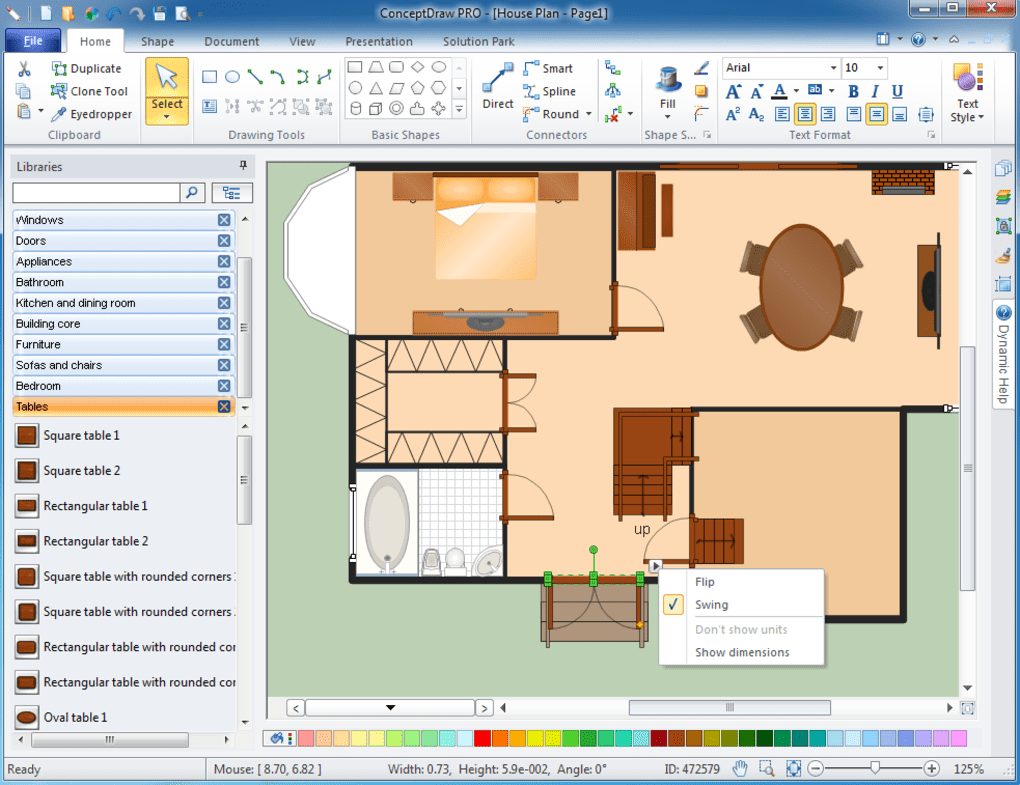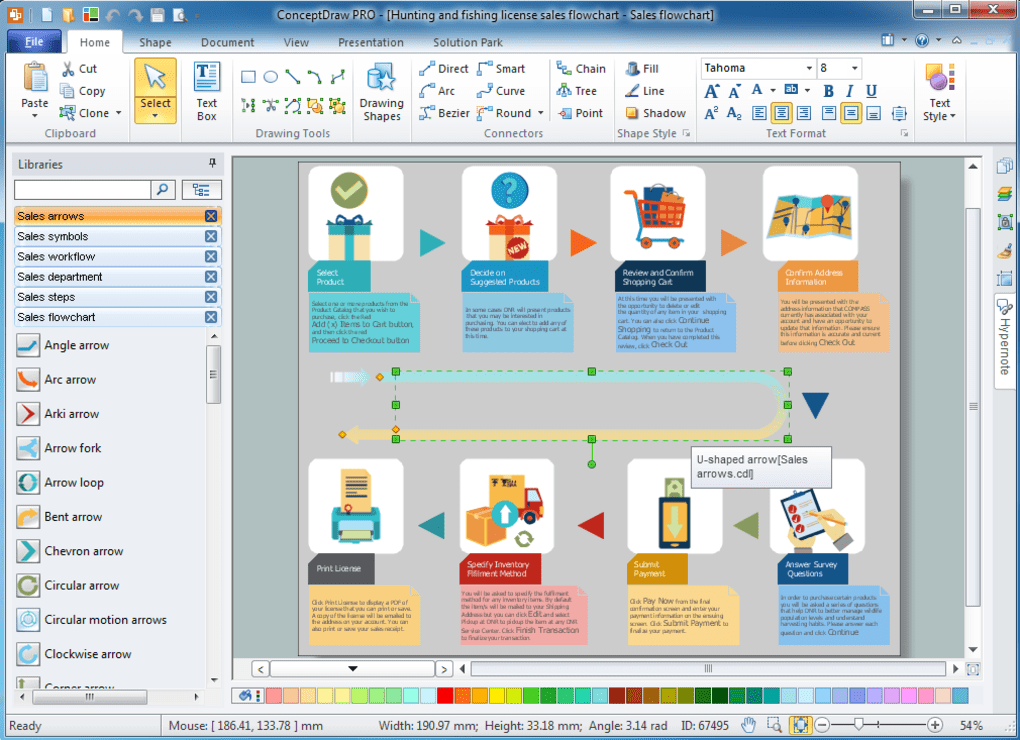ConceptDraw PROfor Windows
App info
ConceptDraw PRO for Windows
The success of almost any business depends on how you present your services and products to the public. That is why presentations have gained such wide popularity. And in order for your presentations to be bright, memorable, and attractive, you need to design them visually correctly - add diagrams, tables, illustrations, etc. One of the best programs for Windows, capable of performing this task, is ConceptDraw PRO.
ConceptDraw PRO is a program for the professional creation of diagrams, schemes, floor plans and other visual elements that are needed to prepare illustrations for technical and business documentation. It contains a rich functionality for work, which we are going to tell you about.
What ConceptDraw PRO is capable of
ConceptDraw PRO is a flexible and user-friendly tool that allows you to quickly document many different structures, systems and processes. Documents created in this program can be presented as:
CAD files;
graphic files;
presentations;
web pages.
ConceptDraw PRO also contains many catalogs of ready-made objects. Namely:
engineering images;
diagrams of computer networks;
scientific illustrations;
organizational charts;
business processes;
floor plans;
industrial equipment;
website maps, etc.
Due to such a variety of functionality and libraries, this program has gained its popularity and trust of many users.
General Functionality
The functionality of the ConceptDraw program is very multifaceted. It provides the user with the following options:
Drag & Drop interface that allows you to conveniently move objects;
Full compatibility of maps and image libraries between the Macintosh and Windows versions;
The document format is also compatible with other ConceptDraw programs;;
Support for multi-page documents (however, it is only available in the professional version);
Availability of a handy assistant that allows you to create an excellent map in a few steps;
Ability to use templates to create common types of documents. In addition to the fact that the program contains many integrated templates, you can also create your own;
The Windows version provides compatibility with OLE objects;;
Convenient print options. For example, you can zoom in or zoom out the size of maps, print them on several sheets, adjust them to special sizes, etc.;
Special workspace setup. With it, you can further customize the location of the document, image libraries, and individual tools.
Features of ConceptDraw
This program can provide you with the following features:
powerful drawing tools;
charting tools;
object libraries and templates;
printing and exporting;
creating of professional presentations;
multiplatform.
Let's consider them in more detail.
Powerful drawing tools
ConceptDraw PRO offers an extensive set of tools for working with vector graphics. Customizable grid and alignment will help you position objects correctly. And alignment, distribution and cloning tools will help automate repetitive operations with complex objects.
You can also work with any number of layers and export projects to most popular graphic formats. This will allow you to easily share data with clients and partners and print projects in any paper format.
Charting tools
With ConceptDraw PRO you can create professional flowcharts and diagrams. You don't need to redraw the chart whenever you accidentally move something - you can use smart connectors to keep lines connected to their objects.
The cloning tool lets you quickly add sets of identical objects, and hyperlinks link your project to external documents, web pages, email addresses, etc.
Object libraries and templates
Ready-made templates and related libraries save you time when developing your project and help you create many different types of diagrams and illustrations. You can customize the scaling, color, line thickness, markers, and even a sample object creation for use in future projects. Object libraries can be customized and saved for later use.
Creating of professional presentations
With ConceptDraw PRO, you can create impactful and dynamic presentations that speak the same language as your target audience. Hyperlinks help you instantly navigate to different sections of your presentation, to an external website, or to open another document. You can also customize your presentation to be displayed on an additional monitor, using your main monitor to make changes.
- User-friendly interface
- A large number of templates
- Advanced functionality
- Supports the most popular file formats
- No autosave
- Complex for beginners