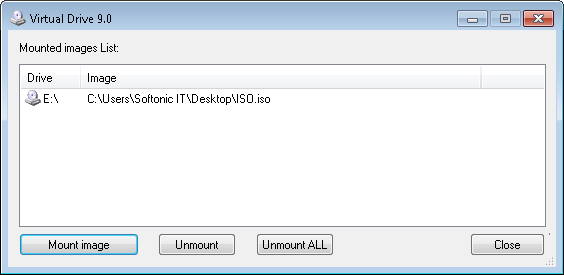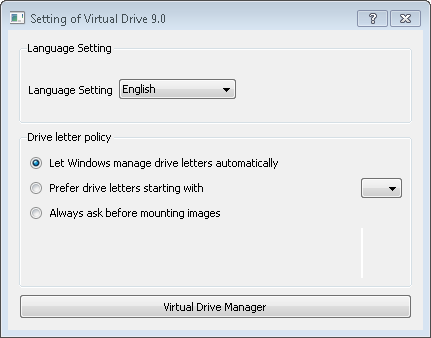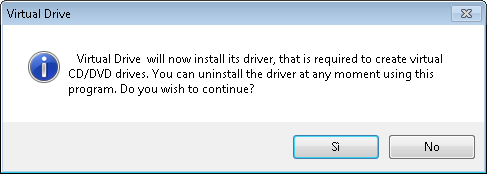Virtual Drivefor Windows
App info
Robust virtual DVD/Blu-ray emulator
Virtual Drive is an easy-to-use virtual DVD/Blu-ray emulator, that allows users to mount images, such as Blu-ray ISO files, onto their Windows PCs. This powerful and versatile software has a lot of advanced features, that can help make disc emulation a breeze. In this review, we will look at the key features of Virtual Drive and how it can be used to improve your overall disc emulator experience.
Functions
Virtual Drive is an incredibly powerful application, that enables users to emulate up to 18 virtual discs and read various image formats (such as DVD or Blu-ray ISOs) from their PC. It also allows users to play Blu-ray backups on PCs with PowerDVD 8 or above by mounting the ISO file with Virtual Drive.
Conclusion
Overall, Virtual Drive is a great solution for users who need a reliable virtual DVD/Blu-ray emulator for their Windows PC. This application comes with several useful features, such as the ability to emulate maximum 18 drives, work with both DVD and Blu-ray images, and play a Blu-ray ISO file backup on PC with PowerDVD 8 or above. Additionally, it supports all versions of Windows while having minimal system requirements - Pentium II 500 MHz and 256 MB of RAM. If you’re in need of a reliable virtual drive emulator for your PC, then consider giving Virtual Drive a try!
- Emulate up to 18 drives
- Read various image formats like DVDs and Blu-rays
- None