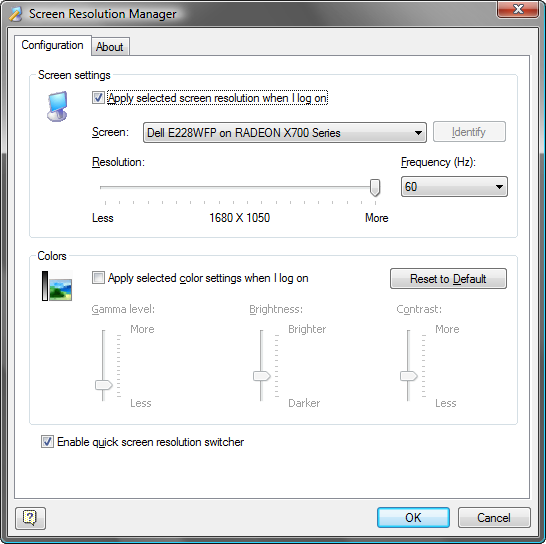Screen Resolution Managerfor Windows
App info
Customize own display resolution and color settings
Screen Resolution Manager for Windows is a fantastic utility that allows multiple users to customize their own display resolution and color settings. This powerful yet easy-to-use program helps to avoid the dreaded squabbles among family members, colleagues or friends about who gets what display preferences on shared computers. It is an invaluable tool for any situation where different users need different settings.
Functions
The main purpose of Screen Resolution Manager for Windows is to allow each user to store and set their own individual display preferences in terms of resolution, gamma, brightness and contrast. With this application, no more ugly fights over who sets the screen resolution and color settings! Everyone can now have exactly what they want without ruining anyone else's experience. Additionally, the program switches back to your preferred settings automatically when you log off:
- Allows multiple users to customize their own display resolution and color settings;
- No more arguments over who gets what display preferences on shared computers;
- Each user can store their own individual settings such as resolution, gamma, brightness and contrast;
- Automatically switches back to user's preferred settings when logging off;
- Easy-to-use with a simple interface.
Conclusions
Screen Resolution Manager for Windows is an ideal solution for households or workplaces with multiple computer users who all have unique needs in terms of their display preferences. It eliminates the hassle of having to constantly adjust the computer’s settings or argue over them every time someone logs on or off the machine. The program is intuitive enough that even those with little technical knowledge can easily use it, making it a great choice for anyone who wants to ensure that everyone has access to the screen resolutions and colors they prefer without any conflict.
- Customize their own display resolution and color settings
- No more arguments
- Easy-to-use Cons
- None