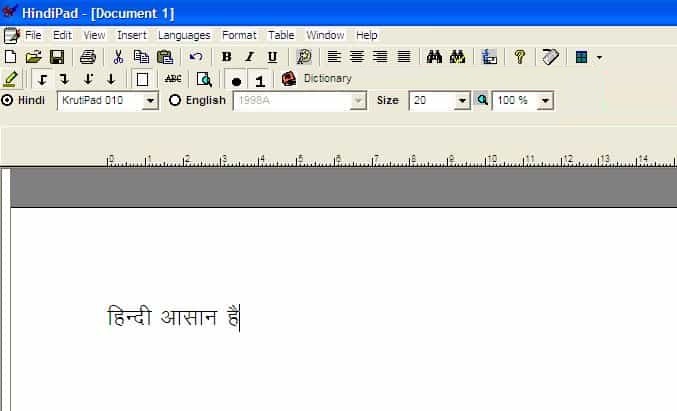HindiPadfor Windows
App info
Efficient and user-friendly word processor built specifically for the Hindi language
HindiPad is an efficient and user-friendly word processor built specifically for the Hindi language. It is a full featured word processor that simplifies typing in Hindi, allowing users to type words using their pronunciation of the language. This is made possible through its unique type as you speak layout which completely eliminates the need to learn complex combinations or ALT key combos.
Functions
With HindiPad, users are offered over 300 fonts to give documents an aesthetically pleasing look and feel. This makes it easy for people to make sure their work looks presentable and professional. The software also has features compatible with popular word processors such as Microsoft Word, allowing users to simply type in HindiPad and copy-paste it into their favorite software for further editing:
- Unique type as you speak layout that eliminates the need to use complex combinations or ALT key combos;
- Over 300 Hindi fonts available for documents;
- Compatible with popular wordprocessors such as Microsoft Word;
- Copy-Paste function allows users to easily transfer text from HindiPad into their favorite software;
- Ease of use makes it suitable for all types of users regardless of skill level.
Conclusion
In conclusion, HindiPad is a powerful and comprehensive wordprocessor designed specifically for typing in the Hindi language. Its intuitive interface provides unmatched ease of use, while its compatibility with popular software allows users to take advantage of additional features not found within the app itself. Its robust selection of fonts adds an extra layer of personalization, giving documents a professional look and feel. All in all, this is a great tool for anyone looking for a quick and easy way to write in the Hindi language.
- Unique type
- Over 300 Hindi fonts
- Copy-Paste function
- Pure english base