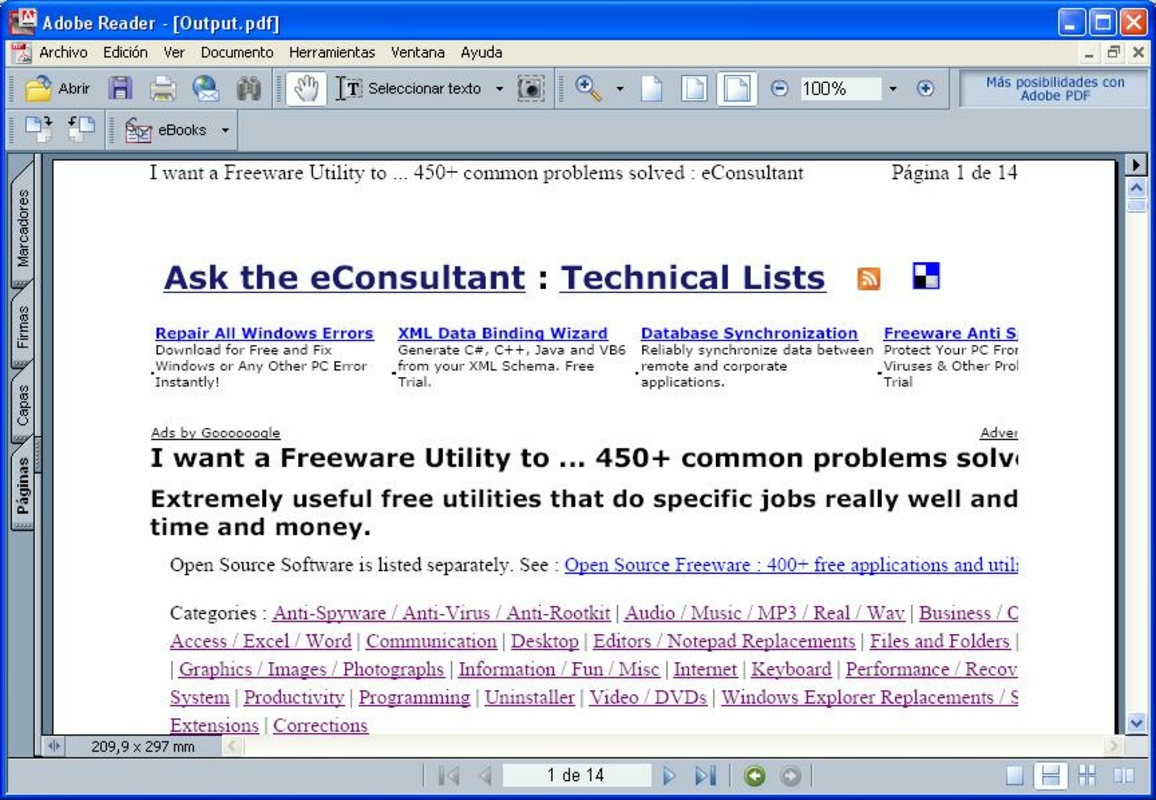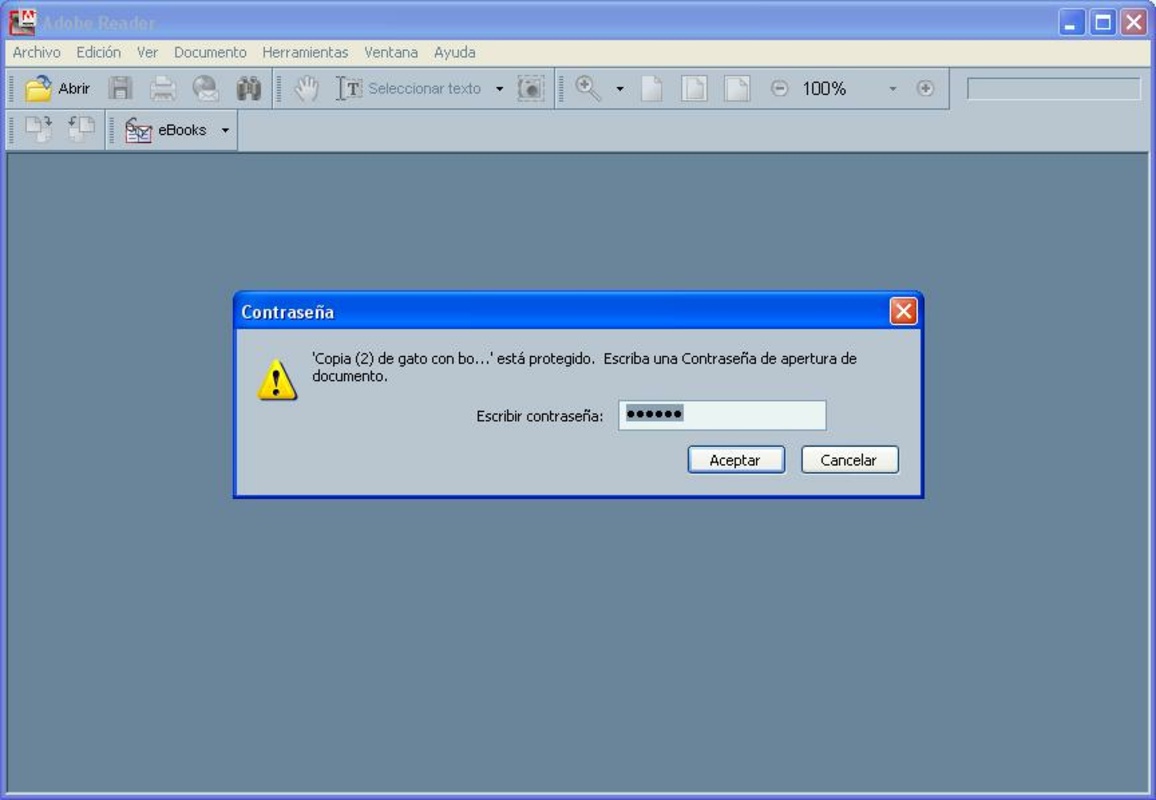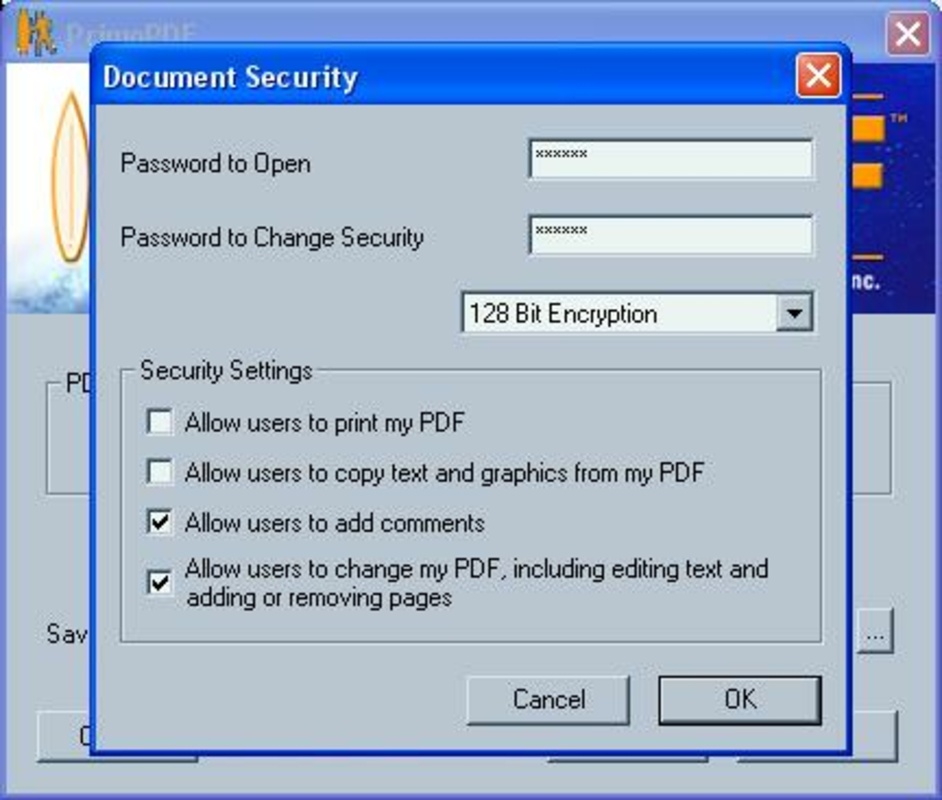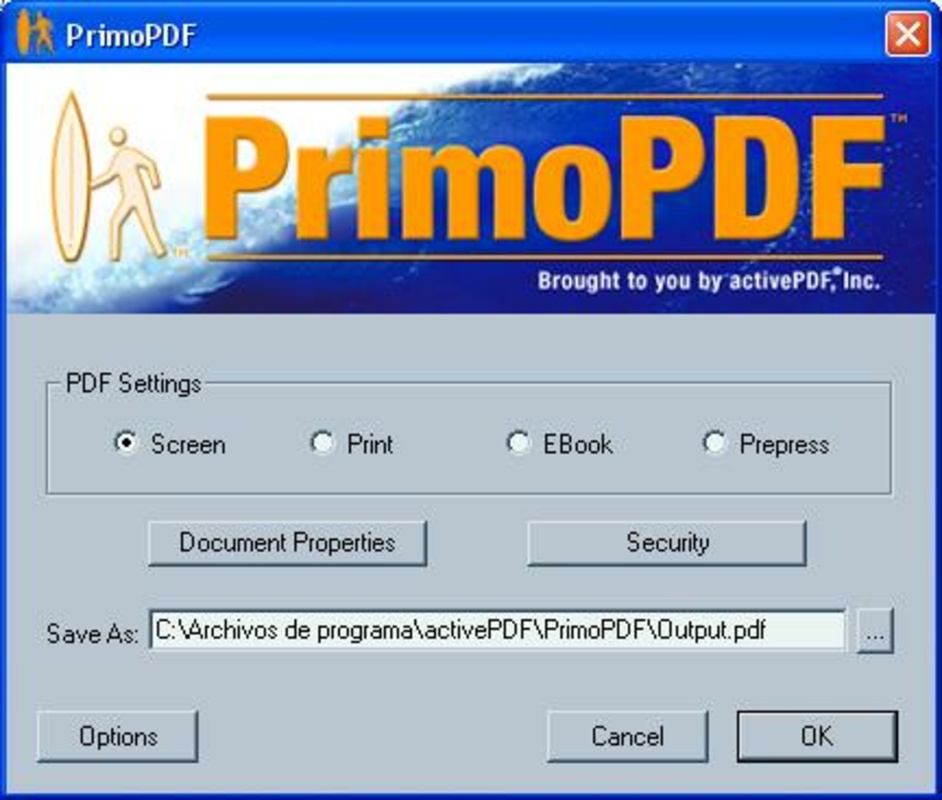PrimoPDFfor Windows
App info
Free PDF reader for PCs
PrimoPDF for Windows is a free and easy-to-use PDF creation tool that allows users to quickly create high-quality PDF documents from virtually any application. By simply printing to the PrimoPDF printer, users can easily convert any document into a PDF in minutes. With its intuitive design and powerful features, PrimoPDF for Windows offers a great solution for anyone who needs to quickly generate professional-grade PDF documents.
Functions
PrimoPDF for Windows provides users with an impressive array of features including the ability to print to PDF from virtually any application, create PDF outputs optimized for print, screen, ebook, or prepress, and no annoying pop-up ads or registration requirements. All these features make it easy to quickly generate professional-grade PDF documents without any hassle:
- Print to PDF from virtually any application;
- Create PDF output optimized for print, screen, ebook or prepress;
- No annoying pop-up ads or registration requirements;
- High-quality and easy-to-use PDF creator for all users.
Conclusion
In conclusion, PrimoPDF for Windows is an excellent choice for anyone who needs a fast and easy way to generate professional-grade PDF documents. Its intuitive design makes it simple enough for even novice users while still offering powerful features that experienced users will appreciate. Moreover, it is completely free of charge so there are no hidden fees or costs associated with using this program. For anyone looking for an efficient and cost-effective way of creating quality PDF documents, PrimoPDF for Windows is definitely worth considering.
- Lightweight
- User-friendly
- Enhances security
- Reputable developer
- Not updated often
- Not cross-platform