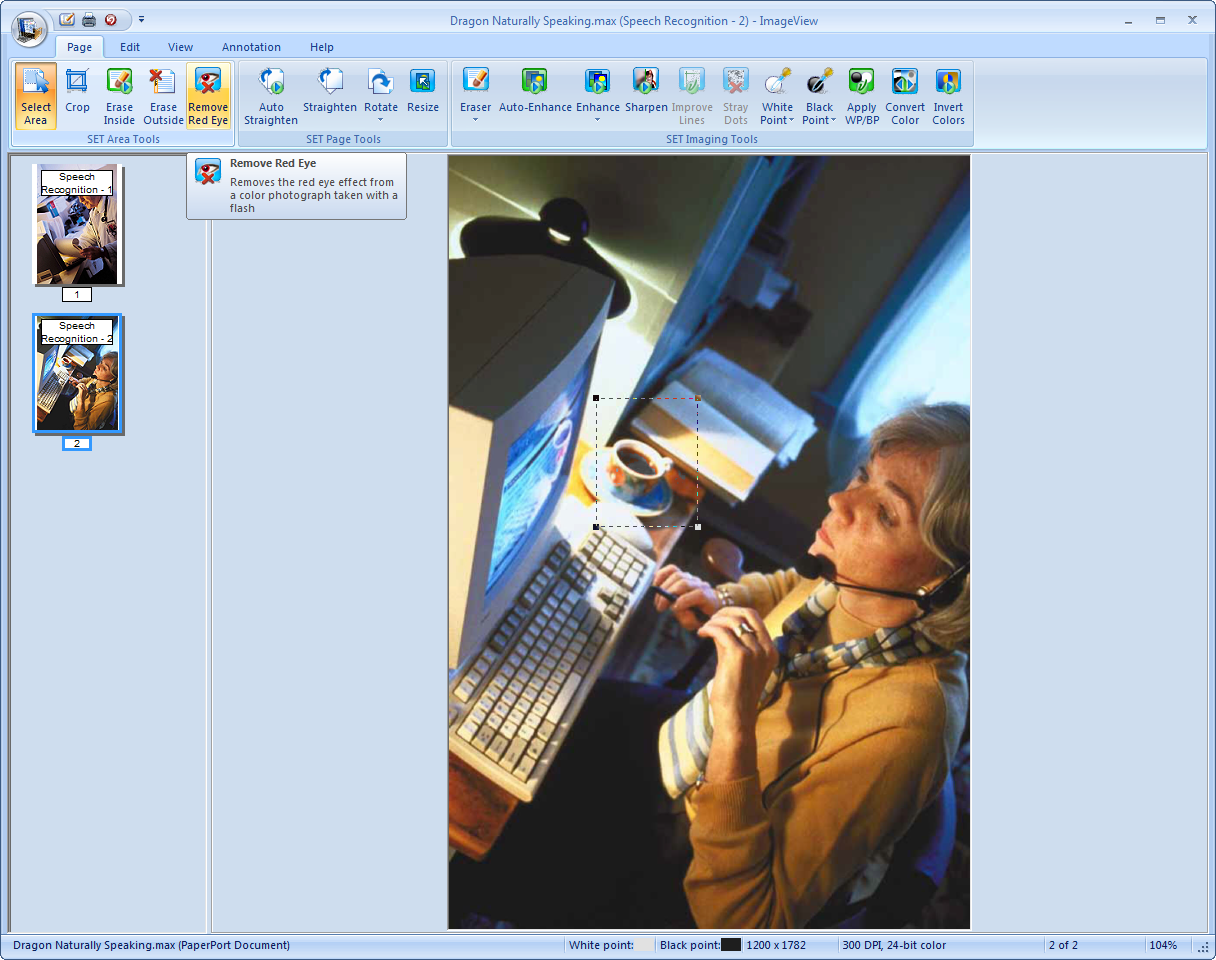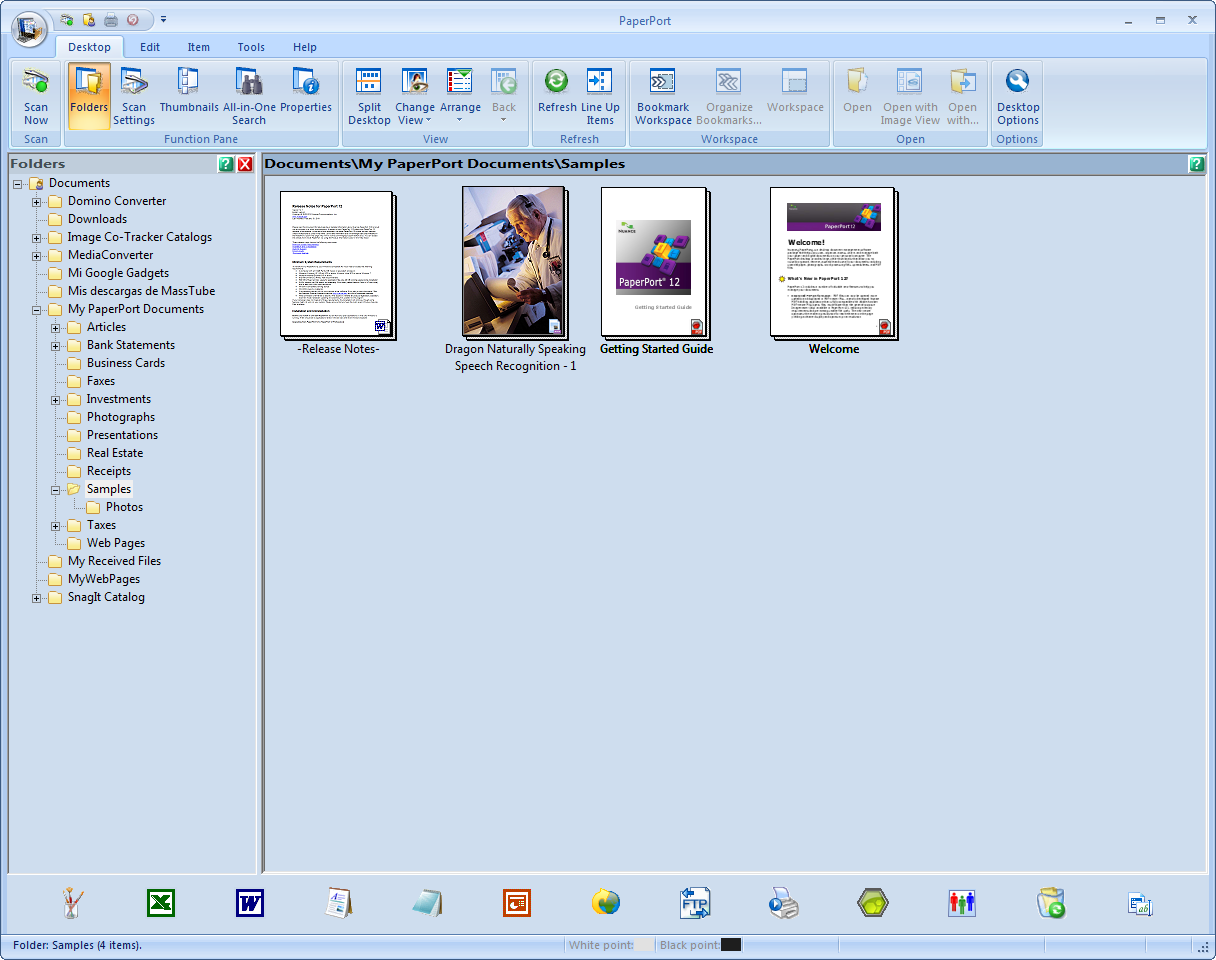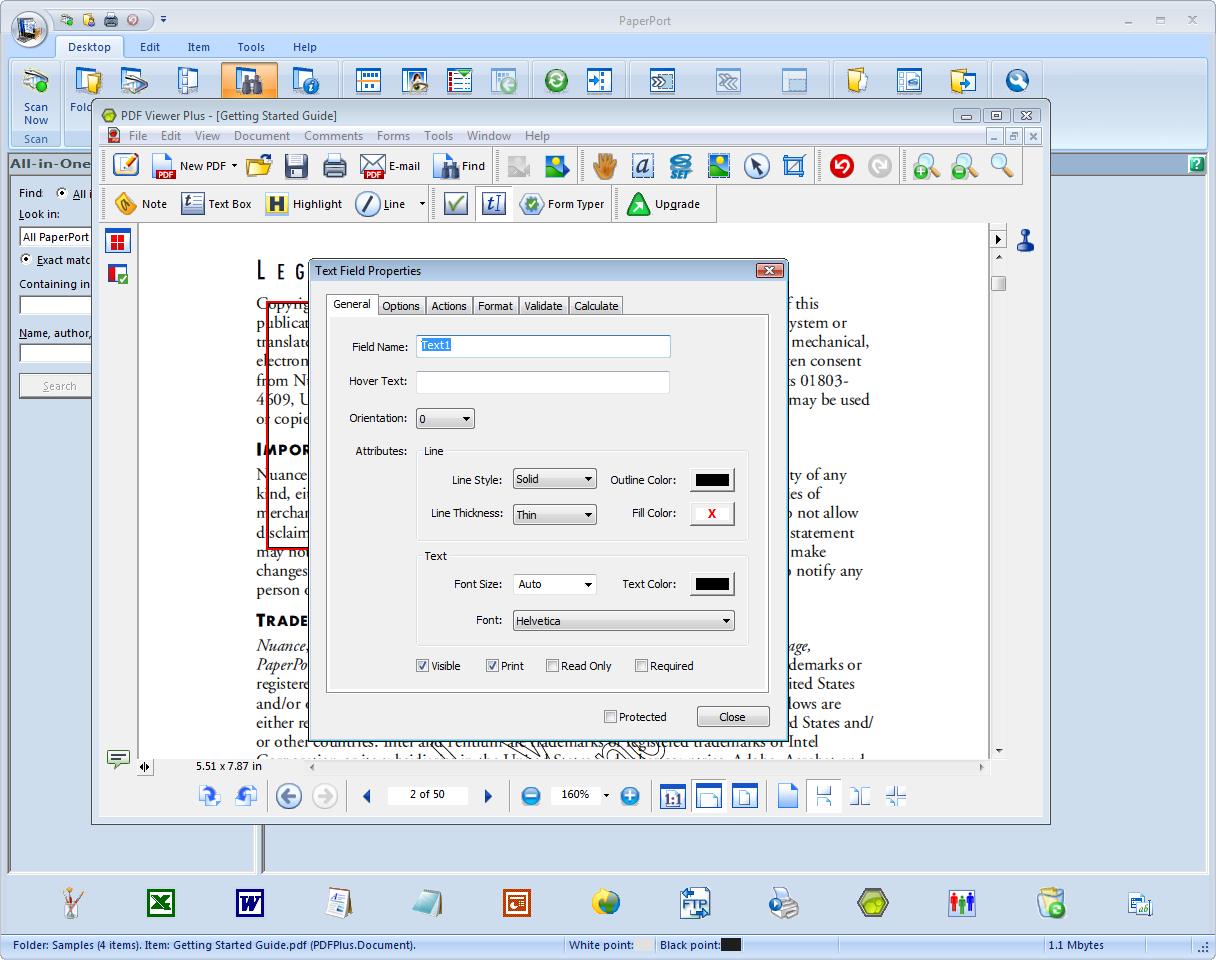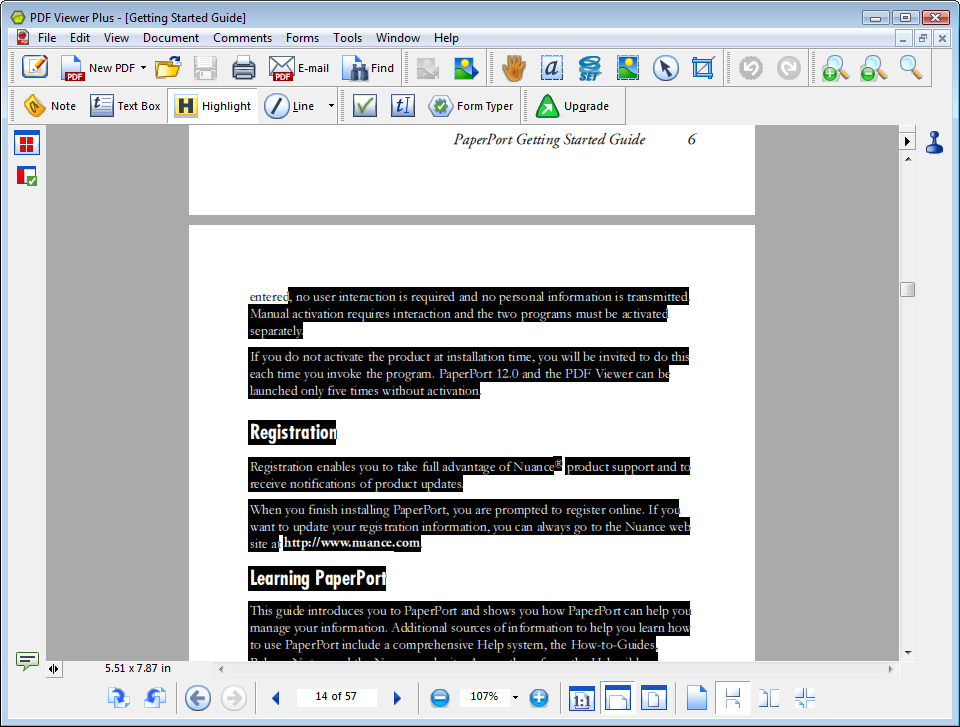Nuance PaperPortfor Windows
App info
Organize and search paper documents on computer desktops
Nuance PaperPort is an excellent scan-to-PDF OCR software that allows users to organize and search their paper documents on their computer desktops. It provides users with the ability to store all their scanned documents and photos in one convenient location, making it easy to quickly search, assemble and share PDF files without any hassle.
This review will give a detailed overview of the features, functions and benefits of Nuance PaperPort, focusing specifically on its usage with Microsoft(R) Windows(R).
Functions
PaperPort's Scanner Enhancement Technology tools help ensure that scanned documents are crisp and of high quality. Additionally, this software also comes with annotation tools which allow users to add notes and other information directly in their PDF files. With Nuance PaperPort, users can break the wasteful cycle of printing, copying and mailing multiple documents by quickly turning them into searchable PDFs.
Below are some additional benefits offered by Nuance PaperPort:
- Easy to use for even novice computer users;
- Helps to streamline document management processes;
- Allows for efficient searching of files;
- Option to easily share PDFs;
- Saves time and money;
- Works well with Microsoft(R) Windows(R).
Conclusions
In conclusion, Nuance PaperPort is a great scan-to-PDF OCR software which offers many useful functionalities. It helps make document management much more efficient while also providing cost saving benefits through eliminating the need for printouts or physical copies. Additionally, this software works great with Microsoft (R) Windows (R), allowing users to take advantage of its many features seamlessly. All in all, Nuance PaperPort is an excellent choice for digital document organization.
- Easy to use
- Helps to streamline document
- Option to easily share PDFs
- Not support a newest Windows versions