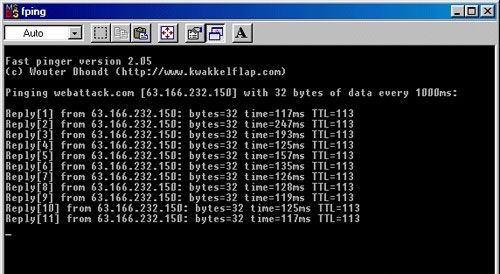Fpingfor Windows
App info
Powerful networking tool
Fping is a powerful networking tool designed for Windows platforms. It is an advanced version of the classic ping command, offering more features and options to diagnose network issues. The software comes with a user-friendly interface, making it easy to navigate and use. Fping can be used by both novice and experienced users alike to help solve connectivity problems on their networks.
Functions
Fping has many great features that make it stand out from regular ping programs. It allows users to adjust the interval between pings, ranging from 1ms to 5s; this ensures that accurate results are obtained even when dealing with heavily congested networks or an unstable connection. Additionally, Fping also has a unique beep option which can be used to test a network’s status in the background, as well as the ability to ping multiple hosts with one simple command:
- Ability to adjust time between pings from 1ms - 5s;
- Beep on every successful/unsuccessful reply;
- Ping multiple hosts at once;
- Ability to ping using raw sockets or ICMP dll.
Conclusions
All in all, Fping is an excellent tool for troubleshooting network issues on Windows systems. Its various features and options are incredibly useful for diagnosing any type of network issue quickly and easily. Furthermore, its user-friendly interface makes it accessible even for those who may not have much experience with such tools. For these reasons and more, Fping is highly recommended by both experts and casual users alike!
- Ability to adjust time
- Beep on every successful/unsuccessful reply
- Ping multiple hosts at once
- Falls out