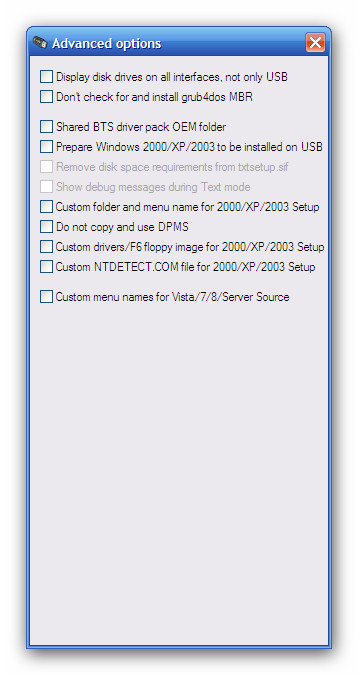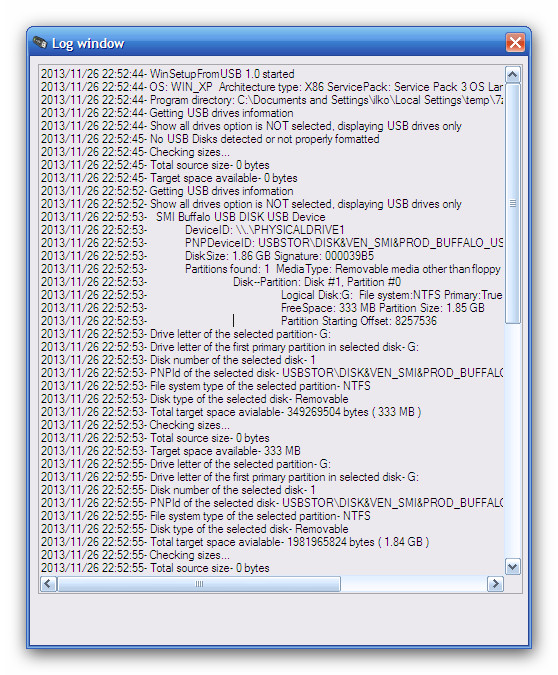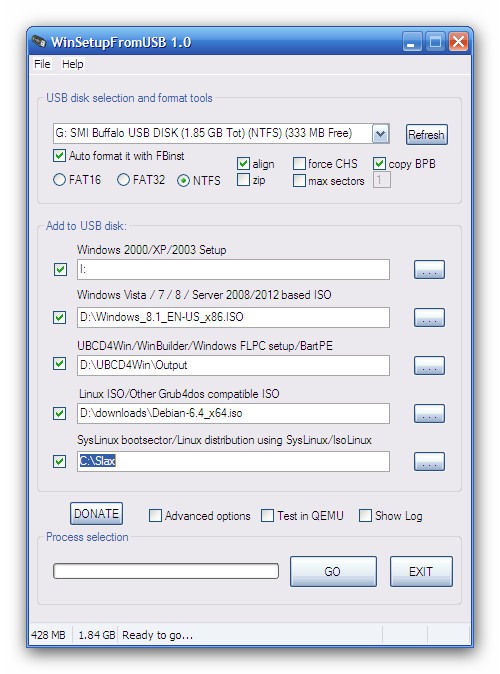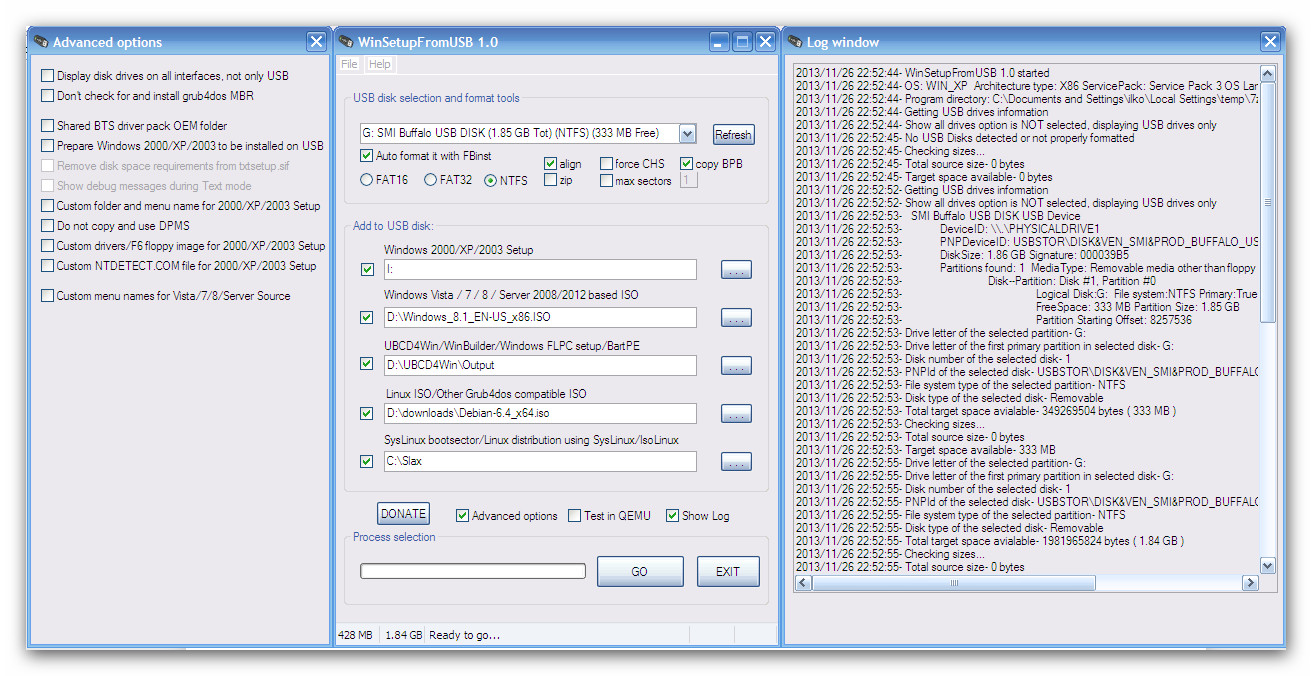WinSetupFromUSBfor Windows
App info
Powerful software to install Windows from a USB device
WinSetupFromUSB is a Windows-based application that allows users to create multiboot USBs to install various Windows versions and other operating systems, utilities, and antivirus rescue disks. It has a range of features and functions which make it an invaluable asset for those who need to work with multiple operating systems or need to recover a system. The program was designed with the specific purpose of setting up a Windows operating system on a USB device but has since been adapted to cover many more sources.
Functionality
WinSetupFromUSB for Windows can prepare multiboot USBs that contain both Windows setup files and various Linux distributions, *BSD flavors, AntiVirus Rescue Disks, and many other Windows and Linux utilities. The program also allows users to prepare Windows XP (2000, 2003) setup files to be installed onto a USB disk.
The primary features of WinSetupFromUSB for Windows include:
- Prepares multiboot USB flash or fixed disks with Windows versions since 2000/XP, Linux distributions, *BSD flavors, and Antivirus Rescue Disks;
- Can write multiple sets of Windows setup files, including XP, 2000, 2003, Vista, WIndows 7, Server 2008,Windows 8, and Server 2012 (32/64 bits);
- Allows you to write multiple WinPE2-based sources (Vista and above) from ISO files;
- Allows you to write a single WinPE1 source;
- Prepares Windows XP (2000 and 2003) setup files for installation onto a USB disk.
Conclusions
All in all, WinsetupFromUSB for Windows is an effective utility for creating multiboot USB flash or fixed disks with support for many different operating systems, as well as different types of utilities. It is easy-to-use so even novices should find creating their multiboot environments straightforward and trouble-free. Moreover, its wide range of options provide experienced users with greater flexibility when customizing their multiboot environment. Overall, this is an excellent program that will become an invaluable add-on for anyone who needs to install or recover multiple operating systems quickly and efficiently.
- An excellent means to protect against a system failure
- This application supports various Linux-based ISO files
- The application is considered to be rather technical in its nature
- There is currently no support offered for Windows 10 users