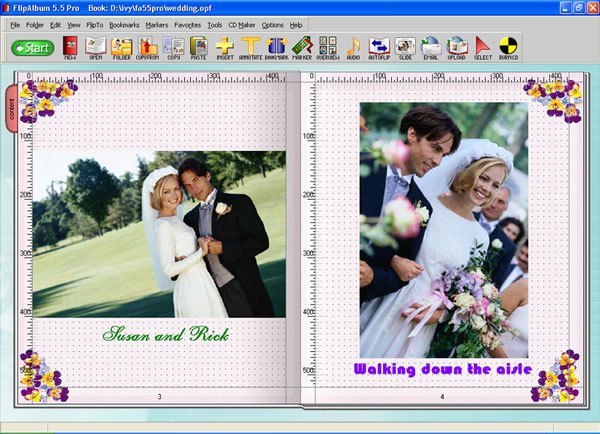FlipAlbum 5 Profor Windows
App info
Create and sell 3D page-flipping digital albums on CDs
FlipAlbum 5 Pro is a powerful software application used to create and sell 3D page-flipping digital albums on CDs, that works on Mac and PC. This tool is perfect for those looking to publish photo albums, product catalogs, scrapbooks, and newsletters online or on CDs for commercial distribution. This review will take an in-depth look at the features of FlipAlbum 5 Pro and its advantages over other similar utilities.
Functions
FlipAlbum 5 Pro allows users to customize their albums with numerous features, such as image encryption, print lock, watermarks, CD expiration, and password access to CDs. It also has multiple photos and texts per page, allowing users to add music (MP3) and play video on any album page. In addition, there are also enhanced bookmarks, that can be added for easy navigation through the album pages:
- Image Encryption – Allows users to protect copyright materials with image encryption,
- Print Lock – Restricts printing of images from the album pages,
- Watermarking – Adds a watermark to images from the album preventing unauthorized copying,
- CD Expiration – Sets date limits for albums stored on a CD,
- Password Access – Restricts who can view the album based on user-defined passwords,
- Multiple Photos/Texts Per Page – This lets users add multiple photos and texts per page within an album,
- Music/Video Playback – Enables playback of music (MP3) or video files within an album page,
- Enhanced Bookmarks – Adds enhanced bookmarks for easy navigation within an album,
- Pentium 4 PCs Effects – Features enhanced shading effects when running on Pentium 4 PCs.
Conclusion
All in all, FlipAlbum 5 Pro is a comprehensive application designed specifically for creating stunning digital photo albums. With its extensive range of features, such as image encryption, print lock, and watermarking, the tool provides heightened levels of protection against unauthorized use or tampering with content stored within an album. In addition, its multiple photos/texts per page feature enable users to create unique albums complete with videos or music playback options — providing even more ways to customize their individual albums using this reliable software application.
- Beginner-friendly
- Has an extensive range of features
- Provides heightened levels of protection
- Offers Image Encryption
- None