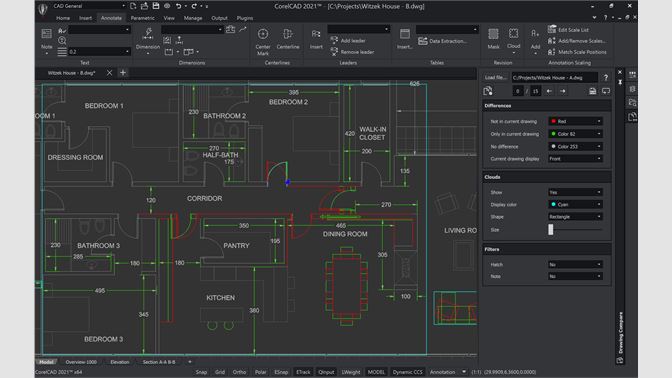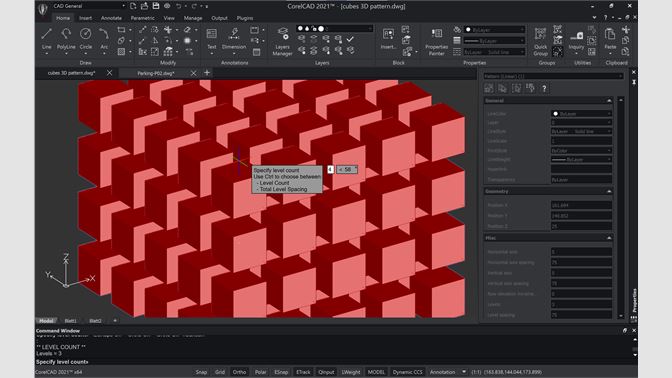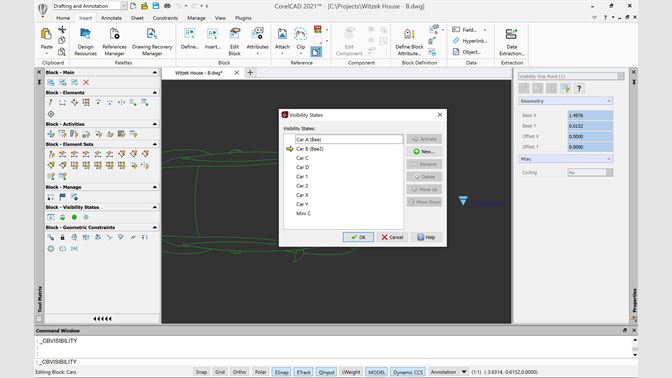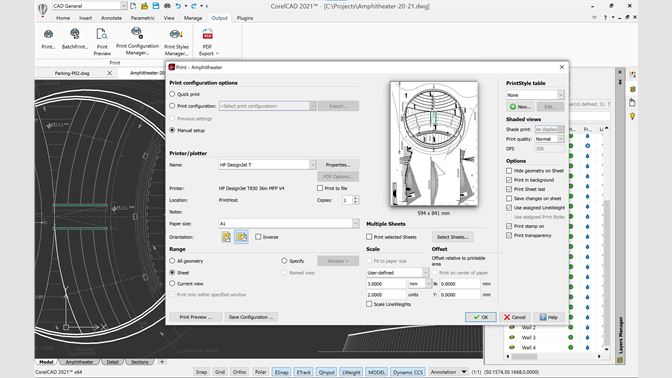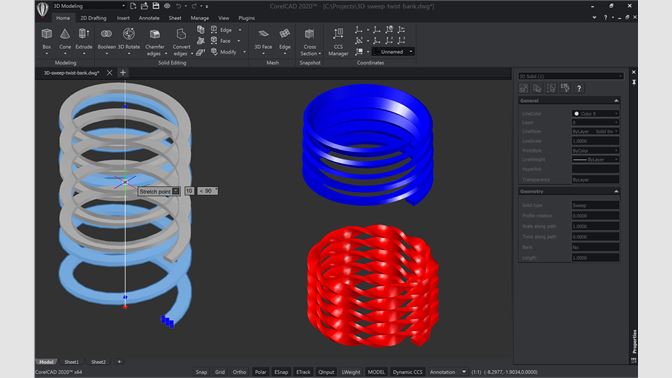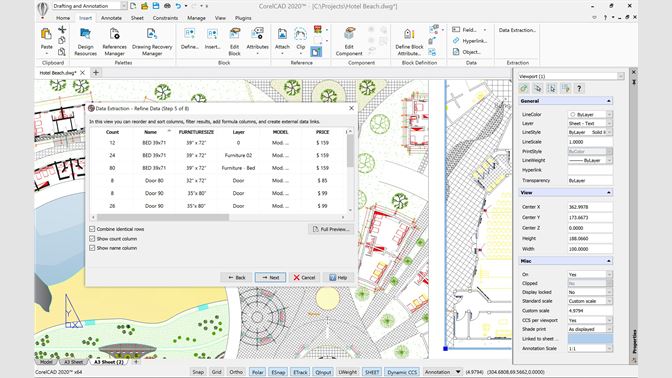CorelCADfor Windows
App info
A professional CAD solution to simplify your workflow
CorelCAD is a powerful application that delivers the precision and control you need to produce high-quality 2D drawings and 3D models. With support for industry-standard DWG files, CorelCAD provides a familiar working environment that reduces learning time and accelerates the production of design projects.
Whether you're an architect, engineer, or designer, CorelCAD gives you the precise tools you need to turn your ideas into reality. The app also supports 3D printing, bringing your designs to life quickly and easily.
Key features
CorelCAD is suitable for both professional designers and amateur enthusiasts and offers a variety of productivity and compatibility features for creating detailed designs, illustrations, and prototypes:
The app introduces two powerful filtering capabilities with which you can quickly find the layers and layer groups and hide the ones you don't need.
One of the most popular features is the Datalink command, which allows users to connect their drawings to external data sources easily.
You can work with different software and all the CAD apps with a wide range of file compatibility.
A Custom block is a 2D drafting software tool allowing you to create unique blocks to represent your company logo, for example.
3D modeling tools will help you quickly convert your 2D drawings into 3D models.
The app also supports 3Dconnecxion input devices that allow using a 3D mouse.
You can also communicate with others about your drawings by adding messages to your pictures.
CorelCAD offers support for 3D printing: you can directly print your designs from the software. In addition, the app includes an STL export feature, which allows you to export your designs as STL files for 3D printing. These new features make it easy to create and print high-quality 3D models from CorelCAD.
Tech spec for the Windows version
Microsoft Windows 10 or later
4 GB RAM or more
1.5 GB available hard disk space
3D Graphics accelerator card
Additional information
CorelCAD supports input and output file formats: PDF, SVG, EPS, DWF, STL, SAT, SHP, and DWS. CorelCAD supports import from and export to CorelDRAW (CDR) and Corel DESIGNER (DES) for the Windows version.
The application is available in 15 languages.
Conclusions
CorelCAD 2023 is a powerful and versatile CAD application that offers users a wide range of productivity and compatibility features and tools. The app is suitable for both professional designers and amateurs alike. It may be pricy, but at the same time more affordable compared to its competitors.
- Multiple file formats compatibility
- 3D printing support
- Datalink command
- A little pricy
- Complex for newbies