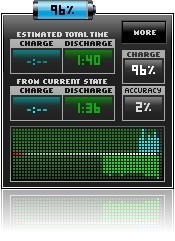Battery Meterfor Windows
App info
Effective and efficient tool for monitoring battery power
Battery Meter for Windows is an effective and efficient tool for monitoring battery power. It is a system tray icon displaying the current battery life in percentage and the state of the external power connection. With one click, users can access a detailed dialog box with complete information about their system’s battery status. This includes the power status of main and backup batteries, voltage, current, and temperature. Additionally, the default colors can be changed to a user’s favorite ones.
When using Battery Meter for Windows, users are able to keep track of their device’s battery health at all times. This can help them conserve energy by being aware of when their device needs charging or when they need to switch to another source of power. The app provides users with all the necessary information they need in order to monitor their system’s battery life so they are able to quickly recognize any irregularities or warning signs.
Functions
The functions offered by Battery Meter for Windows include:
- Monitoring current battery life in percentage,
- Displaying external the power connections status,
- Viewing details such as the power status of main and backup batteries,
- Checking voltage, current, and temperature levels,
- Changing default colors to the user's favorite ones
Conclusion
Overall, Battery Meter is an excellent tool for keeping track of battery health on Windows devices. The app offers comprehensive information about the system's energy usage and alerts users if there are any irregularities or warning signs so they know when it is time to recharge or switch sources of energy. Furthermore, it allows users to customize its appearance according to their preferences by changing its default color scheme. All these features make Battery Meter for Windows a must-have asset for efficiently managing your system’s energy consumption.
- Very visual
- Easy to use
- Seek and clean
- Good-looking interface
- May be not very accurate