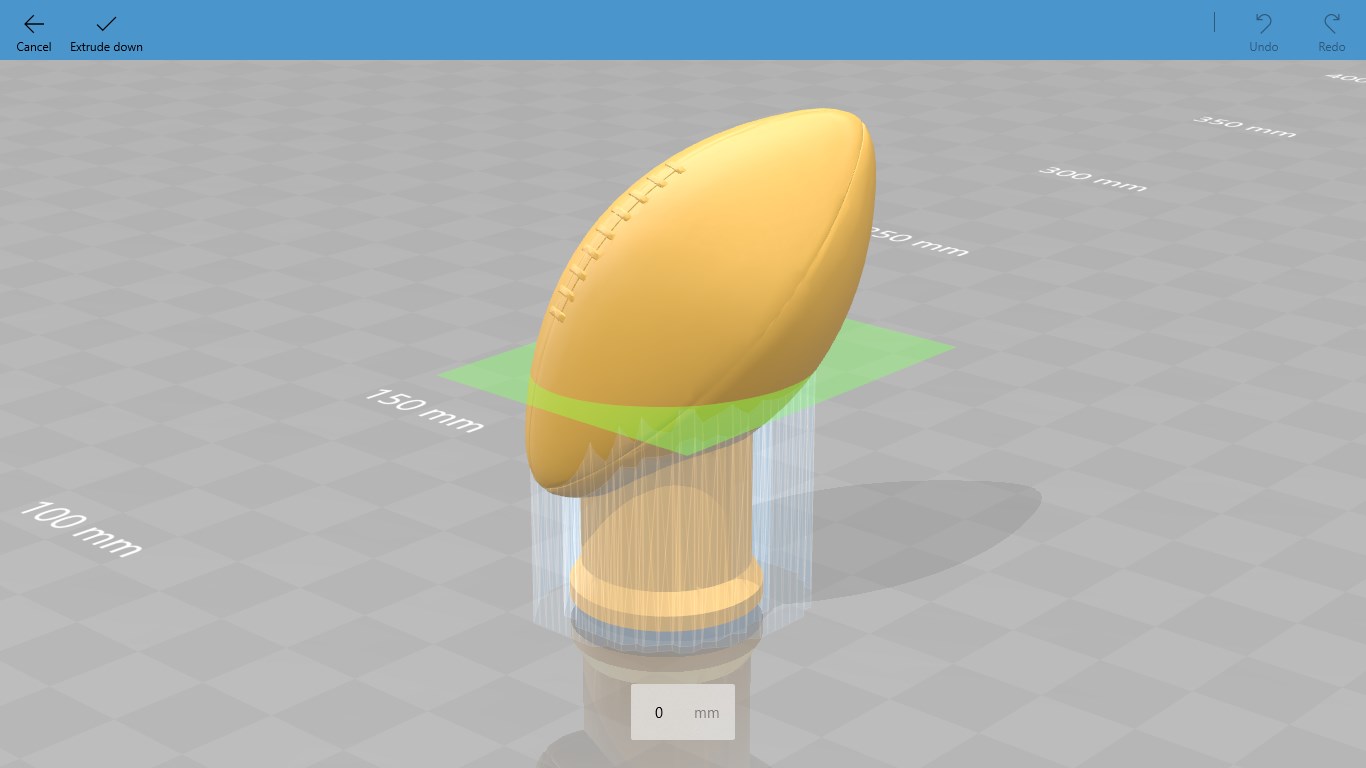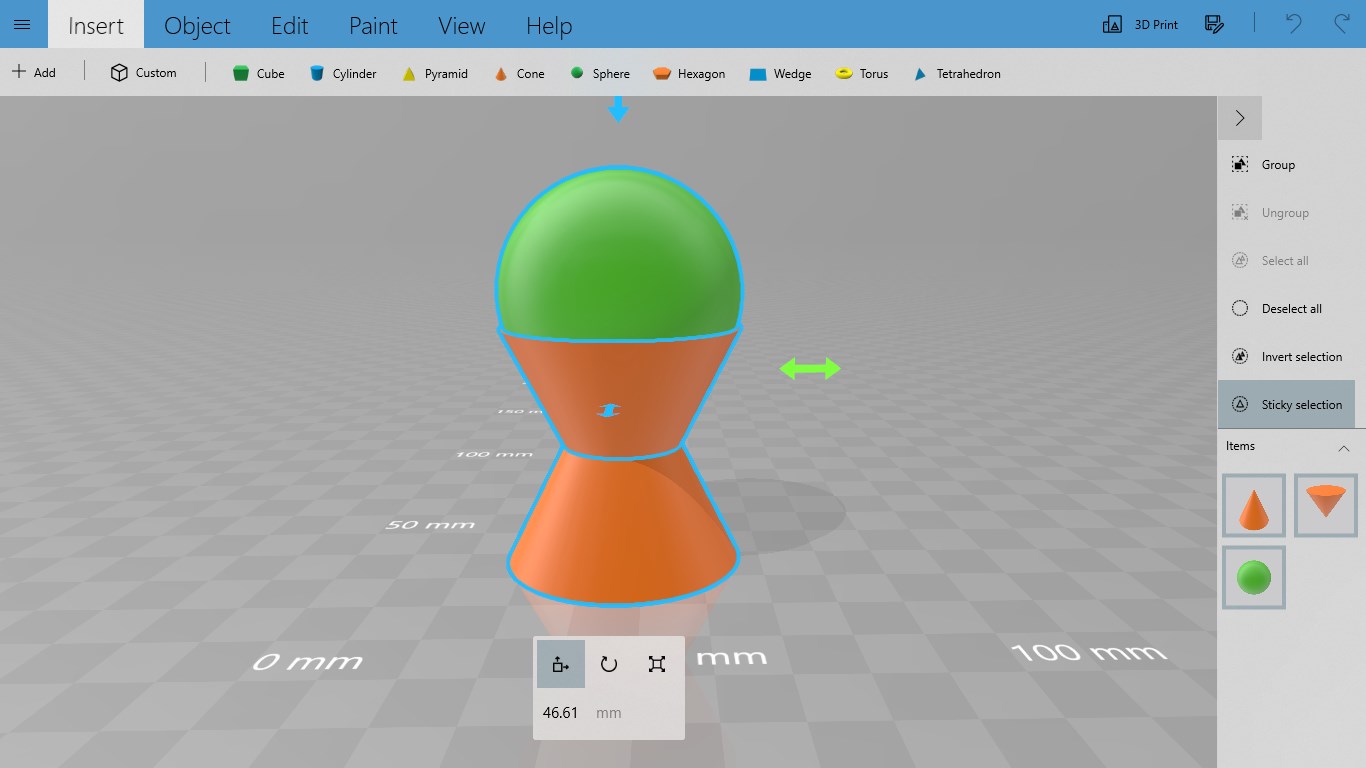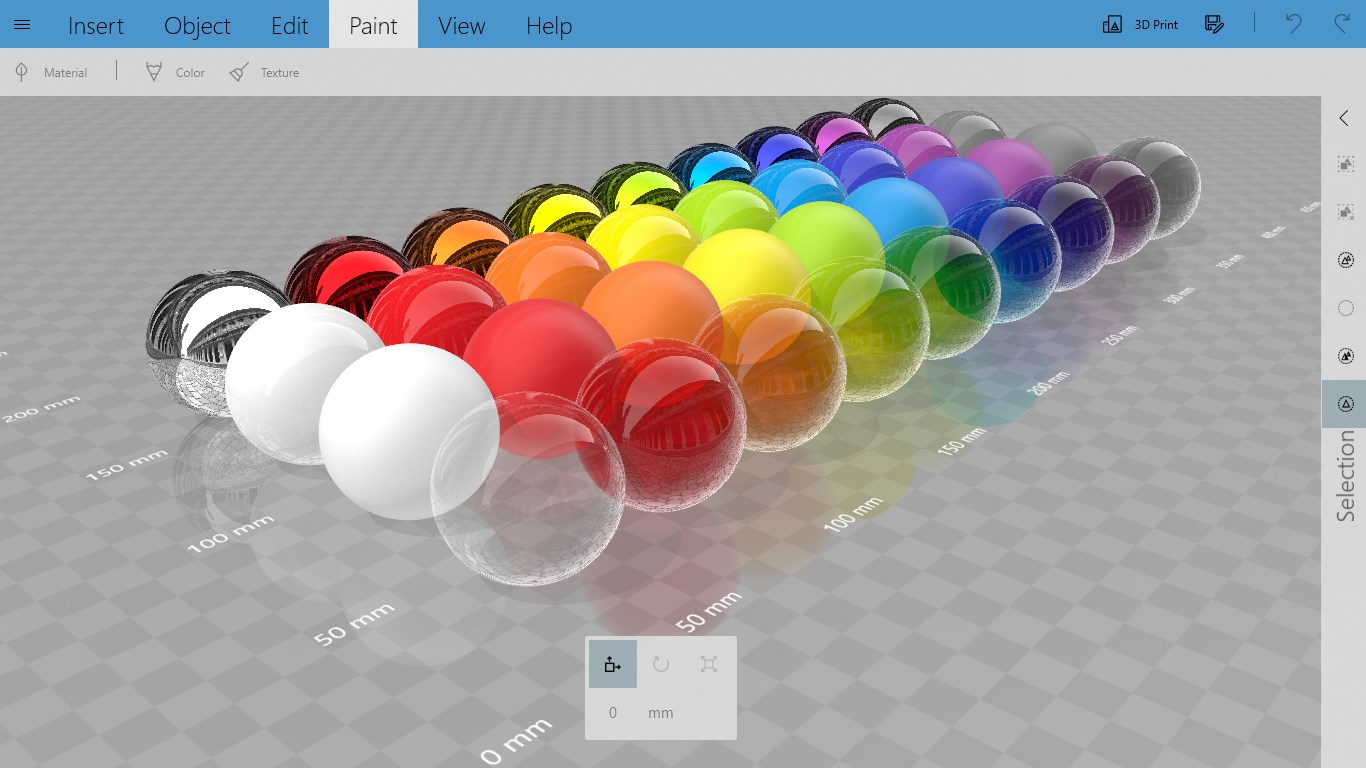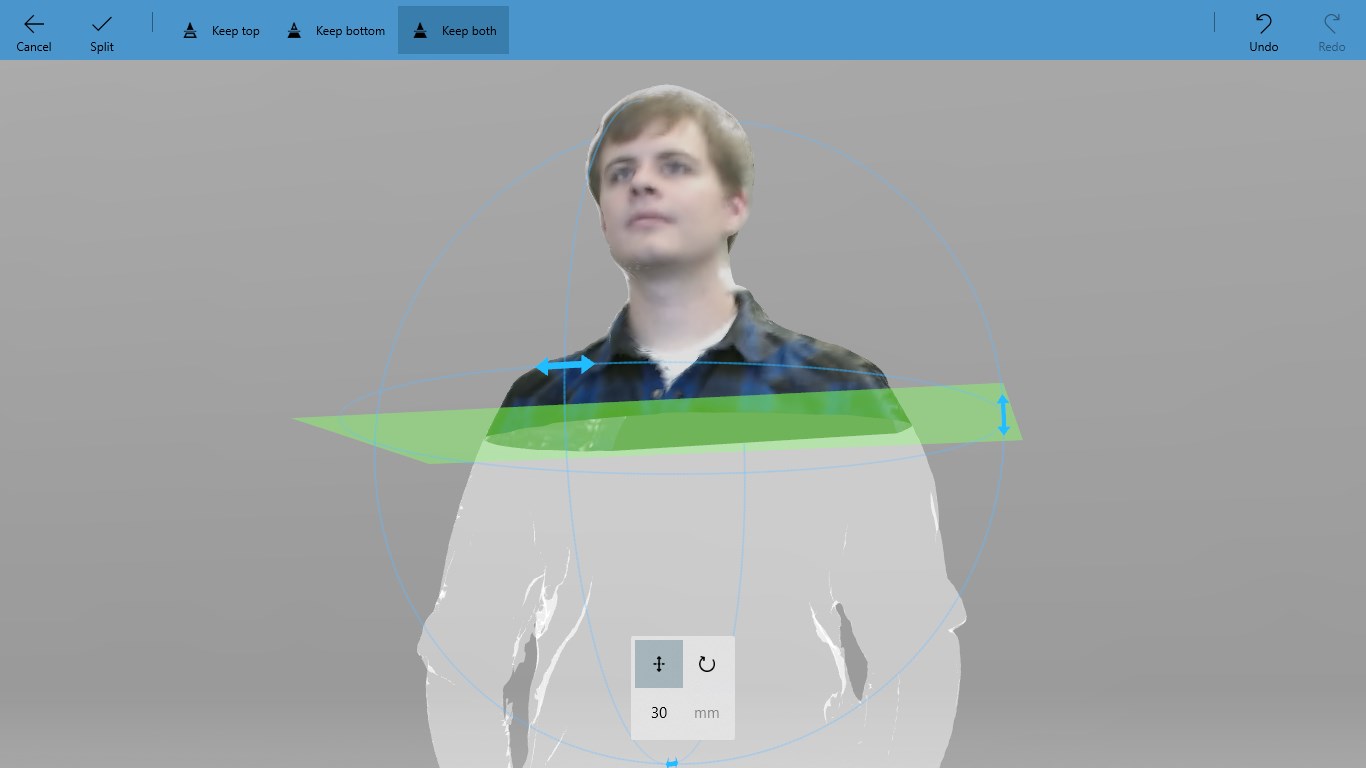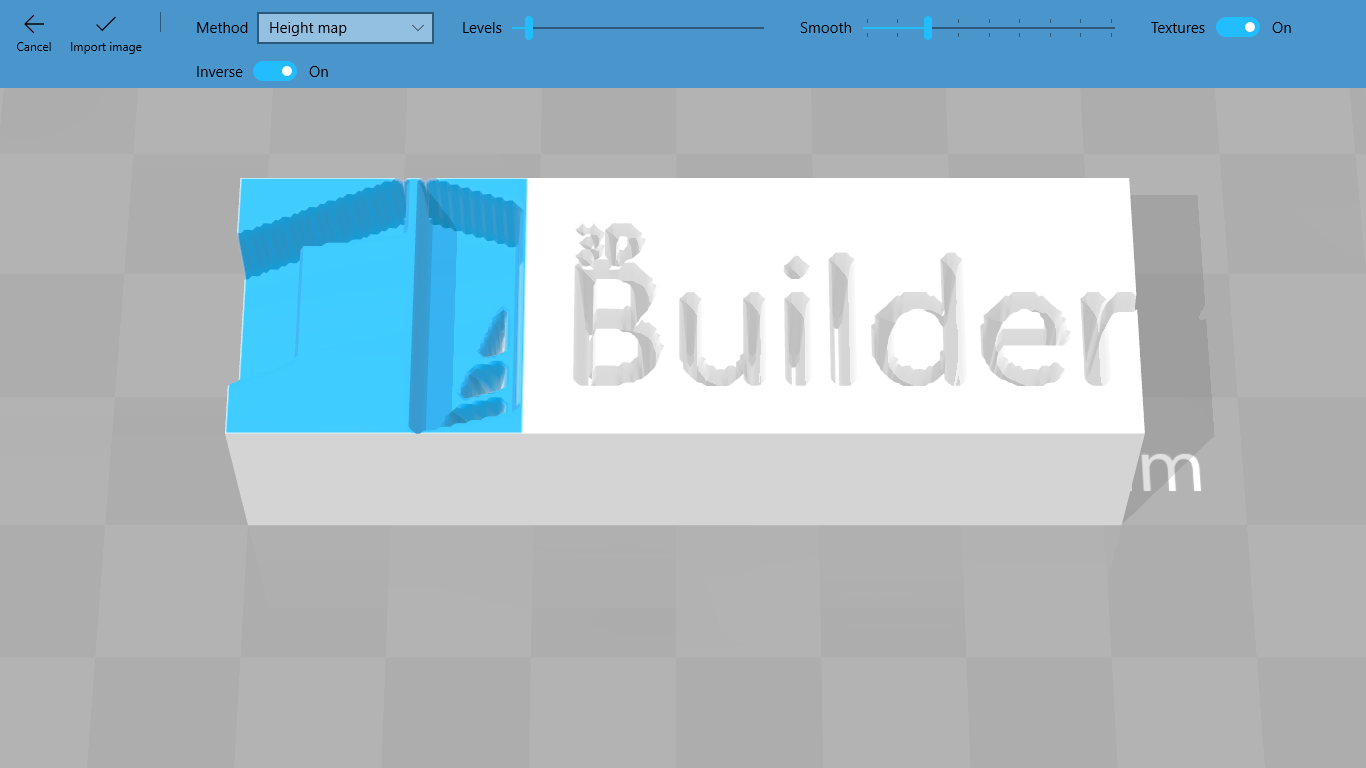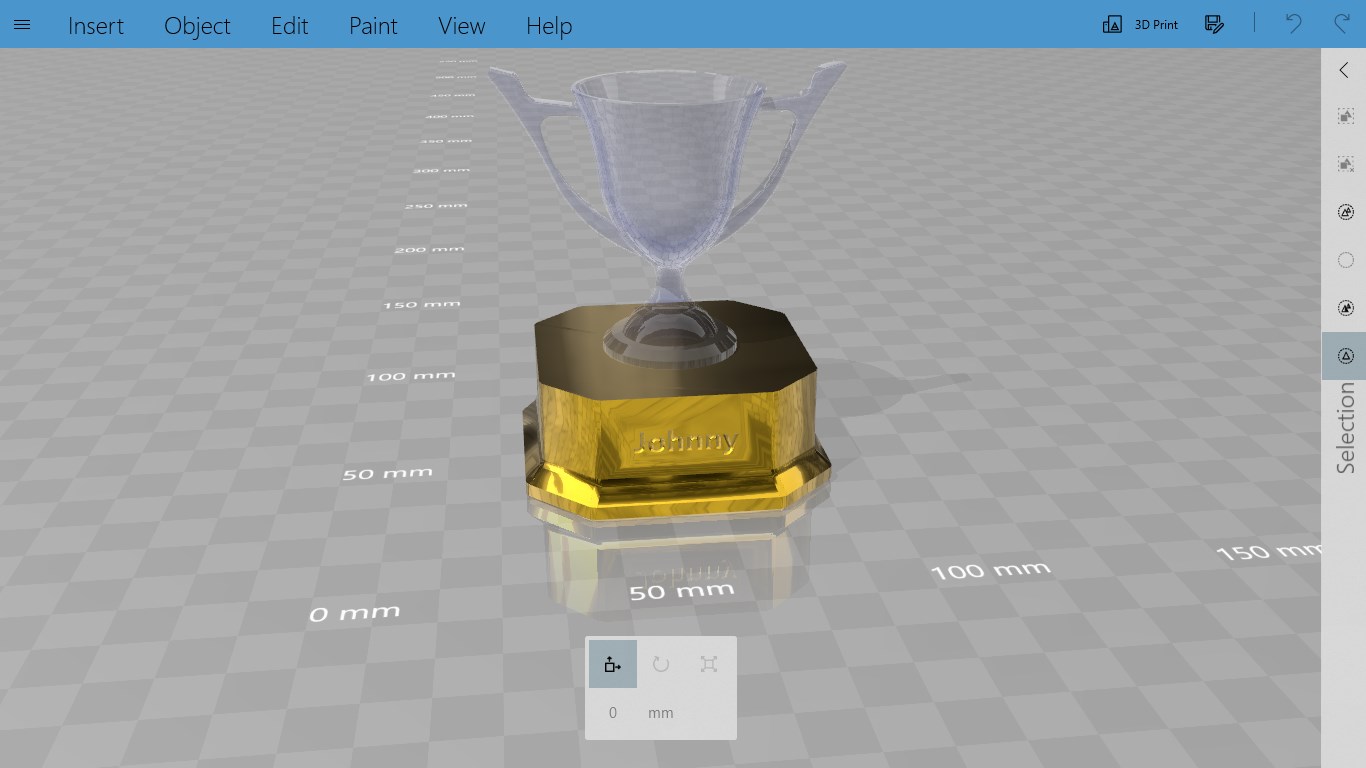3D Builderfor Windows
App info
A 3D software that’s good for printing
Microsoft’s 3D Builder is a powerful tool for viewing, printing, and manipulating 3D models. While it may not be as robust as some of the industry leading programs like Blender or Sketchup, it can still be an invaluable asset to 3D modelers and engineers. In this review, we'll take a look at some of the features that make 3D Builder stand out from its competitors in order to determine whether or not it is suitable for certain types of projects.
Functions
The most obvious feature of 3D Builder is its ability to view and print 3D models. The program contains a full suite of tools designed to help users view and print their creations with ease. The program also offers powerful editing capabilities, allowing users to adjust size, shape, color, texture, and more in order to customize their models exactly how they desire. Additionally, built-in tutorials make it easy for even first-time users to start creating right away:
- Viewing/Printing- Easily view and print 3D models in high resolution with powerful tools;
- Editing - Adjust size, shape, color, and texture in order to customize your projects;
- Tutorials - Built-in tutorials make learning easy even for beginners;
- Compatibility - Compatible with popular file formats such as .STL .OBJ .3DS.
Conclusion
Microsoft’s 3D Builder is a comprehensive tool for those looking for an alternative to industry-leading programs like Blender or Sketchup. It offers powerful viewing/printing capabilities along with advanced editing options that allow users to customize their models exactly how they want them.
The built-in tutorials also make learning easier than ever before so anyone can pick up the program regardless of experience level. Although it may not have all the bells and whistles that other programs offer, 3D Builder is definitely worth considering if you are looking for a reliable way to create detailed 3D models quickly and easily on Windows machines.
- Has snapping feature
- Can convert images to 3D objects
- Simple interface
- Can scan and print 3D images
- Cannot support popular 3D rendering file formats
- Image conversion is not very good