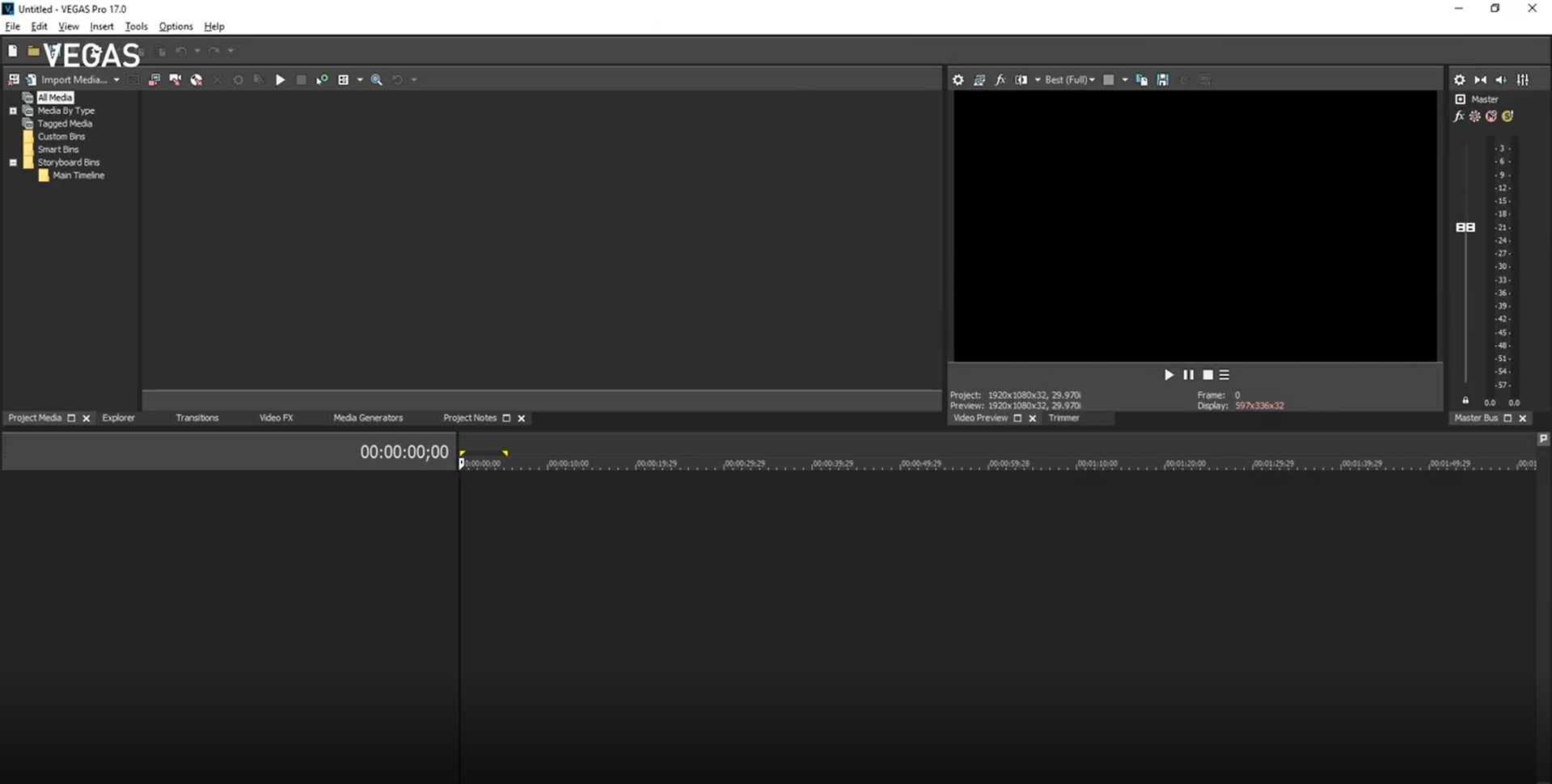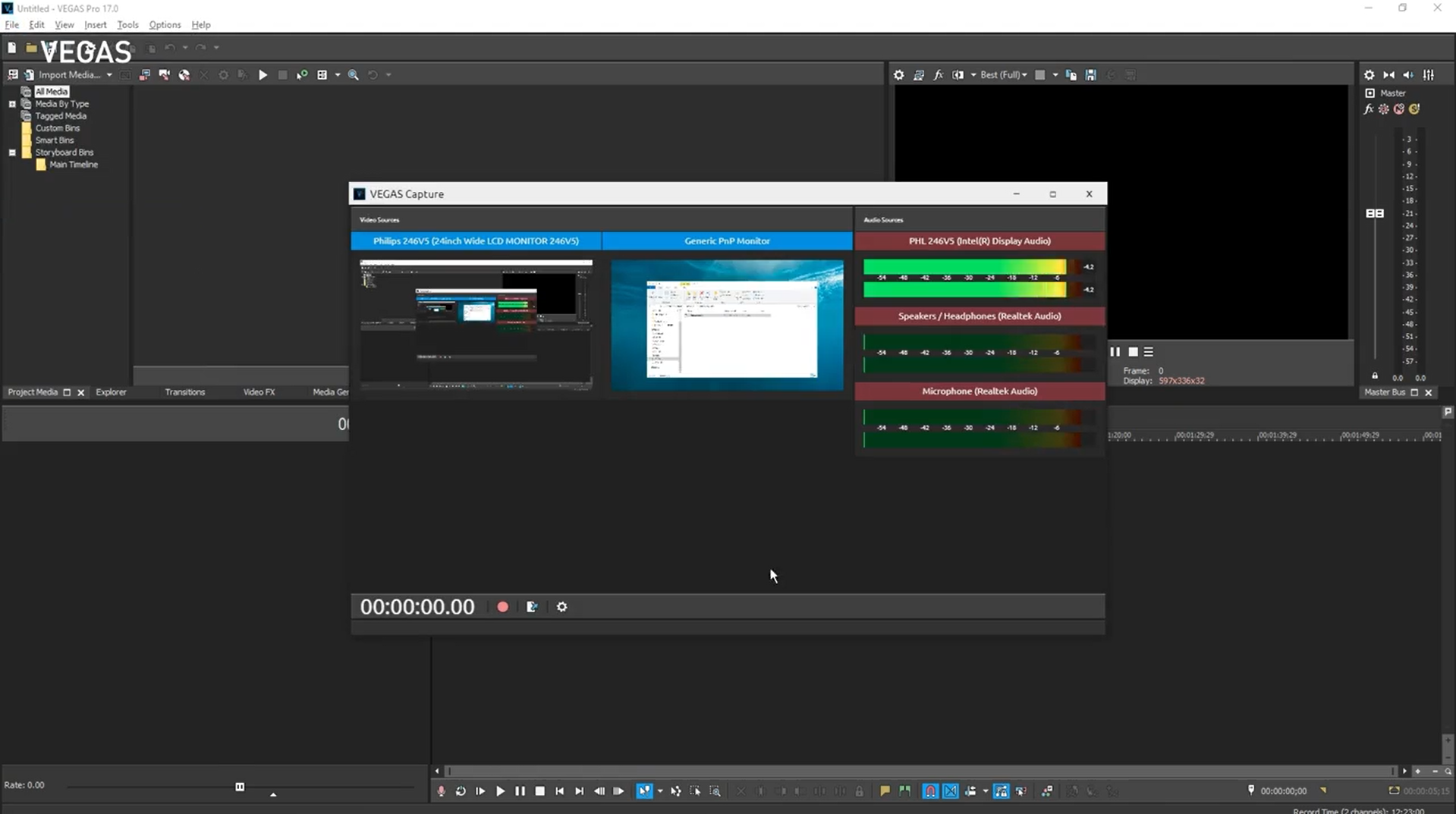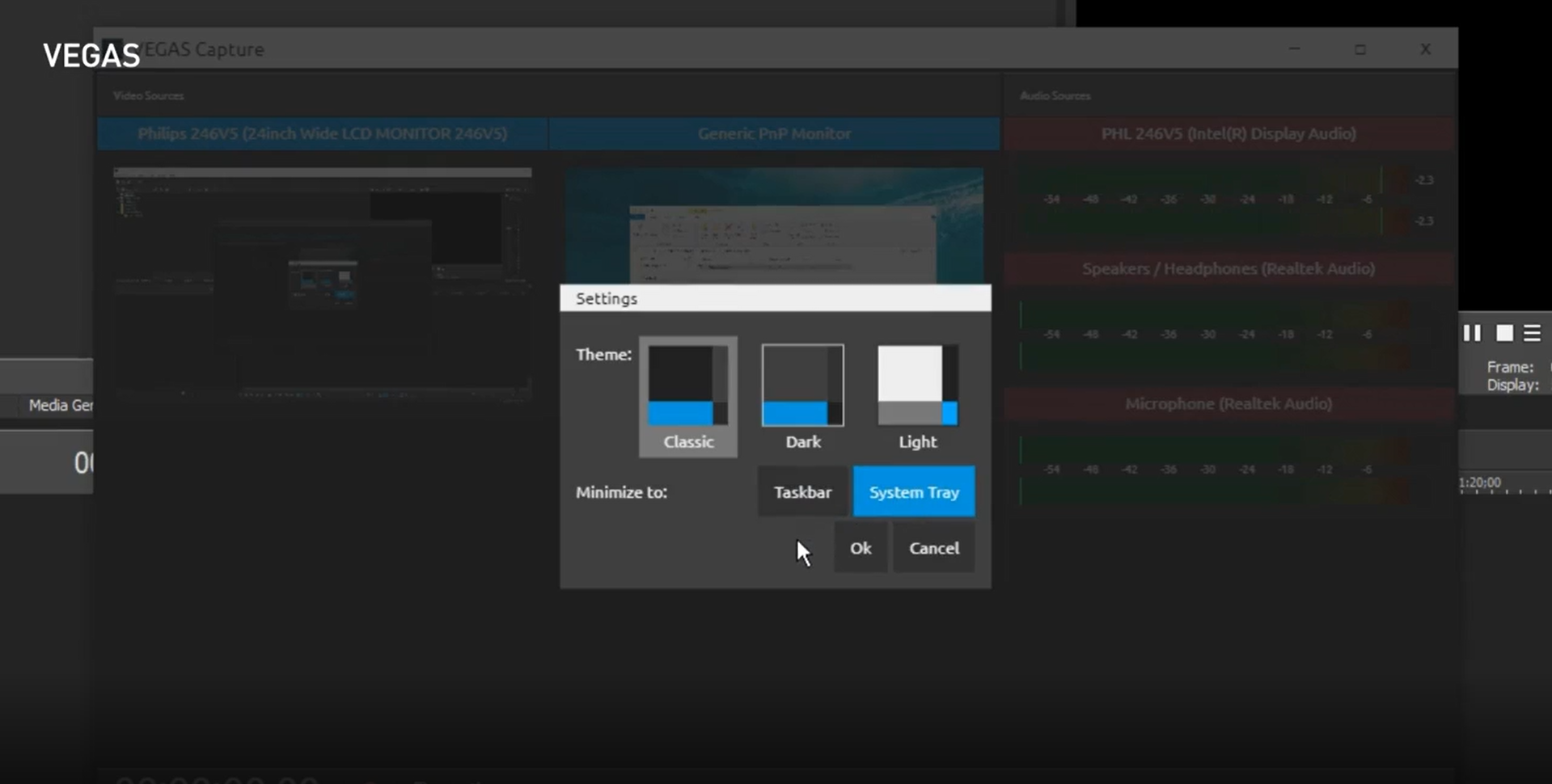Vegas Profor Windows
App info
Indispensable software for video editing
If you need to make a quality video or video presentation, you must put a lot of effort into using professional software. The Vegas Pro video editor is the brightest example of such software. This program is available for Windows, so that we will tell you more about it.
What is this program?
Vegas Pro is a professional video creation and editing program. The user-friendly interface, versatility, and various professional features have brought great popularity to this video editor.
The Sony company, the leader and "trendsetter" in the digital video world, is Vegas Pro's developer. The ease of use and mastering is the primary feature of this program. Both experienced professionals and beginners will appreciate this editor.
Interface
The main window of Vegas Pro for Windows may seem too complicated for novice users and even for some professionals. However, the program features will help you master the interface and understand the purpose of each tool.
The interface of Vegas Pro is flexible, so you can change the location of controls as you like. The timeline is the central part of the interface as it contains all the layers of a final file, regardless of whether it is audio or video. You can combine multiple tracks into one group to make it easier to manage all the elements. The automation settings are located in the drop-down menu.
The effects are available through plugins. The installation package is quite large and has various filters. Each of them has at least 3 presets and more than 200 options.
The Event Pan/Crop panel deserves special mention. It has some fantastic tools to zoom in and out separate video elements or even mount overlapping video clips playing simultaneously. Each change is displayed in the preview window, so you will entirely control the process.
The video capture function is displayed in another window. Compared to the main interface, it is straightforward to use. It allows you to choose the device to record the video with. Video recording supports "hot plugging" DV devices. You can plug in a device and turn it on or off when you want, and the application will see these actions and react accordingly to them.
Functionality
The functionality of the program can satisfy even the most demanding user. Along with professional video editing, the program features include the following:
Blu-Ray and DVD recording.
The ability to work with video files up to 4096х4096.
Support for all well-known video formats.
The creation of seamless clips from fragments of videos of various sizes and resolutions.
Your computer's capabilities limit the number of video fragments you can add.
When working on projects, users have various tools for creating clips and movies of professional quality. You can control the program with your mouse or keyboard. The drag-and-drop function is supported during video editing.
The ability to work with multiple cameras simultaneously is another exciting feature for editing the final video. Due to keyboard shortcuts, you can quickly switch between the 32 available sources.
Particular attention should be paid to the simple installation and configuration of the program. The primary functions are accessed via the buttons on the work panel. There are also customizable user buttons. You can publish the edited video on Facebook or Youtube to integrate with social networks. Other significant advantages of the program include extended user support and numerous training materials on the company's website and many online communities.
Video formats
SONY Vegas Pro supports 32-bit video editing. Moreover, you can edit videos in 8-bit mode and switch to 32-bit mode during the final processing to speed up the leading work on editing.
It is worth noting that screen proportions and frame rates are supported during video editing. For example, you can work simultaneously with 4:3, 16:10, and 16:9 videos at 23.976, 24, 29.97, or 30 fps in one project. As you work with your video, you can quickly adjust colors using the rotation color wheel and fine-tune the color filters to eliminate differences between different parts of the video.
Working with animation
Vegas Pro allows you to set animations for various effects using critical spacing and cursor control. Any minor changes in object positioning, such as width, height, horizontal and vertical displacement, axial displacement, rotation angle, scale, and all other parameters, are immediately displayed in the interface panel. This allows you to easily repeat all the operations performed with any other object because the entire process is saved and recorded.
3D video support
The support for 3D videos is the most significant update added to the latest versions of the program. You don't need to install additional plugins to import, export, edit, and view 3D videos. There is also support for installing plugins of video effects in OFX format.
Among other features of the new version is support for video shots with SLR cameras, image stabilization components, the ability to use GPU acceleration when encoding AVC, and new features for sound processing.
Where is this program used?
Although Vegas Pro for Windows was developed for professionals, such as web developers and 3D artists, it is also suitable for novice users. Even beginners can create professional videos due to the more than 200 visual effects included in the program. This video editor will help you edit videos of any complexity and add the soundtracks you want.
The proper settings of the program will help you get an excellent quality of the resulting movie at the output.
You can achieve a professional quality result. Such films can be made not only for your friends but also for commercial purposes. Clients and customers will love the guaranteed quality of the picture and sound and a wide range of artistic possibilities determined by your imagination and professional experience.
Conclusions
Vegas Pro for Windows has become the most popular video editing program for professionals and amateurs. The program will allow you to create a professional video with many effects, advanced tools, and the Event Pan/Crop function. Even though this software is designed for professionals, interactive professionals explain the primary aspects of the work.
- Editing within the timeline
- Open FX plugin support
- Good choice of audio and video effects
- Fast processing and rendering
- It takes time to master