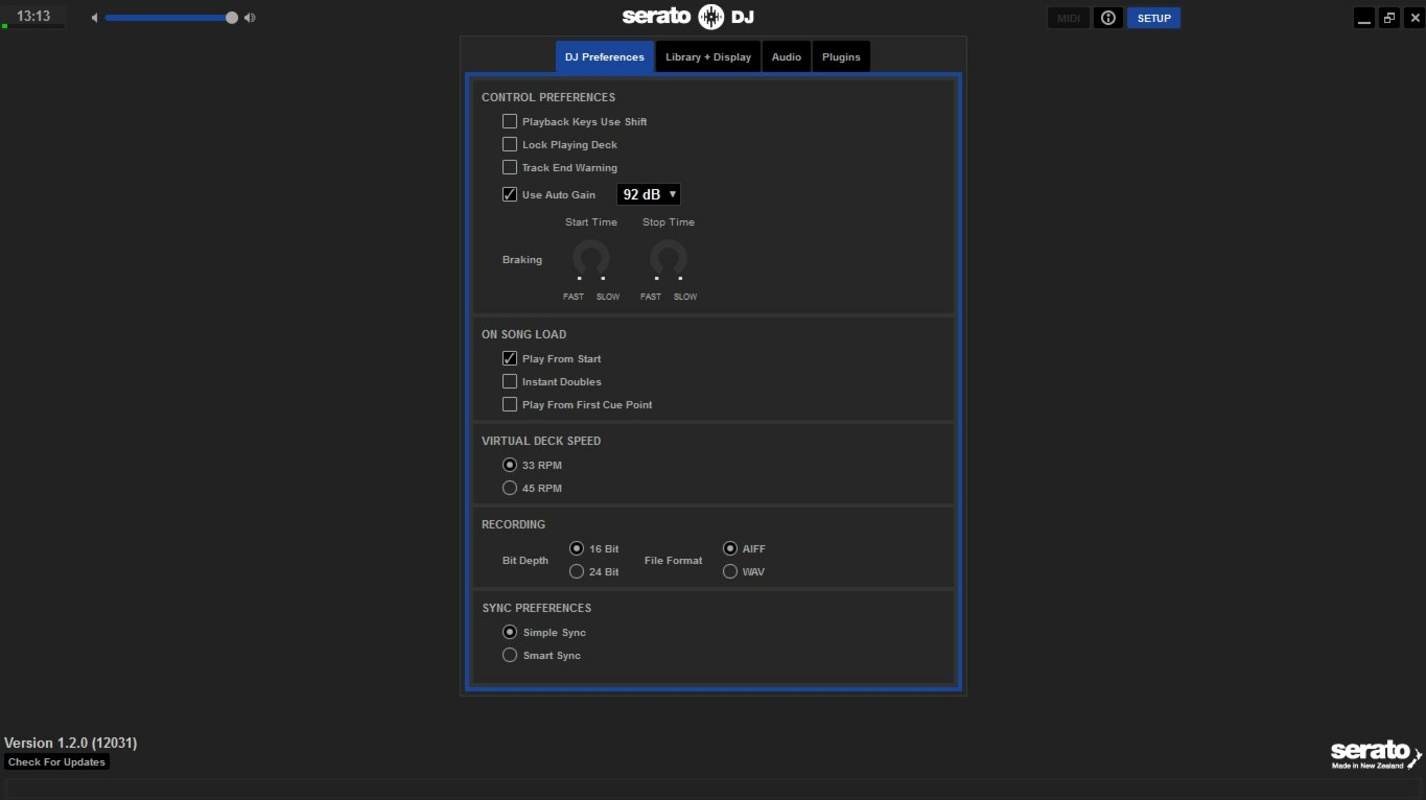Serato DJfor Windows
App info
Internationally renowned and highly praised DJ software
Serato DJ is internationally renowned and highly praised DJ software that can be used with a variety of professional controllers, or even just with your keyboard and mouse. It's quickly become the go-to program for many DJs, and it's easy to see why with its impressive functionality and feature set.
Functions
From mixing to beatmatching to basic effects, Serato DJ takes care of all your needs as a DJ. It has an easy-to-use interface that lets you do things like loop sections, add samples and cues, sync music from other libraries, take advantage of powerful audio manipulation tools, analyze music in real time and much more. Additionally, this program works perfectly with other applications such as iTunes or Spotify.
Here are some of the key features that make Serato DJ stand out from other programs:
- Compatible with multiple devices such as Pioneer DDJ-SX controller or keyboard & mouse;
- Automatic beat matching for seamless transitions between songs;
- Powerful audio manipulation tools including EQs and filters;
- Real-time music analysis;
- Ability to sync music from external libraries like iTunes and Spotify;
- Add samples/cues/loops quickly and easily.
Conclusions
All in all, Serato DJ is an excellent choice for both professional DJs as well as hobbyists who want to dabble in mixing their own songs. With its intuitive user interface, comprehensive feature set and compatibility with various devices, it’s no wonder why this program has become so popular amongst DJs around the world.
- Compatible with multiple devices
- Automatic beat matching for seamless transitions between songs
- Powerful audio manipulation tools including EQs and filters
- None