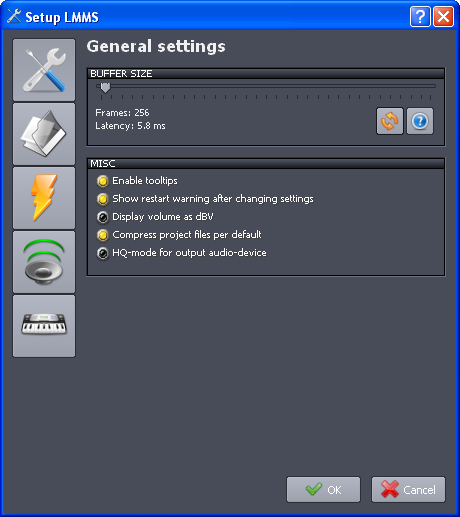LMMSfor Windows
App info
A powerful music production application
LMMS is an acronym for the Linux MultiMedia Studio application developed by Tobias Junghans and Paul Giblock. It is a free digital audio workstation essential for producing music from scratch on Windows devices. This is a full-featured app where you can create melodies, and beats, synthesize and mix sounds, use musical instruments, repeat elements, and arrange samples without limits.
About LMMS
LMMS is an open-source and free digital audio workstation for Windows users suitable for beginners and professionals. Here, you will be provided valuable features, such as controls to record, mix, and edit songs. You will also be able to play sounds on repeat, add special effects, change volume, blend different tunes, and so on. Furthermore, LMMS offers comprehensive instructions that will help you to start working with this app quickly and smoothly. In addition, there is a bassline and beat editor as well as LADSPA plugin support to make your work easier.
Key features
LMMS can offer a wide range of standard features together with advanced ones.
LMMS comes with more than 20 software instruments.
You will have access to a range of keyboards you can control by hand to create tunes and effects.
The application allows to work and import WAV and OGG files.
There are various musical instruments and sounds to use during mixing.
Users can edit instruments separately, thanks to the Separate editor tool.
LMMS lets add notes as well as configure note playback using the keyboard.
A broad spectrum of effects is available in the FX mixer tool that you can add to your collection.
Interface
Lots of users admit that LMMS has a bit overwhelming and complicated interface. However, as mentioned before, there are detailed guidelines for beginners to help cope with this application. Beyond that, it displays a couple of functions on its primary tab. So, it will take time to get accustomed to this tool, but once you do that, you will inevitably like it.
Conclusion
LMMS is a free and open-source music creation tool for Windows devices. The application offers many features perfect both for beginners and advanced users. You will find built-in instruments, effects, mixing tools, sound clips, and more.
- Comes with built-in instruments
- Supports the use of MIDI devices
- Provides LADSPA plugin support
- The interface may appear complicated