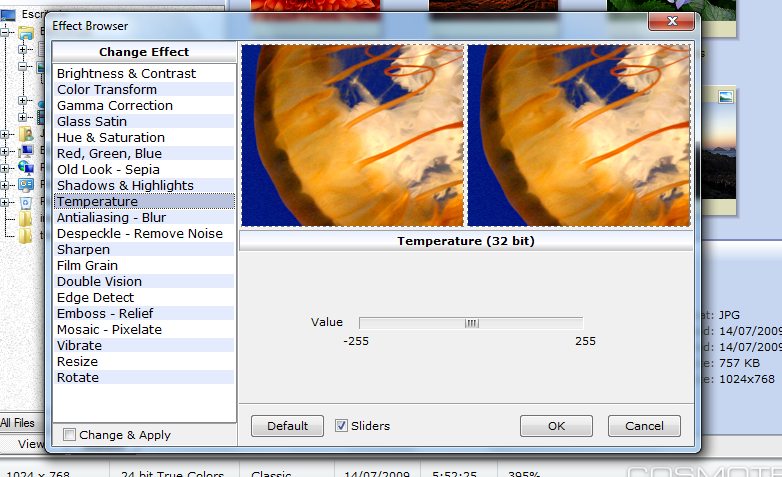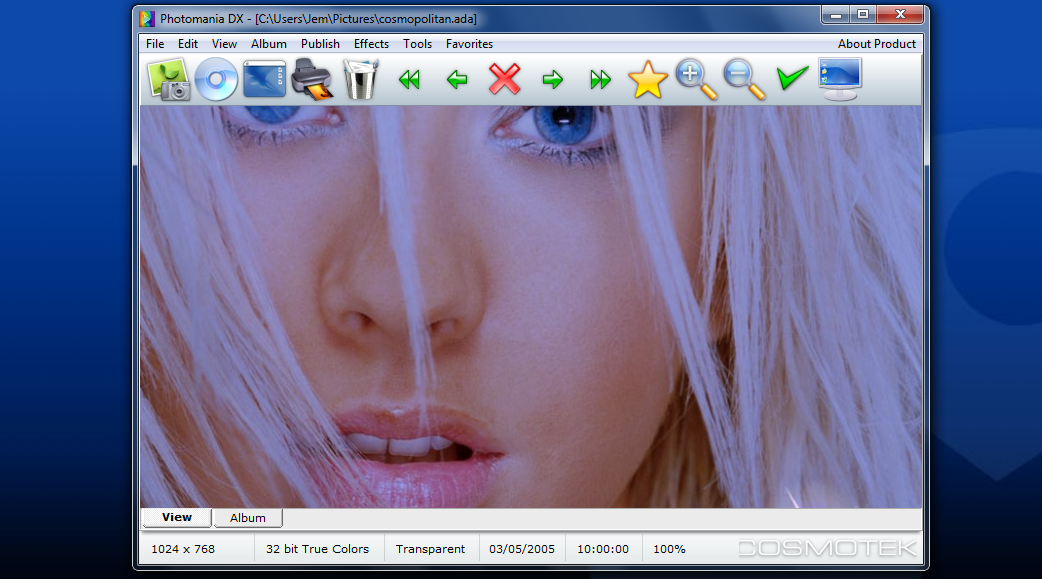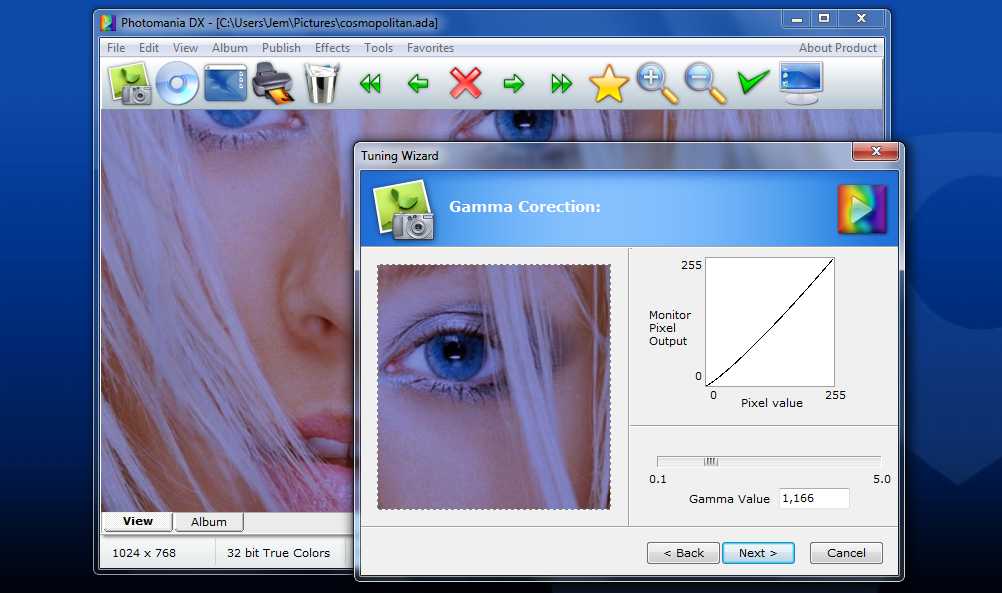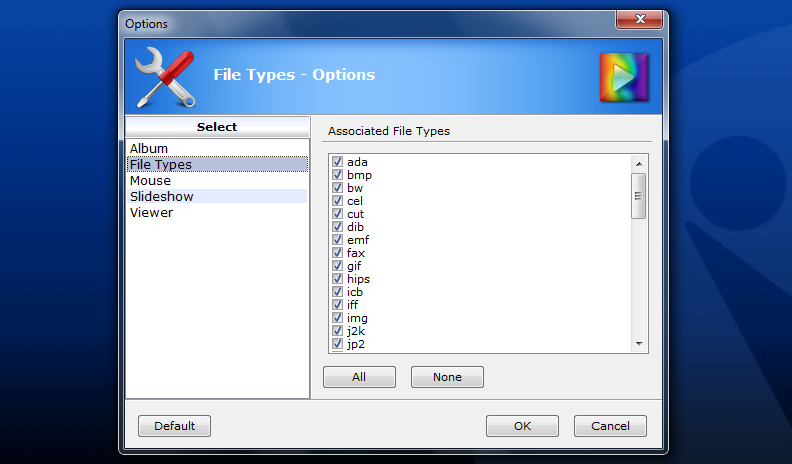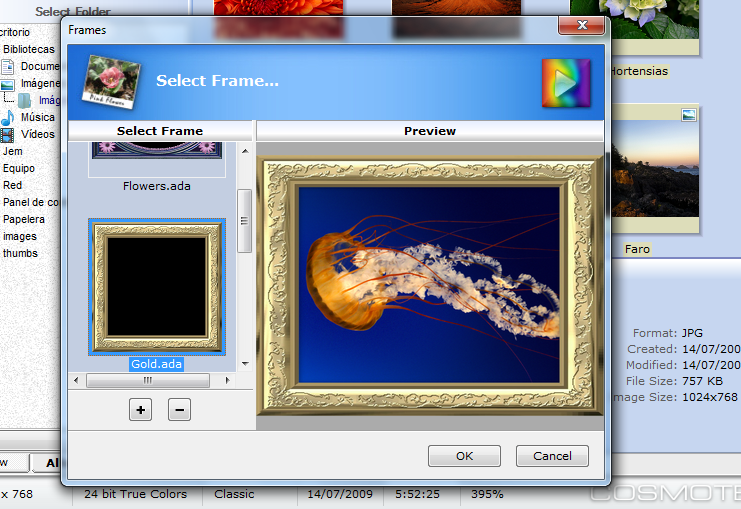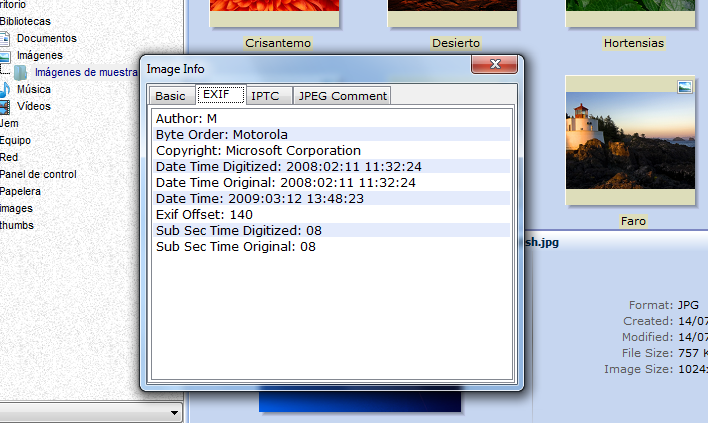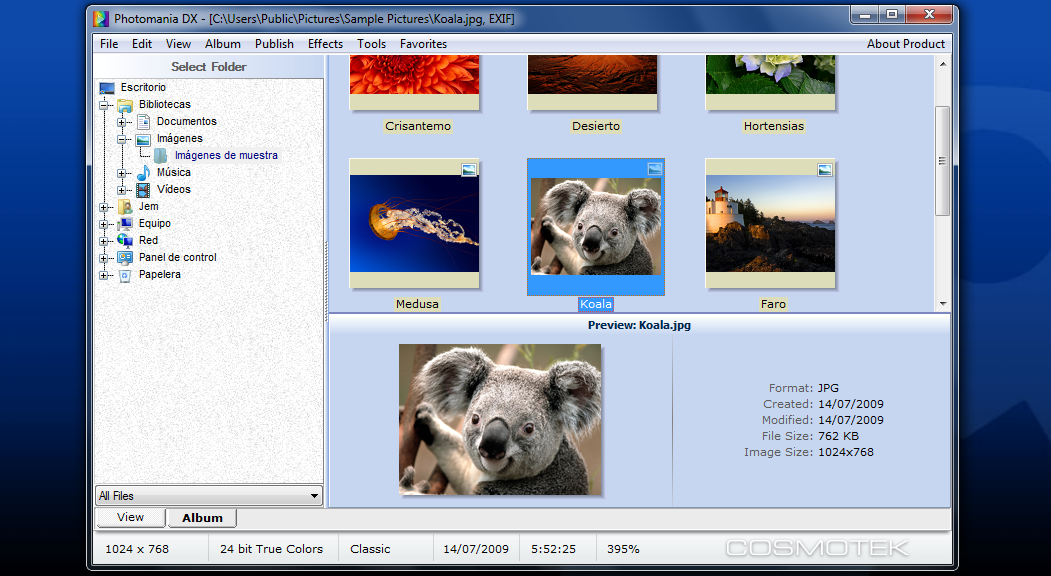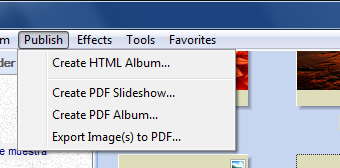Photomaniafor Windows
App info
Edit your photos with this versatile application
Photomania is a full-featured and free photo editing and cataloging app for Windows. It has a clean and simple interface that makes it easy to view, edit, and manage photos. The program has an intuitive layout that allows users to quickly find the functions they need. Photomania for Windows also contains advanced features, such as image batch processing, color correction tools, and customizable brush options.
Functionality
Photomania for Windows is well-suited for photographers of all levels, ranging from beginners to experienced professionals. Beginners will appreciate the user-friendly editing interface and the clear summary of photo's properties at the bottom of the screen. More experienced photographers have access to more powerful functions, such as advanced color correction tools, customizable brushes, and batch processing capabilities.
The primary features of Photomania for Windows include:
- Easy-to-use editing tools. Photomania for Windows provides basic photo viewing and editing with a wide range of tools in an intuitive user interface layout;
- Color correction tools. You can adjust colors in your photos with customizable brushes;
- Image batch processing. This feature automatically processes multiple photos at once;
- Configuration options. You can change settings or customize the way Photomania works directly in the application;
- Support for multiple file formats, such as JPEG, PNG, TIFF, and others.
Conclusions
Overall, Photomania for Windows is an excellent choice for both casual photographers who want to easily view their images or make quick edits, as well as experienced professionals who need more advanced features, such as color correction tools or image batch processing capabilities. Due to its clear design and a wide range of features, Photomania for Windows is sure to meet any user's needs when it comes to managing photos.
- An excellent viewer
- Support for multiple formats
- Modify photos technical properties
- Basic editing
- Low system requirements
- Batch conversion
- Looks old-fashioned
- Not much help