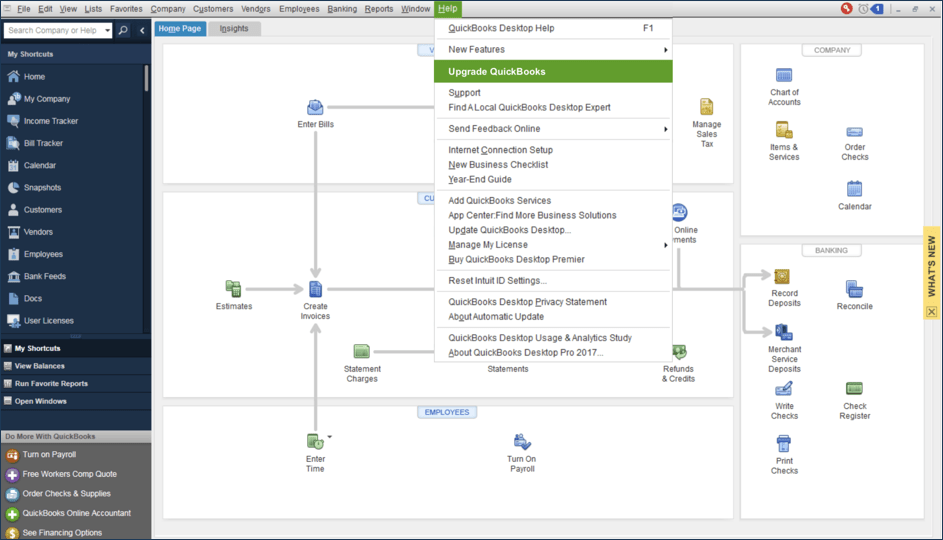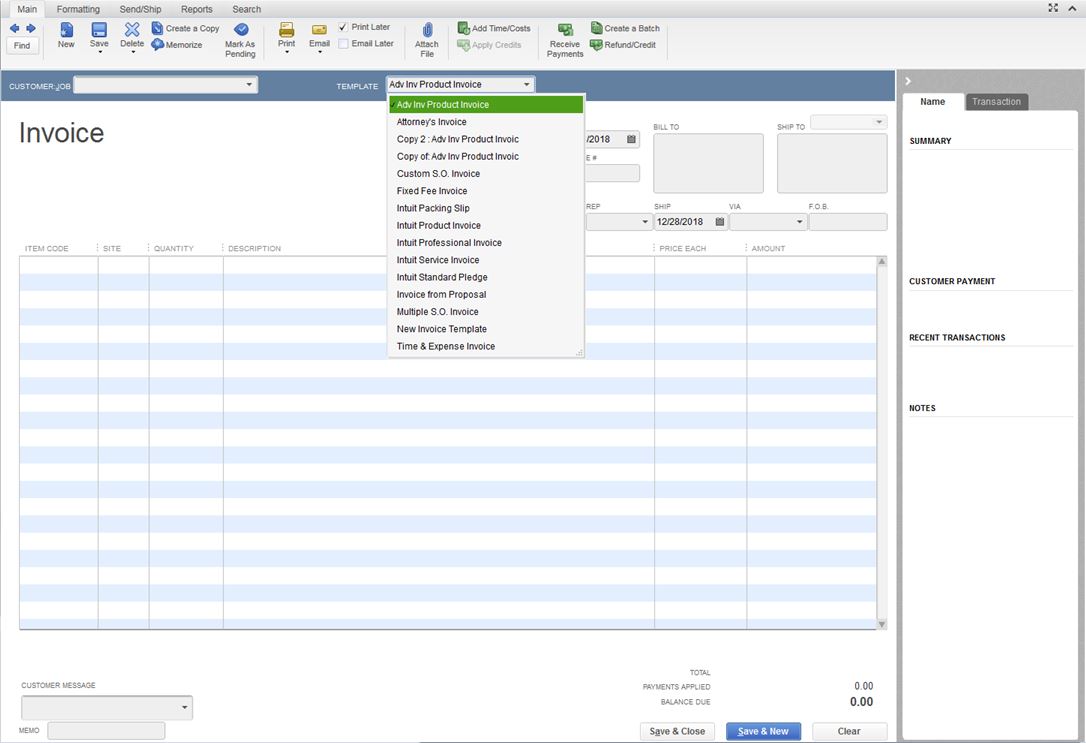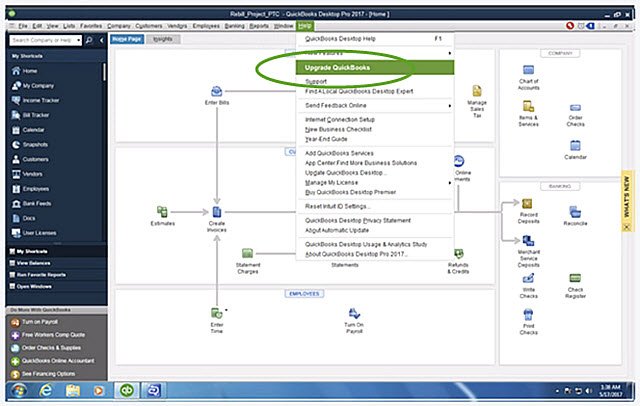QuickBooks Desktop Profor Windows
App info
Reliable help for accountants
QuickBooks Desktop Pro is a comprehensive accounting software from Intuit. The application provides extensive functionality. Namely accounts payable and receivable, project accounting in one integrated package, expense management, and payroll. It also allows you to connect to various bank accounts and define accounting activities workflows.
The best part is that installing it on your desktop can use its functions even offline. The trade-off, however, is that it has many aspects and processes that need to be mastered.
Functions of the QuickBooks Desktop Pro
QuickBooks Desktop Pro is one of the accounting software products from Intuit. As noted, it has all the tools you would expect from an accounting tool. However, some new additions aren't often seen in other similar applications. The biggest of these is bank reconciliation. With it, users can connect to their bank account, make automatic payments and deposits, and manage employee payrolls.
The app also helps automate the invoicing and invoicing process and manage work orders. It also has automatic payment reminders and the ability to add an order number to emails. Moreover, it allows you to combine multiple invoices into one email. Installing the program on your computer means you don't need an Internet connection to perform basic tasks.
Data security and support
QuickBooks Desktop Pro ensures that your data is always safe. A reliable data processing and storage system, end-to-end encryption, and protection protocols are applied here. Even if your information is at risk, you will be notified and can monitor the entire process. Additionally, you can use anonymous mode to maintain privacy. You can familiarize yourself with all rights and changes and decide whether it is worth agreeing to them.
The website of the application has a HELP AND SUPPORT section. In case of an error in operation, difficulties in use, or other issues, you can contact the technical support service. It works pretty quickly and will help you with your questions.
Should I download QuickBooks Desktop Pro for Windows?
Overall, QuickBooks Desktop Pro is a very excellent and radical accounting solution. It packs many features and functions you need to streamline your company's financial management. However, it is a bit pricey and looks overthought, but it is worth it. QuickBooks Desktop Pro 2022 runs up to 38% faster and holds more of the productivity tools you need to help your business grow.
Keep track of groceries and the value of items, and get notifications when supplies run out.
Create purchase orders to keep track of what's in the order.
Easily adjust inventory for losses, thefts, and wastage.
- Access for more than one user
- Rich in features
- Can be linked to your bank account
- Works in standalone mode
- Rather complicated to use