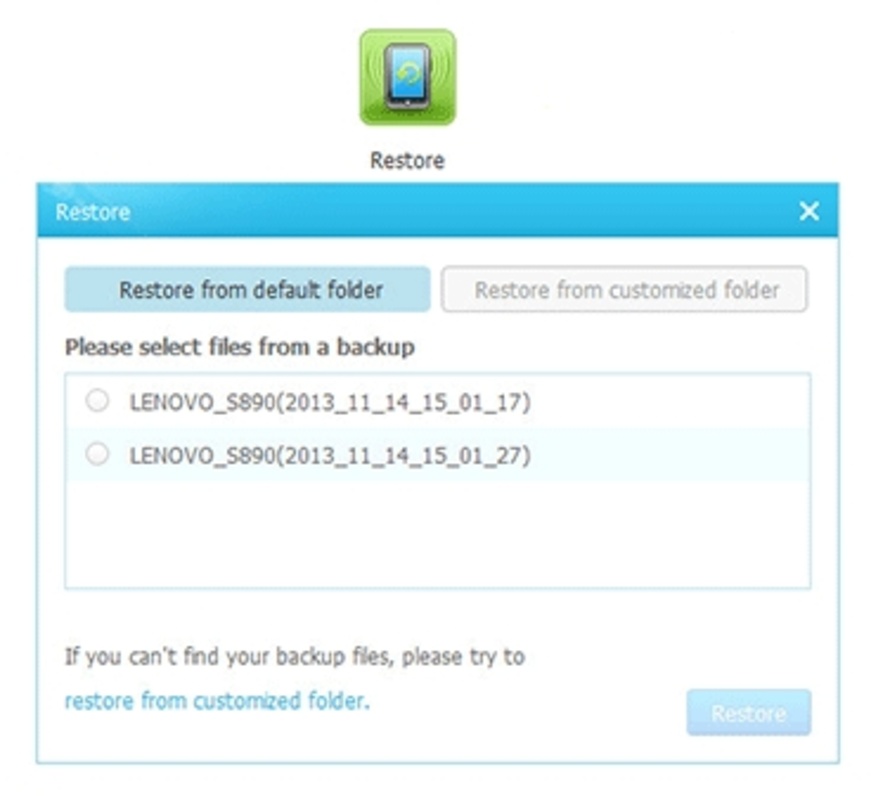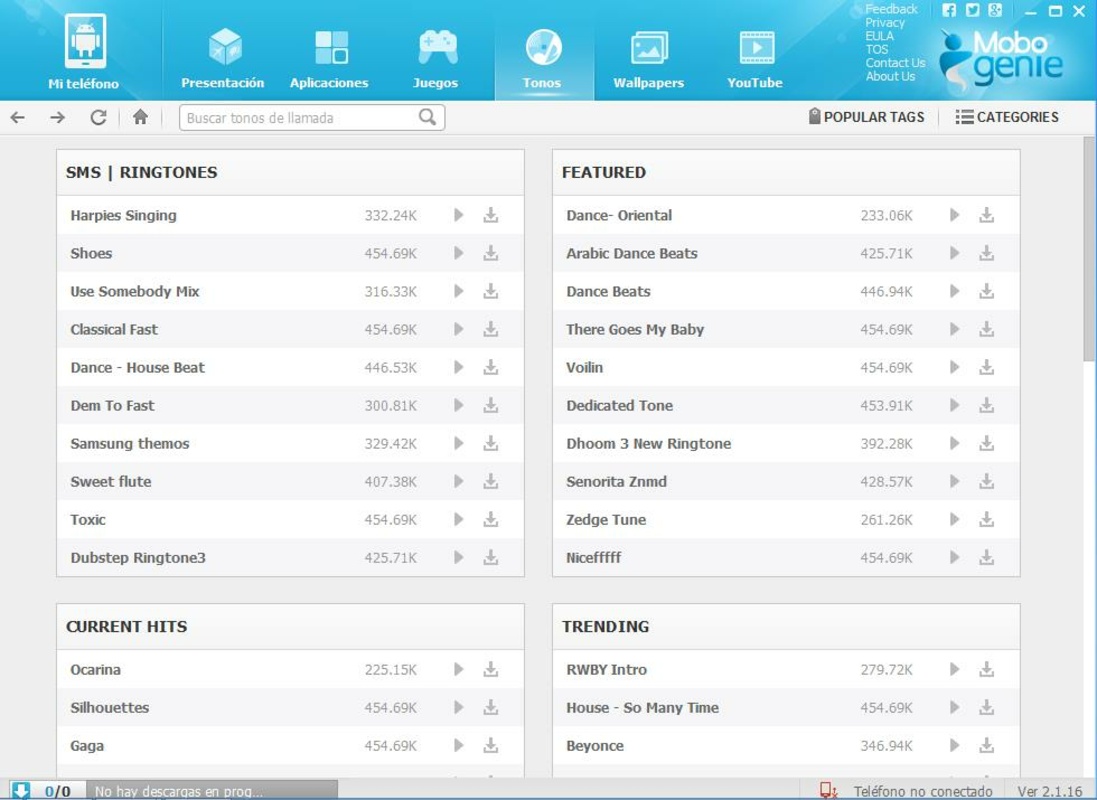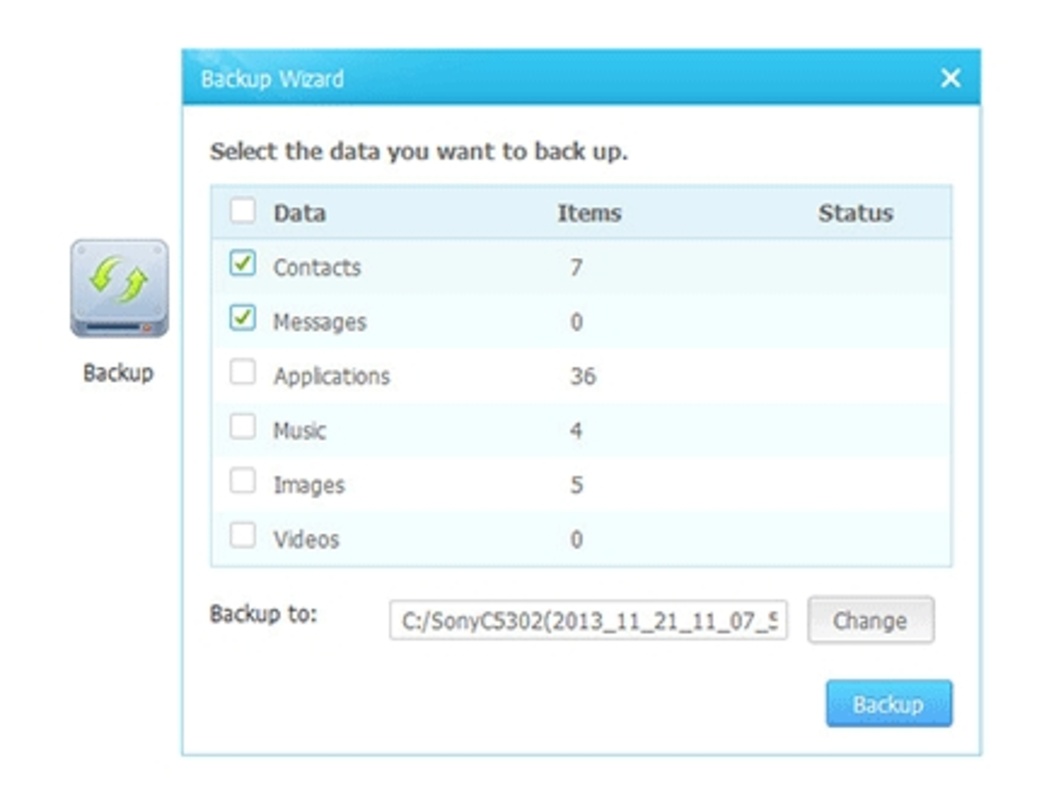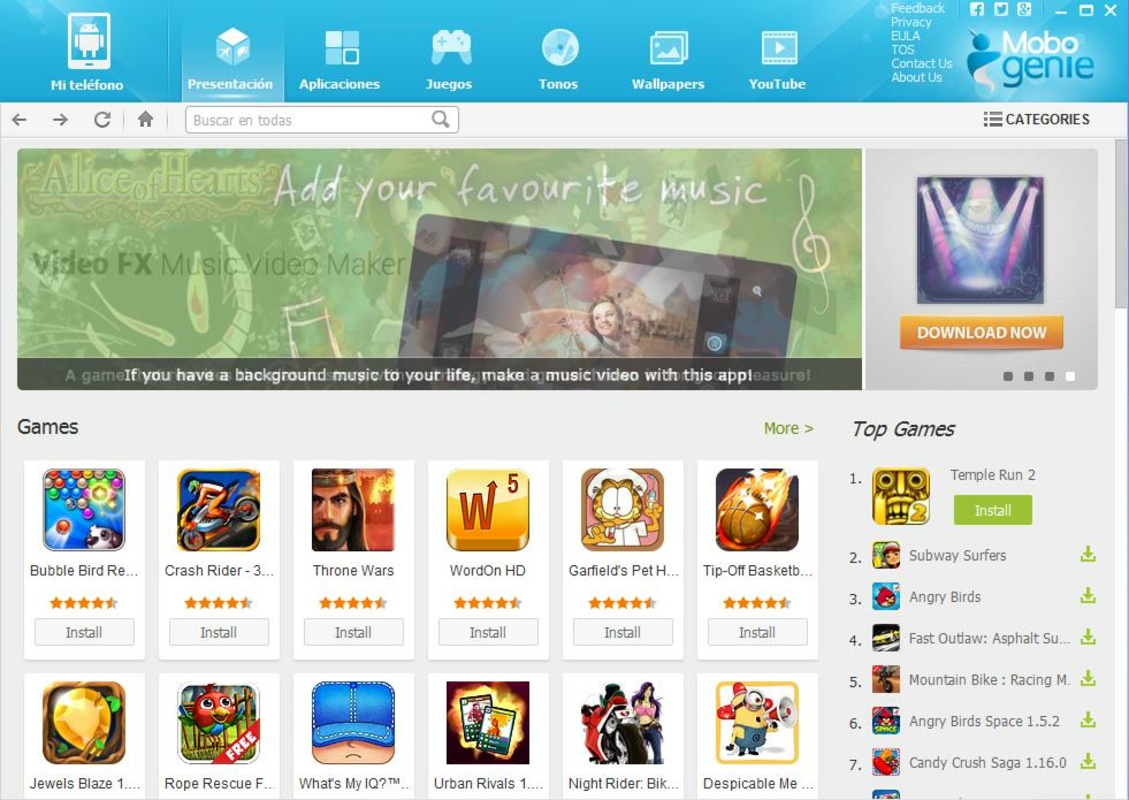Mobogeniefor Windows
App info
Convenient and effective way to manage your Android smartphone from PC
Mobogenie is a convenient and effective way to manage your Android smartphone from your computer. The application connects the two devices without additional cables or drivers. It allows you to perform various functions that usually require manually accessing both screens simultaneously.
Functions
With Mobogenie, you can do more than just transfer data between devices – you can manage backups, install or uninstall apps, access Google Play directly, and even send text messages from your PC. It also makes it easy to adjust phone settings with extensive options.
Here are some of the features available with Mobogenie:
- Transfer files easily between devices;
- Manage backups and restore data;
- Install or uninstall apps from your PC;
- Access Google Play from your computer;
- Send texts directly from your PC;
- Adjust settings with comprehensive options.
Conclusions
Overall, Mobogenie for Windows is a handy tool for managing Android smartphones. It gives users control over their phones without needing to juggle two screens at once, making it easier to back up important data and customize settings according to need. This application effectively ensures that both PCs and smartphones stay in sync without having to rely on external cables or drivers.
- Transfer files easily
- Manage backups and restore data
- Send texts directly from PC
- Comparatively limited selection