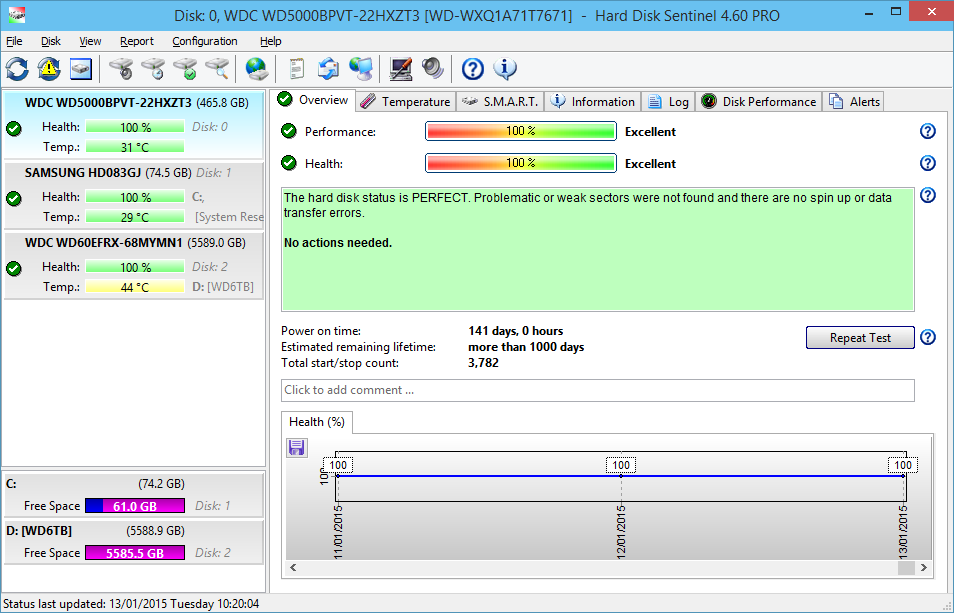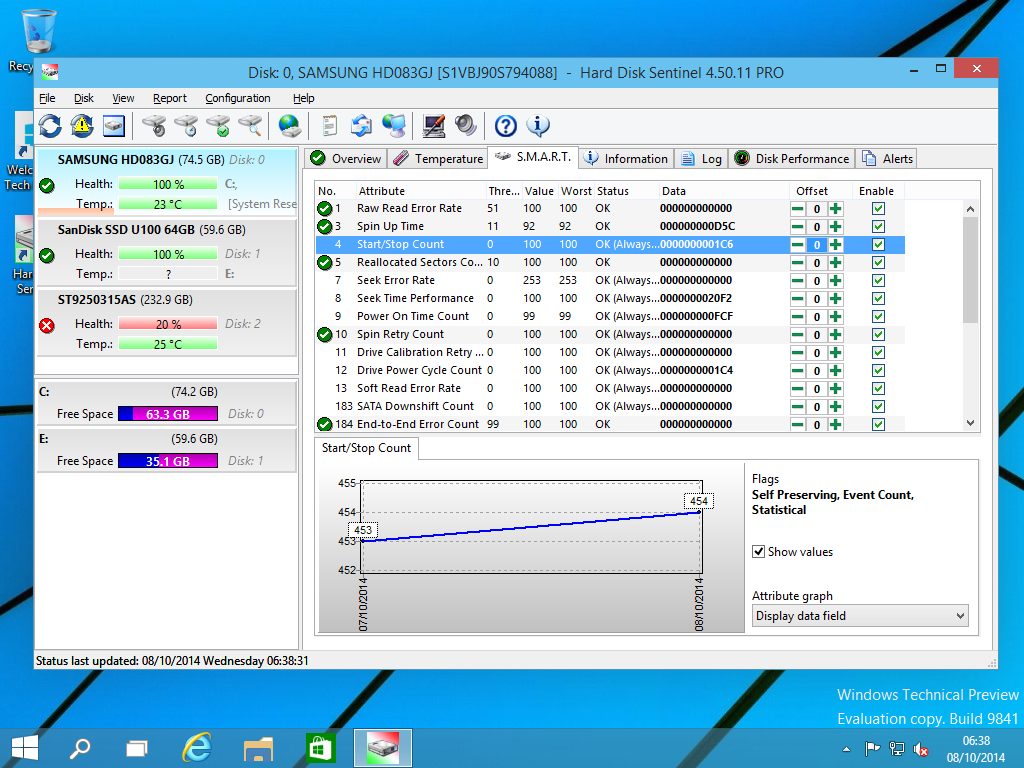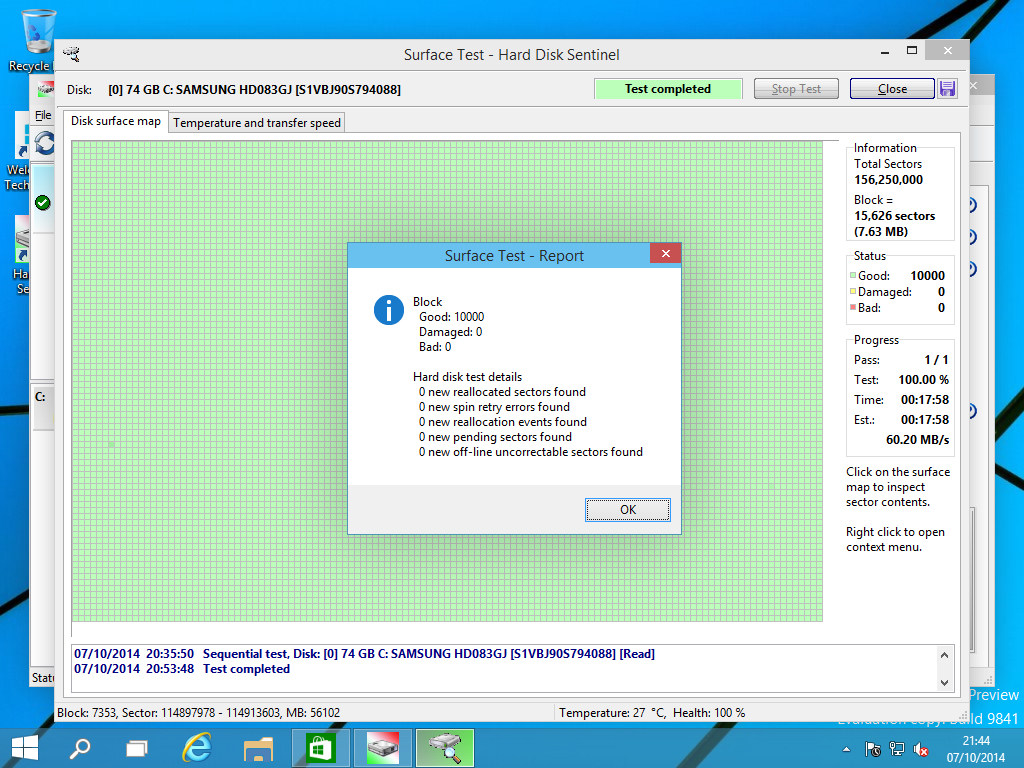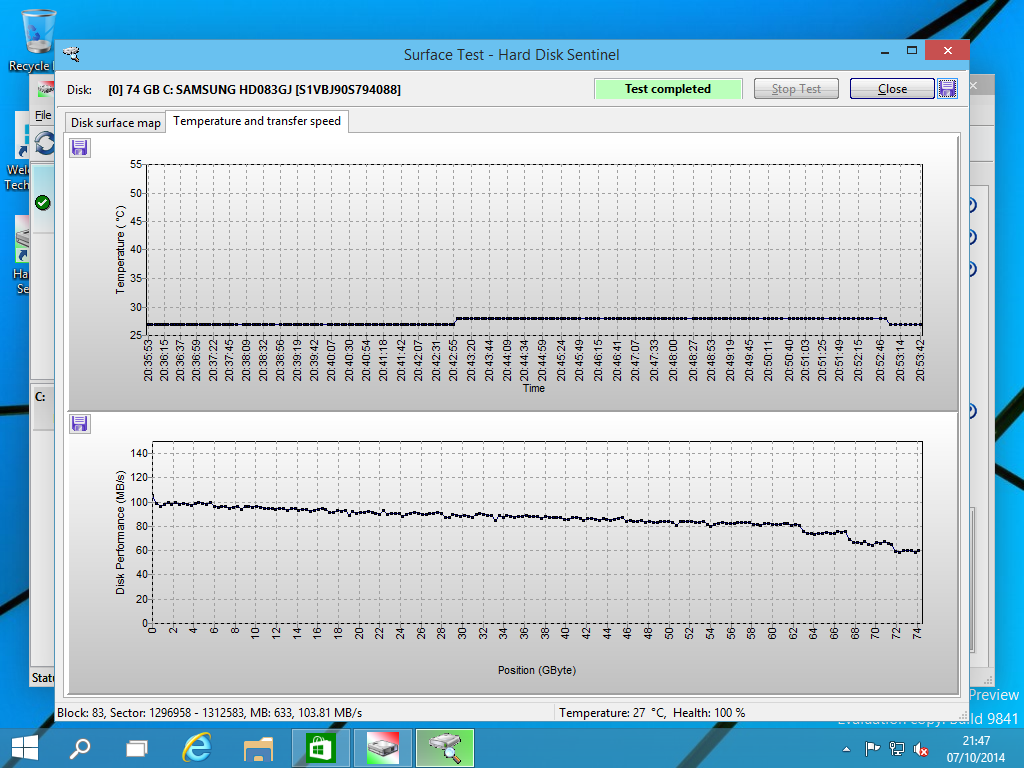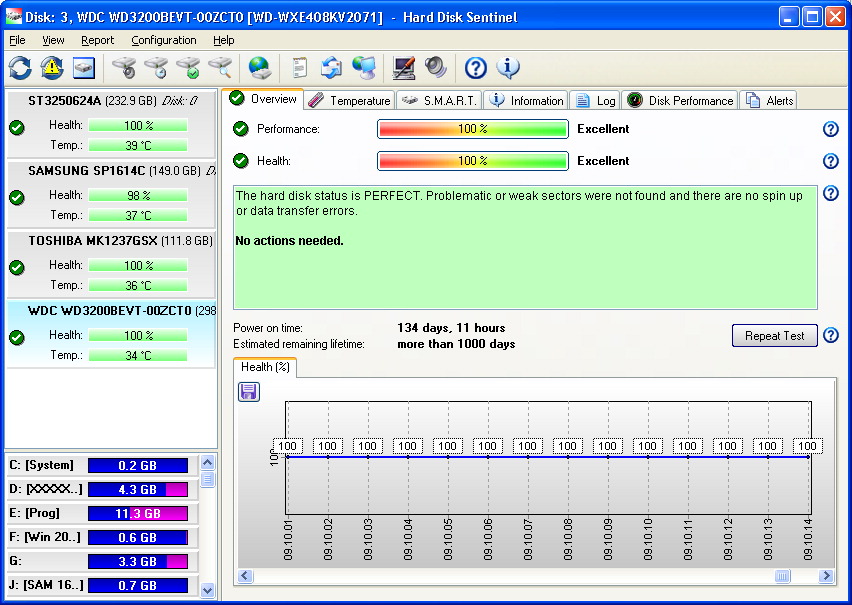Hard Disk Sentinel (HDS)for Windows
App info
Check and maintain the health and performance of hard drive
Hard Disk Sentinel (HDS) is a professional monitoring tool designed to check and maintain the health, performance, and temperature of your hard drive. It can be used to back up important data before any serious damage or data loss occurs and gives users the opportunity to prevent these issues from happening in the first place.
HDS is an invaluable tool for Windows users who need to monitor their hard disks closely, as it automatically detects problems and triggers automatic backup operations when needed.
Functions
The functions of Hard Disk Sentinel are numerous and highly beneficial to any user who wishes to ensure their hard drive’s stability. HDS monitors hard disk status, health, performance and temperature in real-time and can start automatic backup processes on low disk conditions. Its main purpose is to effectively prevent serious damage or data loss, while backing up valuable data when necessary. In addition, it supports scheduled backups and allows users to customize their preferences according to their individual needs.
Here are some of the features that make Hard Disk Sentinel such a reliable monitoring tool for Windows users:
- Monitors hard disk status, health, performance & temperature in real-time;
- Can detect problems before they become severe;
- Automatic (scheduled) & panic-backup feature for safekeeping valuable data;
- Customizable preferences allow users to tailor settings according to individual needs;
- Can start automatic backup operations on low disk conditions.
Conclusions
All in all, Hard Disk Sentinel is an incredibly useful monitoring tool for Windows users looking for reliable ways of protecting their data from potential damage or loss. With its ability to initiate automatic backups during low disk conditions and customizable preferences that enable individualized settings, HDS offers excellent protection against such hazards. Furthermore, its user-friendly interface makes it easily accessible even for those with minimal technical knowledge.
- Monitors hard disk status
- Can detect problems before
- Customizable preferences
- Limited features in free version
- Does not detect viruses