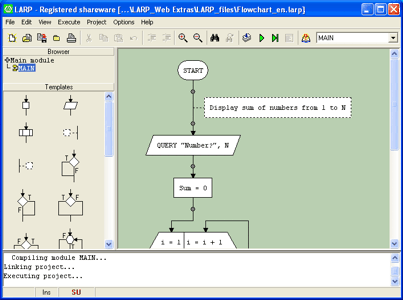LARPfor Windows
App info
Intuitive and user-friendly programming language
LARP for Windows is an intuitive and user-friendly programming language that enables novice programmers to quickly learn the fundamentals of coding. It features a flexible syntax that is easy to understand and allows users to take advantage of structured programming concepts in order to create algorithms. LARP’s integrated development environment includes comprehensive programming functionalities such as editing, compiling and plagiarism prevention, making it an ideal choice for learning how to program.
Functions
The syntax used by LARP enables coders to explore both pseudo-code and flowchart based algorithms. This includes concepts such as variables and containers, conditional and iterative structures, modularity, data storage and more. In addition, the development environment provides helpful programming tools that make it easier for users to create their own code without having to worry about mastering a difficult syntax or navigating a harsh development environment.
Some key features of LARP for Windows include:
- A simple yet powerful syntax that makes it easy for developers of all skill levels to build algorithms.
- Structured programming concepts like variables and containers, conditional and iterative structures, modularity, data storage etc.
- An integrated development environment with useful features like editing, compiling and plagiarism prevention.
- Support for both pseudocode and flowchart based algorithms.
- Easy learning curve so beginners can quickly get up to speed on coding basics without having to worry about mastering a complex language first.
Conclusions
All in all, LARP for Windows is an excellent choice for those looking to learn how to program with ease. Its intuitive syntax makes it easy enough even for beginners while still providing advanced functionality like debugging tools, data tracking capabilities etc., allowing users with higher proficiency levels to take full advantage of its features as well. Additionally, its integrated development environment ensures that coders have everything they need at their fingertips in order to create robust algorithms in no time at all.
- A simple yet powerful syntax
- Structured programming concepts
- An integrated development environment
- None