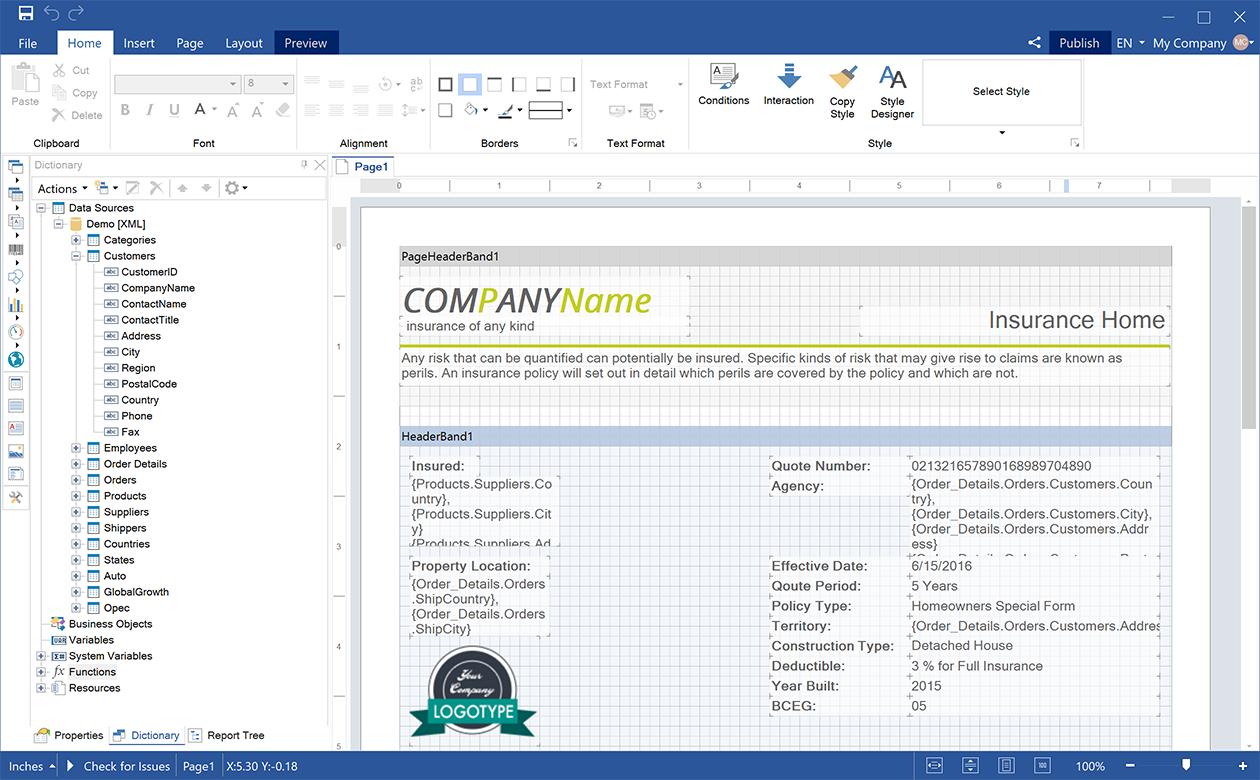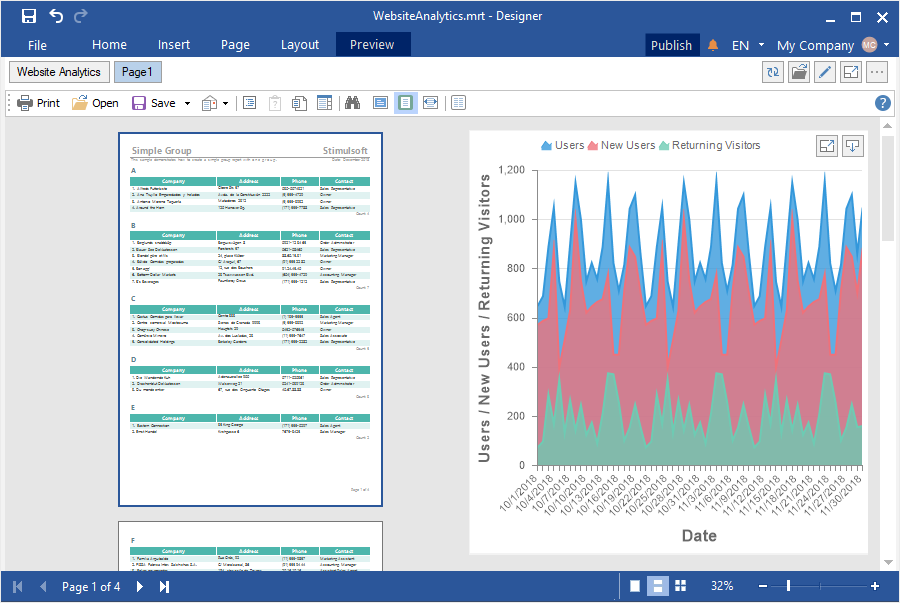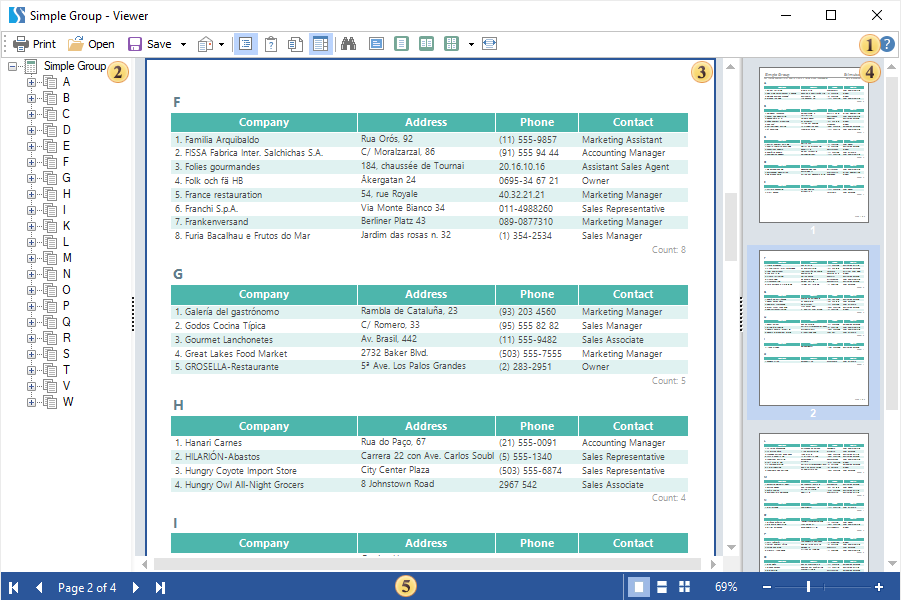Stimulsoft Reportsfor Windows
App info
Reporting tool allowing you to create reports from any source
Stimulsoft Reports is a comprehensive reporting solution enabling you to create reports of any complexity and export them in any format. A report can be made from scratch using a report designer or generated from existing data using code.
In addition to this, it supports a large number of standard data sources such as SQL, XML, and database tables. The product supports 32-bit and 64-bit versions of Windows 10, 8/8.1, 7, Vista, and XP.
What does Stimulsoft Reports offer?
The software offers you a variety of report design and data visualization components that are easy to use but still powerful. You can create reports using the most popular features, such as charts, tables, and barcodes, with just a few clicks.
Stimulsoft Reports allows you to create reports in various styles and formats. The software supports all popular platforms, including .NET Core, .NET Framework, WPF, JavaScript, and Java. The app can connect to the following data servers: ADO.NET, Oracle, XML, MS SQL, and many others.
It also supports DirectQuery and SQL Server Compact Edition (SQL CE). It supports the standard ADO.NET objects and the ability to load data from XML, JSON, and Excel files, allowing developers to work with multi-level business objects. The software is designed for easy integration into your application. The developers have created some samples and tutorials demonstrating how to use Stimulsoft Reports components in various scenarios.
What are the tools and functions?
You can choose from many components, including text, tables, barcodes, images, shapes, and infographics.
You can also export your reports in various formats: PDF, Excel, Word, or HTML. Or you can send them as data files or images via Email.
You can use the drill-down option, editing, formatting, and other features.
The charts feature a large set of animated interactive charts that will help you present your data visually appealingly.
Globalization has been included in all components to ensure that any report is automatically translated into the language of choice.
You can use expressions and SQL queries to create dynamic reports. And you can add parameters to these queries, allowing you to customize the information displayed in your report.
Customizing your reports styles will enable you to make your reports look precisely the way you want.
Stimulsoft Reports modules
Three components comprise the Stimulsoft Reports product: Report Designer, Report Viewer, and Report Publishing.
Report Designer is the main component of Stimulsoft Reports. It provides various wizards and editors to design detailed reports quickly. You can also customize the UI according to your needs by using different themes, localizations, and customizations available in this tool.
Report Viewer is a component that allows you to view reports in various formats. You can use this tool for complete interaction with the rendered information – sorting, drilling down, and exporting. The tool supports many themes and settings for flexible integration into your application.
The Report Publishing module allows the creation of a ready-to-use application or project for the given platform using a wizard.
Conclusions
Stimulsoft Reports is a comprehensive tool that can create reports of any complexity. It offers multiple options for creating reports, including wizards, editors, and code-based report definitions. The tool provides many customization and localization options, which allow you to integrate it into your project in a way that best fits your needs.
- Multiple report types
- Customizable
- Detailed documentation
- Flexible
- Integration
- Various platforms support
- Trial period
- Limited user support
- Paid