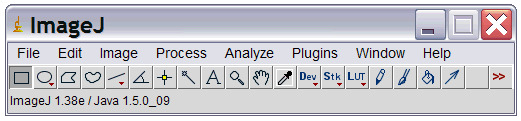ImageJfor Windows
App info
Quality image analysis and processing software
ImageJ is a freeware program for image analysis and processing. It is written in Java and created by a team of developers from the National Institutes of Health. The application allows you to perform complex analyses of images and display technical information about them. The program has a 3D visualization function, automatic comparison in several modes, and so on. The program is multiplatform and has a version for Windows. We will tell you about it.
Program features
ImageJ for Windows allows you to work with images in almost all modern formats, such as TIFF, PNG, JPEG, BMP, GIF, etc. The program supports stacks combined into a single window and rapidly works on multi-core systems. The latter feature is achieved by dividing tasks into tracks and executing them simultaneously. In addition, it is possible to measure areas, distances, and angles, create density histograms, and simulate line profiles. ImageJ has a set of image processing tools for changing contrast, sharpening, smoothing, edge detection, and other similar tasks. You can also rotate, scale, and mirror the added images.
Macro support
ImageJ for Windows supports creating macros to automate complex repetitive operations. They can be made using a unique macro writing tool or manually entering the necessary commands. It is not much different from writing programs or scripts in various programming languages.
For example, ImageJ's built-in macro development environment supports creating custom functions and variables of multiple types, conditions, and loops and executing numerous mathematical and logical operations. You can automate any processes using macros, such as drawing, highlighting, copying and pasting image elements, calling additional tools, applying functions, etc.
Primary characteristics
Various image analysis tools;
Working with different popular formats;
A set of standard tools for comprehensive graphical processing;
The ability to expand functionality using plugins;
The ability to record macros;
The program is entirely free.
- Free to use
- Measures pixels draw histograms and more
- Contains hundreds of plugins and macros
- None