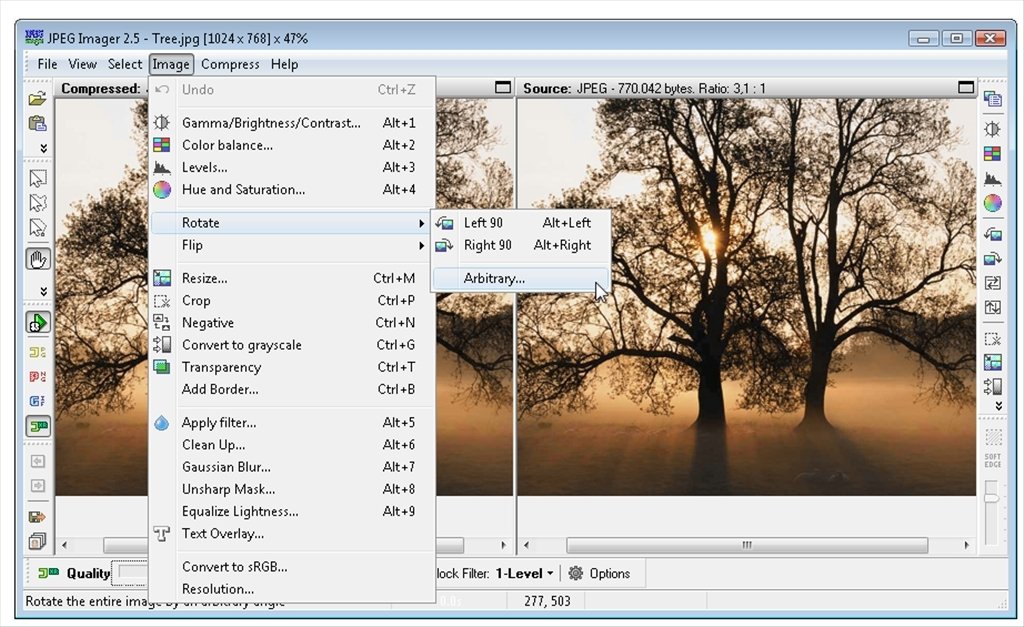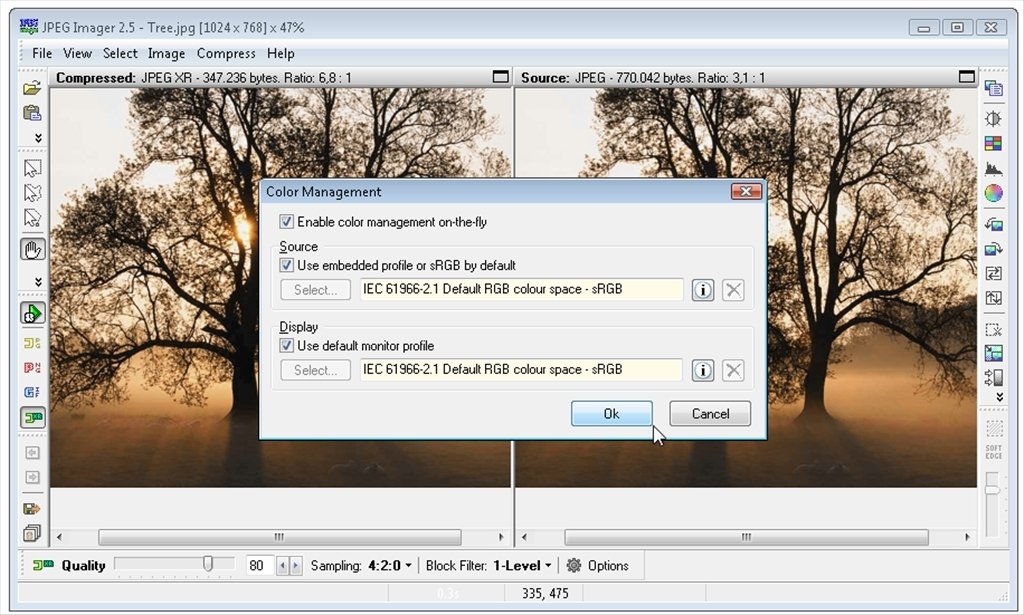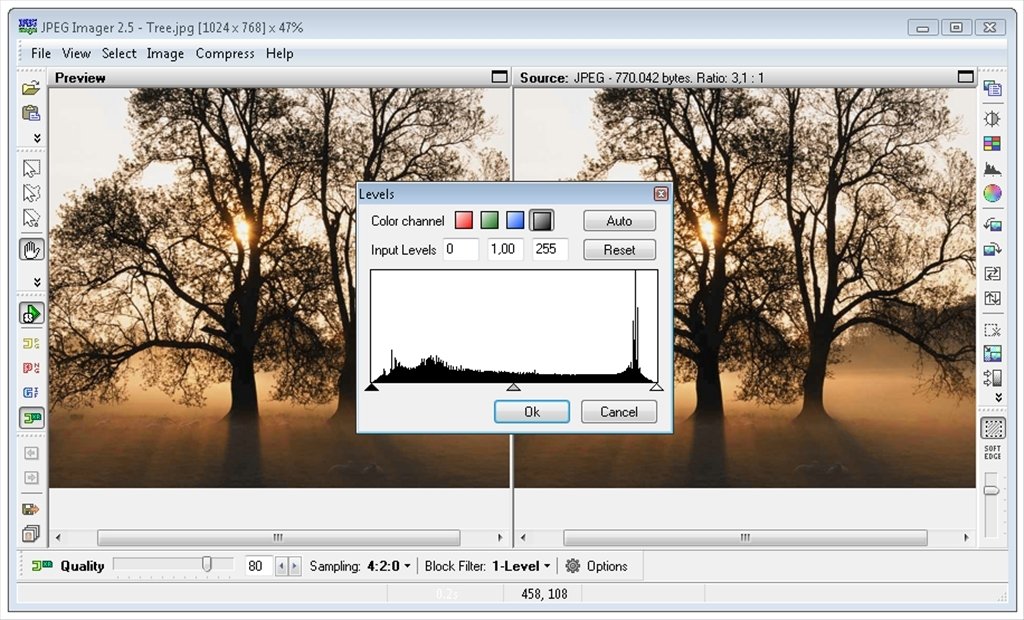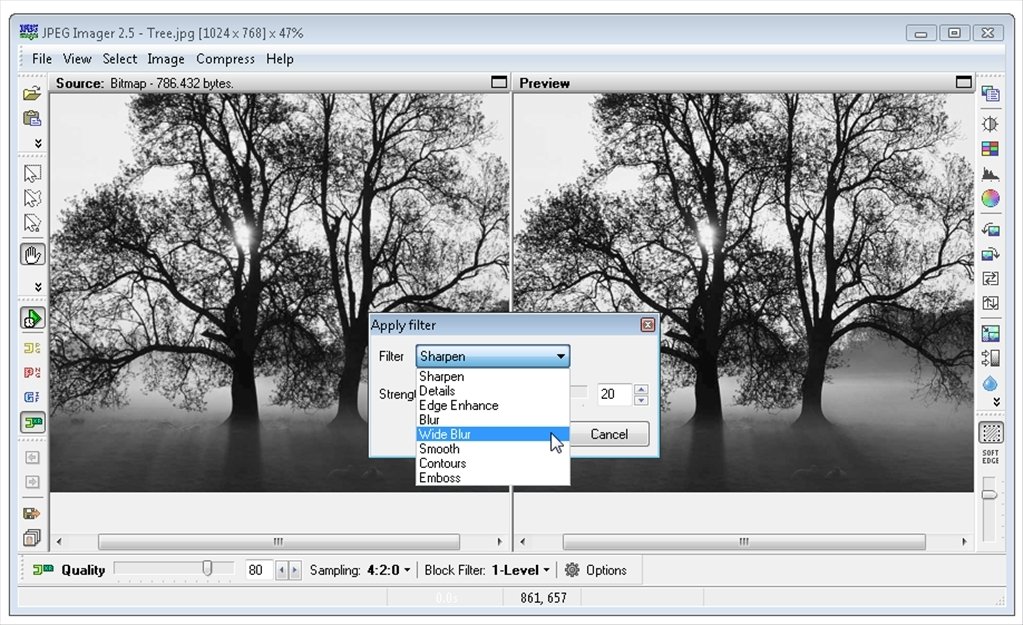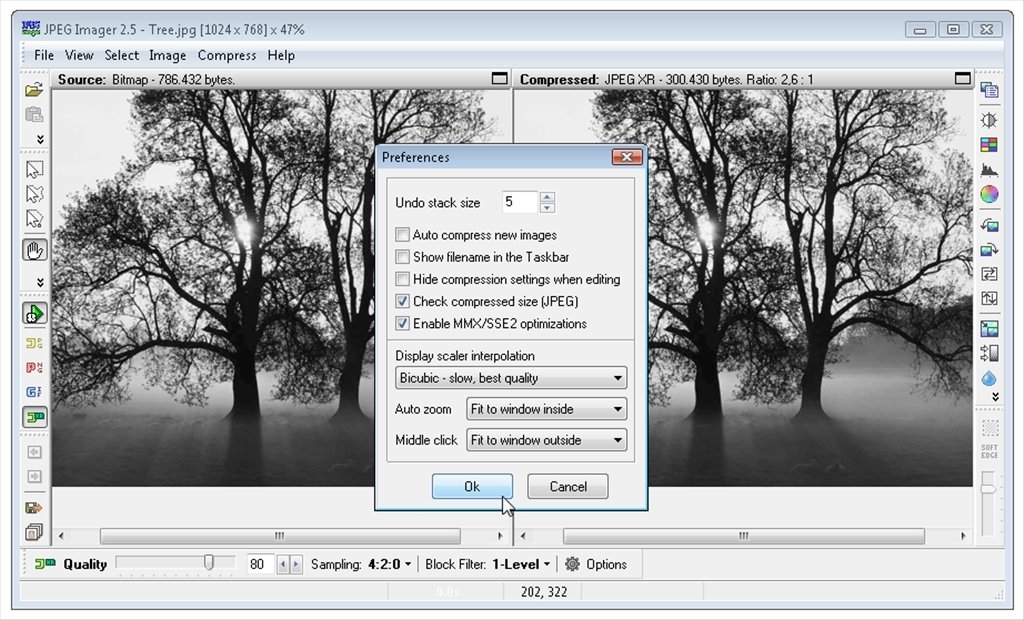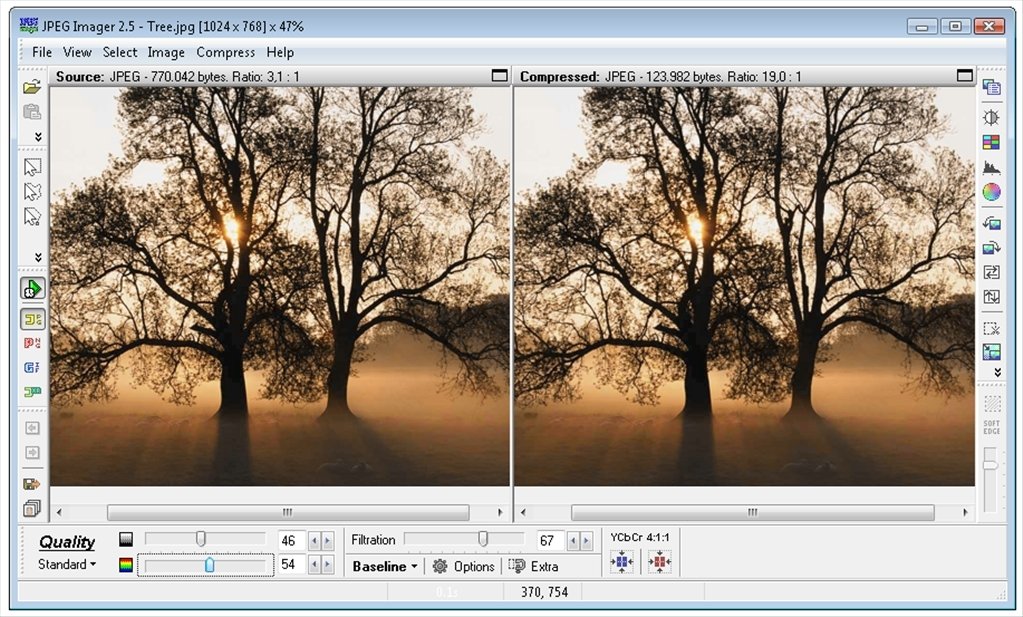JPEG Imagerfor Windows
App info
Real-time preview of a compressed image
JPEG Imager is an interactive image compressor for Windows that provides a real-time preview of a compressed image. It not only has a handy set of tools for various compression parameters but also offers quality vs. file size optimization, basic image manipulation and enhancement, as well as noise removal tools.
Functions
JPEG Imager has various functions that make it a perfect choice for compression and optimization tasks. This unique app provides users with adjustable quality settings, which can be used to adjust the output file size of the compressed images to fulfill their needs. Furthermore, JPEG Imager offers basic a lot of editing/enhancing functions, such as resample (resize), crop, rotation, gamma correction, levels adjustment, and more, allowing users to further enhance their photos after compressing them. In addition, this tool comes with a noise-removing option, which can help clean up unwanted artifacts in images before they are shared or published online:
- Adjustable Quality Settings - allows users to customize the output file size of compressed images according to their needs;
- Resample (resize), Crop, and Rotation - allows basic image manipulation;
- Gamma Correction & Levels Adjustment - provides additional options for enhancing photos;
- Noise Removal Tool - helps clean up unwanted artifacts in images before sharing or publishing online.
Conclusion
All in all, JPEG Imager is a comprehensive yet easy-to-use tool for Windows users who need to compress and optimize their images quickly and efficiently. With its adjustable quality settings and handy set of tools for basic image manipulation/enhancing operations and noise removal, JPEG Imager makes sure, that the final result is always perfect for publishing on the web or elsewhere. Furthermore, its user interface is straightforward and intuitive enough even for novice users who may not be familiar with such software before trying it out.
- Simple to use
- Fast setup
- Good quality conversion
- The ability to compare the original and compressed result
- The batch function may be a bit problematic