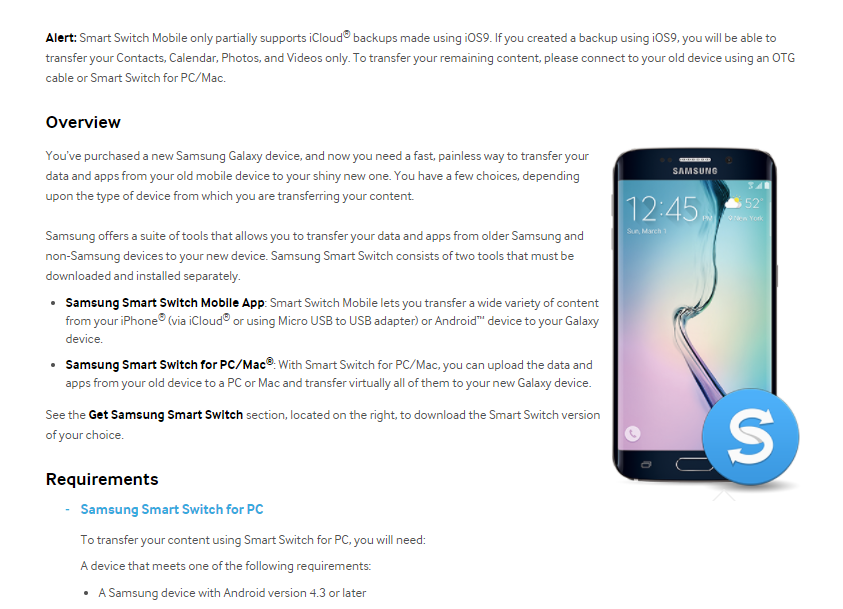Samsung Smart Switchfor Windows
App info
An easy-to-use application for transferring content
Samsung Smart Switch is a unique application for transferring various files from Windows devices to a Samsung device. This tool also supports backup creation and can help you update your phone's version.
About Samsung Smart Switch
Smart Switch has a clean and intuitive interface, so you will easily cope with it. Thanks to this tool, you can transfer all the needed data to your Samsung phone, including files, images, and music. This app also transfers everything precisely as it was placed on your previous device. Furthermore, Samsung Smart Switch can help you share all the installed applications to a new phone. To complete the transfer, you must use a USB cable, Wi-Fi, or any Windows device.
Type of files you can transfer
Samsung Smart Switch allows you to transfer any data you want, including applications, documents, messages, media files, contacts, calendar events, home layouts, call logs, alarms, memos, and more. However, some devices are not compatible with Smart Switch, so that you may have some difficulties with certain types of files.
Key features
Apart from transferring files from one gadget to another, Samsung Smart Switch has many additional features. Above all, this app lets you create backups of your essential files stored on your Samsung phone. Thanks to this function, you can restore all the needed data in case you accidentally lose it. Also, Smart Switch allows you to update your phone to the latest version. You only need to open the app on your Windows device and connect it to your Samsung phone.
Should I use the Samsung Smart Switch?
Thanks to Samsung Smart Switch, you can transfer all of your files without too much effort. With this app, you don't need to spend much time on move your data from your PC to your Samsung device. Furthermore, such options as backup creation, phone update, or app transfer are offered.
- It makes moving files easier
- Use the app to create backups
- Cross-platform support
- It doesn't offer any trial period