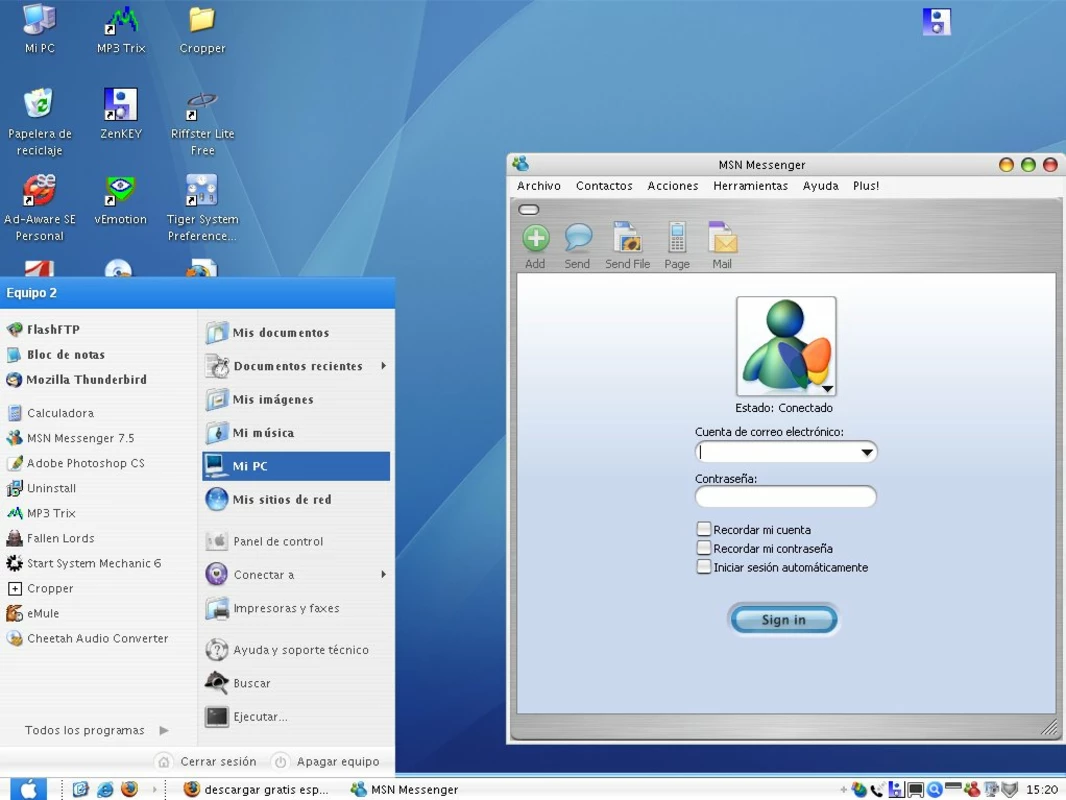FlyakiteOSXfor Windows
App info
Transform the look of Windows XP+ system to resemble Mac OS X
FlyakiteOSX is a transformation pack that allows users to transform the look of their Windows XP and higher system to resemble Mac OS X. It is a great tool for people who are familiar with the Mac OS X but don’t have access to a Mac. This review will discuss the functions, features, and overall use case of FlyakiteOSX.
Functions
FlyakiteOSX has many useful functions that make it an easy way to change up your system’s appearance. The installer automatically replaces critical system files, sets registry tweaks, and installs extras such as cursors, sounds, visual styles, etc.
If you’re not happy with the results of FlyakiteOSX or if you decide you want to revert back to your original look, everything is completely removable with the uninstaller from the Start Menu or from Add/Remove Programs. Additionally there is no worry about spyware or adware as none of these are included with FlyakiteOSX.
Here is a list of some of the features and functions that come with using FlyakiteOSX:
- Automatically replaces critical system files;
- Sets registry tweaks;
- Installs extras such as cursors, sounds, visual styles, etc.;
- Uninstaller available from Start Menu or Add/Remove Programs;
- No worries about spyware or adware included in program;
- All files needed stored in Windows directory in hidden folder called ‘FlyakiteOSX’.
Conclusions
Overall I would highly recommend trying out FlyakiteOSX for Windows if you're looking for an easy way to give your computer a new look and feel. It offers an array of functions and features that make transforming your computer's look simple and efficient. Whether you're looking for a temporary change or something more permanent, FlyakiteOSX provides everything you need in one package without any potential risks associated with spyware or adware programs.
- Automatically replaces critical system files
- Sets registry tweaks
- Installs extras
- Cannot replace critical system files sometimes