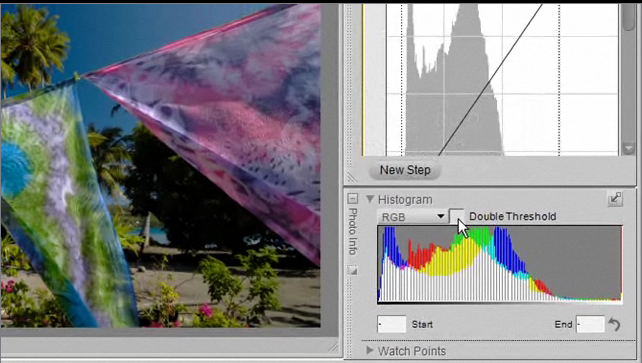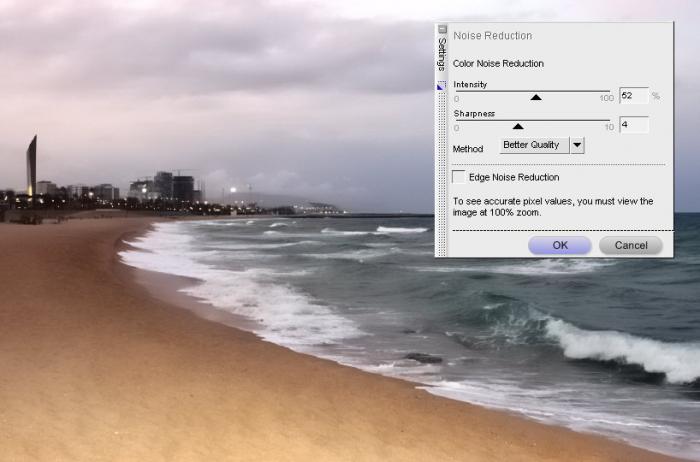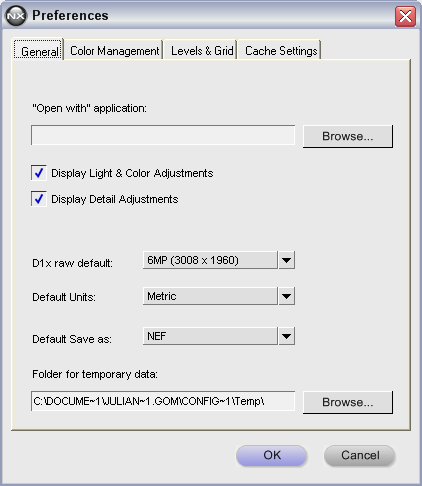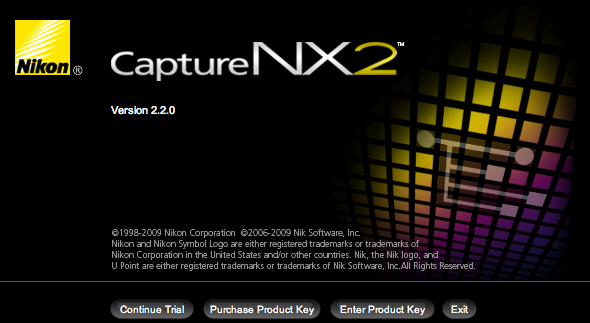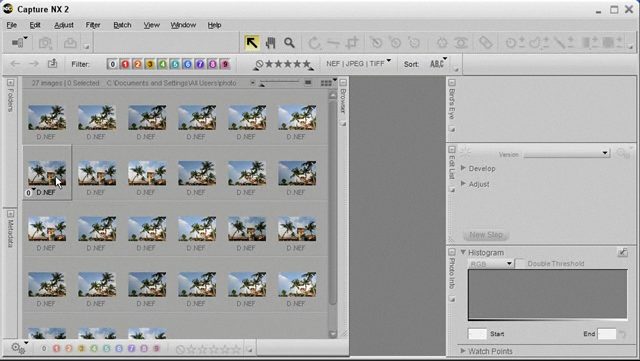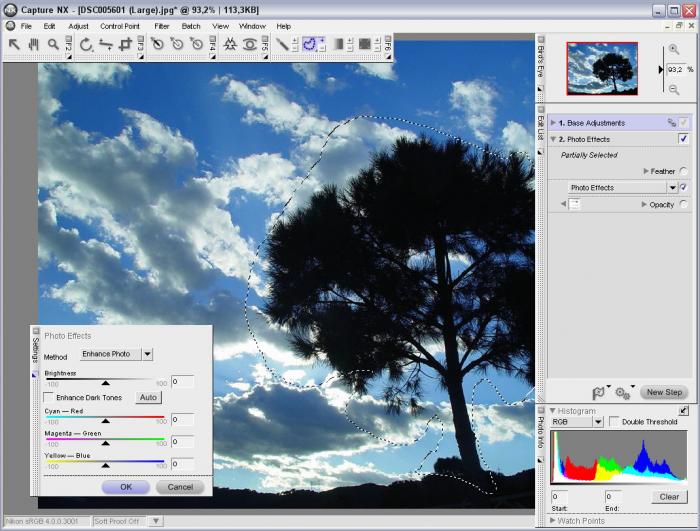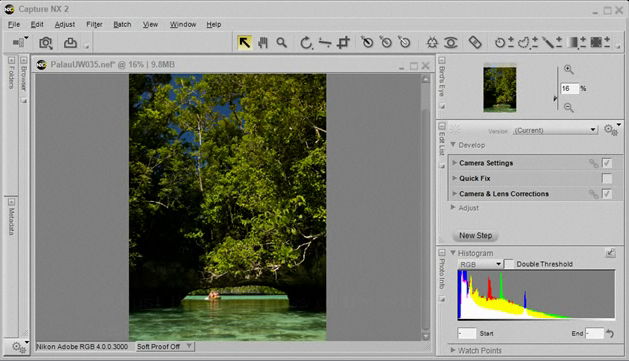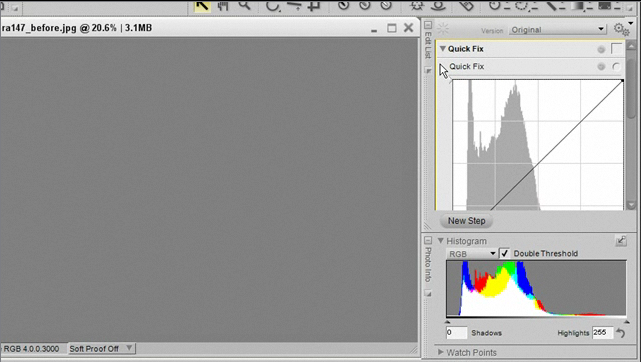Nikon Capture NXfor Windows
App info
Official Nikon software for editing your photos
Capture NX is a free photo retouching tool. It is best suited for processing frames made on Nikon equipment. The application interface is quite simple for beginners and offers powerful functions. Elegant and straightforward enough for even novice photographers to use. Thanks to it, you can edit RAW, JPEG, and TIF files without losing quality.
It has many advantages, including floating panels for convenient work on a Windows computer. You can also compare images with each other and see the result of processing.
Basic settings
As with all image processing programs, there is an option to crop your shot and align the horizon. You can also control the white balance and adjust it automatically with one click. Change the brightness, colors, and dynamics of the entire frame. In addition, there is a tool to remove digital noise and give photos a better quality look. You can always undo the settings and start over from the original file.
Application capabilities
Sort photos. A critical point in photography is the quality process of selecting finished results. Capture NX has a Folder window for this, in which you can sort files to choose the best among them. You can also use a filter based on shooting parameters to find the right shot faster.
Picture Control. This is the section where you can adjust the main parameters of the photo. These are brightness, color and contrast, and others. The application allows you to configure everything quickly and make your corrections. You can also control the settings of black and white photos more professionally. However, in-camera Picture Control profiles only work for JPEG.
Correction of deficiencies. You can correct any optical defects of the lens. For example, colored contours around contrasting objects, distortion of frame geometry, and colors.
Curves and color fine-tuning. Nikon Capture NX-D allows you to adjust both the brightness curve and the curves of the red, green, and blue channels. Auto contrast will enable you to adjust the curves automatically as the program sees them.
Batch processing. You can quickly transfer settings from one photo to another. In addition, you can save them in a separate file and copy them to the clipboard.
Should I download Nikon Capture NX for Windows?
If you are a photographer with a device from Nikon - Nikon Capture NX will be needed when editing photos. It is simple and best suited for the frames of your camera of the same company. Thanks to its tools, you can edit JPEG and TIFF images professionally, compare the result and manage settings for batch processing.
The developers continue to maintain the stable operation of the application and release updates. In them, they add new parameters and correct application errors. For example, the latest update fixed an issue that prevented the layout from printing, improved the Apply Adjustments feature in the Folder View panel, and added a better color rendition.
- Precision enhancement tools
- Edits in JPEG and TIFF formats
- Professional but easy to use
- It May be a bit too precise and exacting for beginners