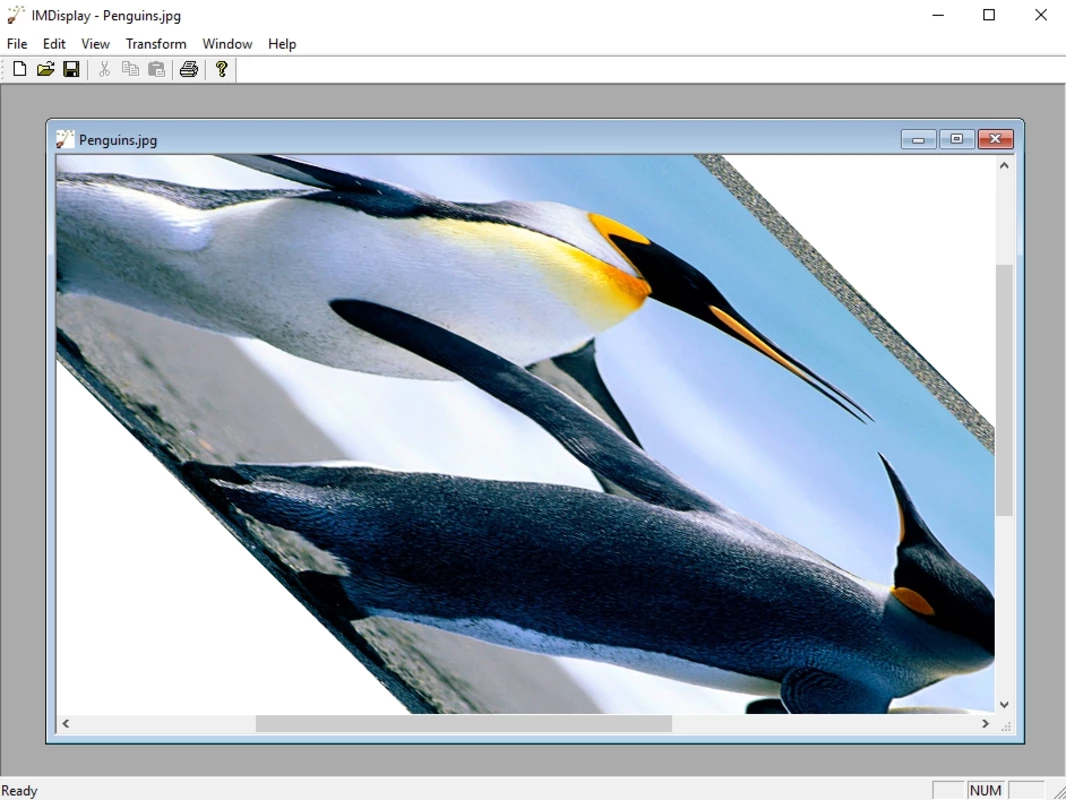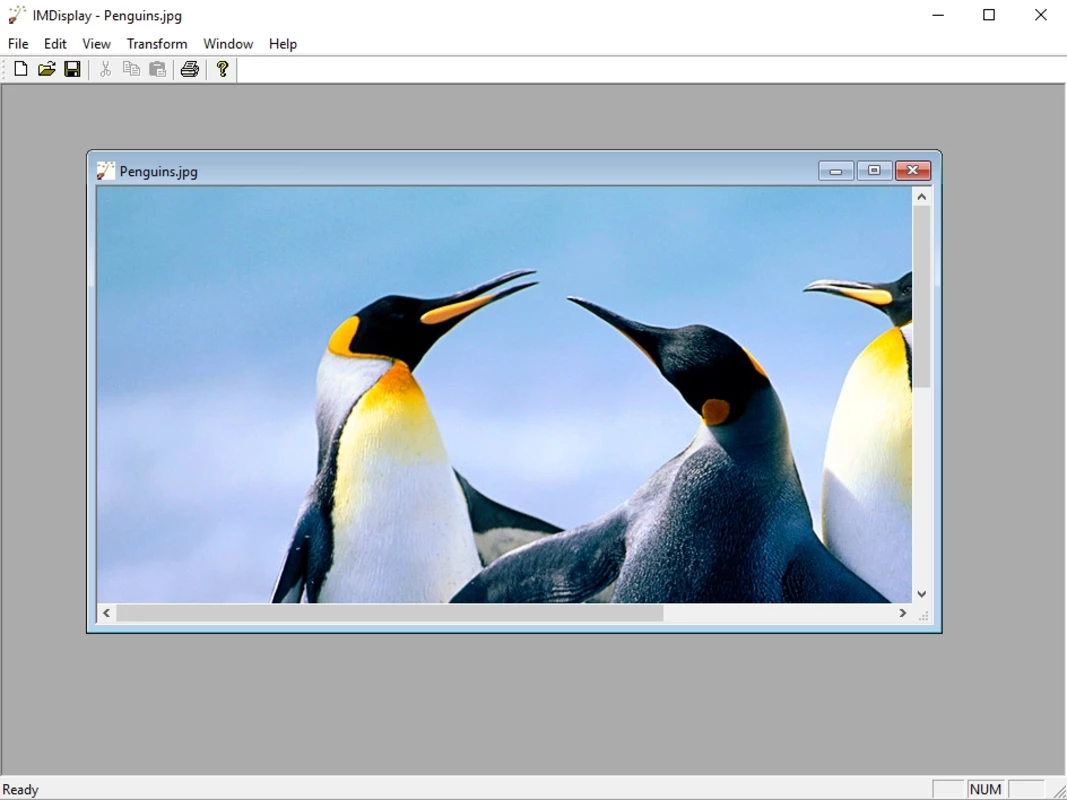ImageMagickfor Windows
App info
ImageMagick overview
ImageMagick for Windows is a special free software app that was created to work with images. For example, if you need to convert and write images in different formats, this app is perfectly suitable for such cases. There you can crop, change color, apply effects on an image, crop, rotate and combine images. Thanks to this app you will have the ability to do that, and lots of other things. It is distributed under a derived Apache 2.0 license.
Features
If you get ImageMagick, along with that you will get the ability to do lots of things.
It is a software suite that creates, edits, composes, or converts bitmap images. It can read and write images in over 200 formats. You can use ImageMagick commands to resize, rotate, and transform images, adjust image colors, apply various special effects, or draw text, lines, and shapes. Using ImageMagick makes it easy to batch process all images in a folder by entering a simple command. You may also incorporate ImageMagick into shell scripts, batch files, or other programs to automate the preparation of images for your blog. ImageMagick may be used to perform a wide variety of graphics editing tasks and can even be used to create new images from the command line. And that are just a few examples of features that are presented in ImageMagick.
Conclusion
To sum up, ImageMagick for Windows is a perfect app if you need to do such operations as reading, converting, and representing images. There are also lots of formats you can choose from. ImageMagick also works as an image converter as well. A huge plus to it is that this application is free, which means you do not need to care about payment at all.
- Powerful command-line image manipulator
- Includes SVG renderer
- Edits almost any format
- No GUI
- Too hard for beginners