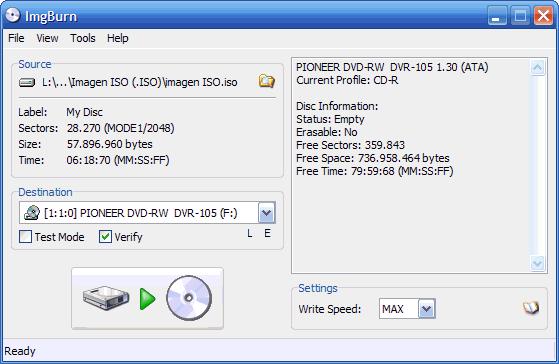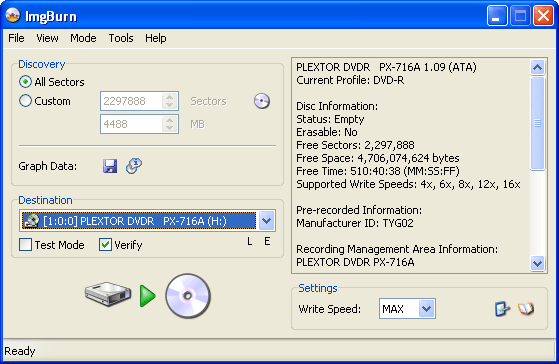ImgBurnfor Windows
App info
A free and powerful disc burner
ImgBurn is an excellent program for burning CDs/DVDs. It was created by the author of the popular but closed now DVD Decrypter for copying and removing protection from DVDs. This program is available for Windows, so that we will tell you more about it.
What is this program?
ImgBurn is a minimalistic program with all the necessary features to burn almost any kind of CD/DVD image. Its most important advantages include a large number of drives from different manufacturers and various additional settings, such as settings for association with supported image extensions (BIN, GCM, LST, UDI, CDI, FI, MDS, CDR, IMG, NRG, DVD, ISO, and PDI), burning interface selection (ASPI, ASAPI, and SPTI), sound schemes, etc.
The program can work with the default settings immediately after installation, but advanced users can select other options. The DVDInfoPro option allows you to analyze and display the burn data, such as speed and buffering level. Burn-chosen settings can be saved.
Program features
Support for many drives from different manufacturers is the primary feature of the program. It supports all the latest drives, including recorders, with the ability to change the booktype/bitsetting parameters (from BenQ, LiteOn, NEC, Plextor, and Sony).
The program can burn most types of CD/DVD images. ImgBurn has unique options for setting associations with the supported image file extensions, such as BIN, GCM, LST, UDI, CDI, FI, MDS, CDR, IMG, NRG, DVD, ISO, and PDI and selecting a burning interface, such as ASPI, ASAPI, and SPTI.
In addition to the features, as mentioned earlier, ImgBurn also performs media data verification, analyzes the quality of burns, and gives different information about a disc and its physical structure. It is possible to search for new firmware versions for a drive on the Internet and then download them. You can change the ISO image label, lock/unlock the opening of the drive tray, etc. Discs can be cleaned both quickly and thoroughly.
Primary advantages
Support for the most popular image file formats, such as BIN, CUE, DI, DVD, GI, IMG, ISO, MDS, NRG, and PDI;
Audio CD burning from any of the supported file types, such as AAC, APE, FLAC, M4A, MP3, MP4, MPC, OGG, PCM, WAV, WMA, and WV;
Creating DVD Video discs from the VIDEO_TS folder, HD DVDs from the HVDVD_TS folder, and Blu-ray video discs from the BDAV/BDMV folder;
Support for Unicode format for names of files and folders;
Opening and closing of a driver tray;
Locking and unlocking the opening of a driver tray;
Searching for new firmware versions for a drive on the Internet;
Changing an ISO image label.
ImgBurn for Windows has various settings and features absent in other programs of its class, especially when burning DVD Video discs. All new drives are supported without the need to update them, including booktype, bitsetting, and other advanced features of drives from major manufacturers, such as BenQ, LiteOn, LG, NEC, Plextor, Samsung, and Sony.
An image queueing system is available when burning multiple images. It can be distributed among several drives if you have them. The user-friendly screen for selecting layer change points makes it easy to burn double-layer DVD Video discs. The feature of auto burn speed remembers the speed settings for each type of media.
Conclusions
ImgBurn for Windows is a minimalistic and user-friendly application for burning CDs, DVDs, HD DVDs, and Blu-ray discs. It has several different modes with different functions. You can read a disc as an image file, create an image file from files on your computer, burn an image file to a disc, check if the disc is readable, and check the quality of burns your disc creates. ImgBurn supports various image file formats, such as BIN, IMG, ISO, and DVD, and can burn audio CDs from popular audio formats, including MP3, Ogg, and AAC.
The program is high-quality, easy to use, and multifunctional. It is excellent for its purposes so you should pay attention to it.
- It has a user-friendly interface
- Provides several features
- Options to set the disc writing speed
- Supports a range of image types
- Doesn't copy protected discs