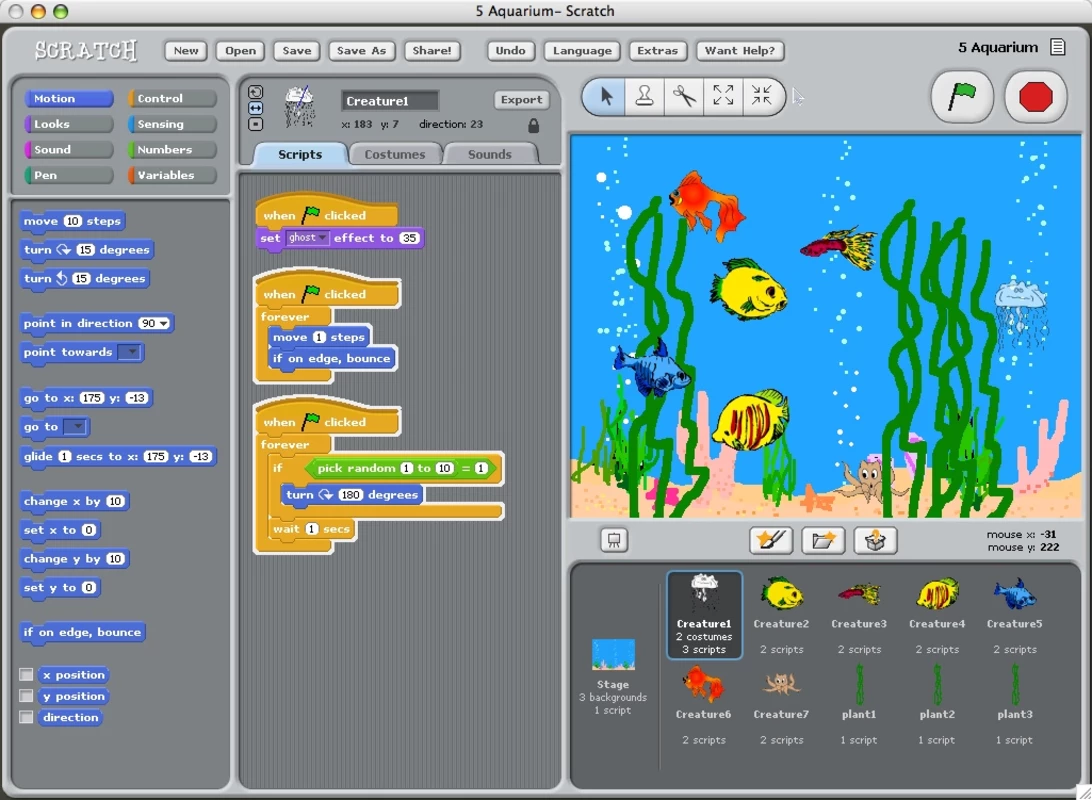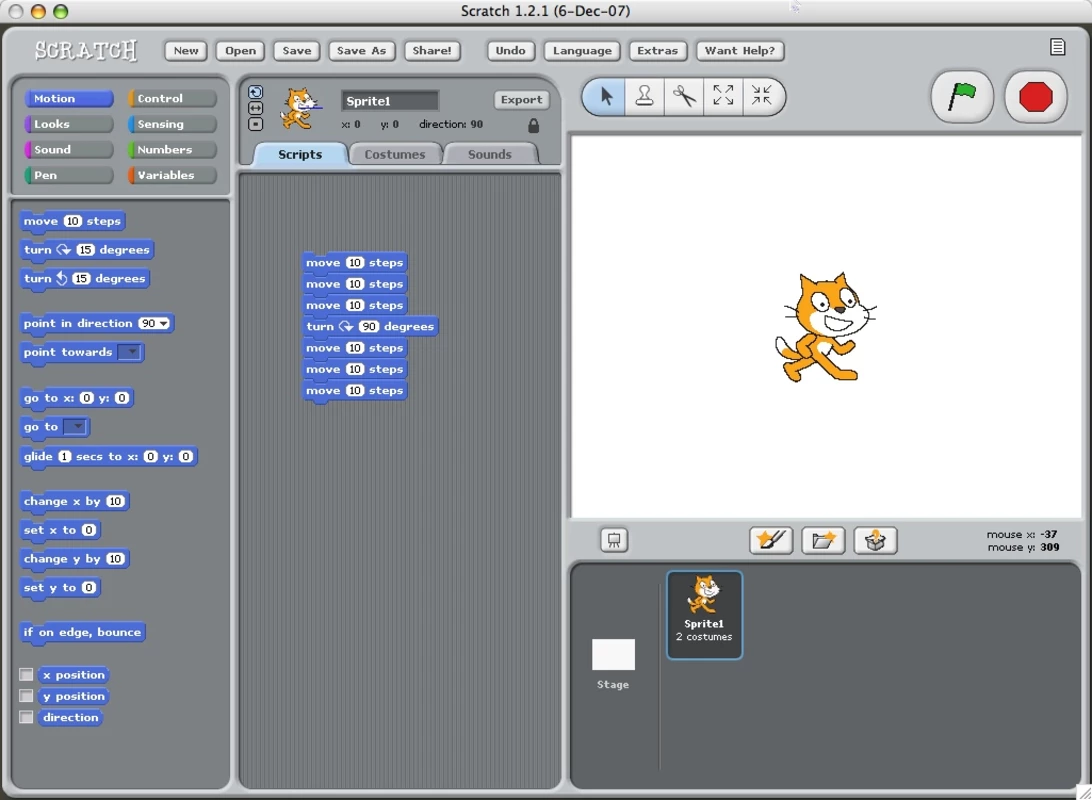Scratchfor Mac
App info
Everything you need to teach kids
Scratch is a program designed to teach children from 8 years old the basics of programming, mathematics, and design. It is a programming environment for creating animated projects, games, or interactive stories and sharing them online. Scratch presents information playfully and entertainingly, making it much easier to work with the program.
It contains modules with tools for working with scripts, graphics, and sound editors. Scratch also allows you to use built-in logic constructs. The program has a version for Android, and we will tell you about it.
Functionality and interface
Scratch creates games and objects with animation and "assigns" them the execution of specific commands. All functions work by commands specified by the user. You can create your own projects using most of the tools using special scripts. You can use command templates and different tools to create new objects and programs of any complexity. All actions are displayed in the program shell to help children understand the information correctly.
Although Scratch is designed for preschool children and does not have advanced tools, even novice beginners use it. You can learn the basics of programming simply and clearly. Three blocks in the working window make it easy to understand and execute commands.
The first block has ten tabs. They specify project parameters, such as motion position, appearance, and sound. Use the tabs and set controls and operators for variables. The second one shows the script the user creates. The third window shows the output with visual effects. Post the finished work on the network or create an archive copy on your computer. The program has a multilingual interface.
Primary program features
Playful learning the basics of programming;
Development of various animation projects;
Numerous tools;
Working with your blocks and creating integrated components;
User-friendly interface with simple commands for children;
Practical organization of information blocks and fast switching between sections of the software;
Scripts for making games or animations;
Posting works on the Internet.
Who should install this program?
Scratch for Android is a free program for teaching your child the basics of programming, mathematics, and design. The interface of the software is created in an attractive shell. A child learns programming languages playfully. Scratch shows the basic concepts of programming languages and basic commands. The program is designed to train children of preschool age. Teenagers can also use this software to learn the basics of programming. Moreover, Scratch for Android allows adults to write programs and learn if they don't know the basics of programming.
- User-friendly interface
- Advanced functionality
- Easy to master
- Occasional crashes