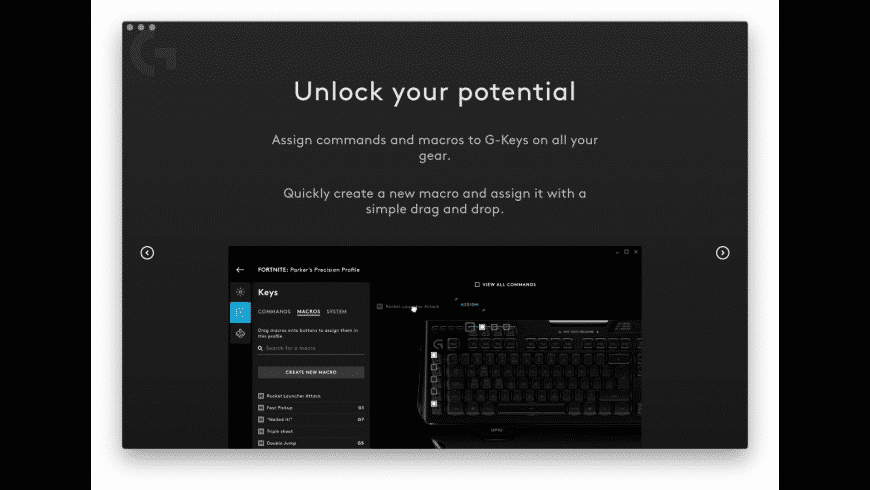Logitech G Hubfor Mac
App info
Customize and control your Logitech gear
The Logitech G HUB is an application for controlling and configuring Logitech peripherals with LIGHTSYNC technology and surround sound devices. It supports Logitech G-series mice, keyboards, webcams, headsets, speakers, and steering wheels. With the Logitech G HUB, you can configure various settings for the operation and visualization of the devices.
Depending on the device, backlight control, button assignment, macro settings, equalizer, sensitivity setting, and other settings are available. The Logitech LIGHTSYNC backlight control allows you to customize the color gamut and effects. Ready-made configurations are available, as well as a catalog of user-loaded profiles. With the Logitech G HUB, you can customize and change key assignments and bind various macros to them.
Opportunities and advantages
Logitech G HUB features∶ button assignment settings, mouse DPI setting, surround sound setup, macro creation, game profiles creation, device firmware update, community configuration directory, and saving settings to the cloud. With the Logitech G HUB, you can configure various settings for the operation and visualization of your devices. Depending on the device, backlight control, button assignment, macro settings, equalizer, sensitivity setting, and other settings are available.
The Logitech LIGHTSYNC backlight control allows you to customize the color gamut and effects. Ready-made configurations are available, as well as a catalog of user-loaded profiles. With the Logitech G HUB, you can customize and change key assignments and bind various macros to them. In the community catalog, you can find different variants of ready-made configurations.
Additional information
You can also control RGB lighting with Logitech's LIGHTSYNC technology. This software automatically recognizes Logitech G devices, including models with built-in lighting systems, and you can customize them to your liking with drag-and-drop functionality. You can also create different profiles for your creations and even share them online with others. To do this, you need to create an account in the program. However, essential functions are available without an account. In addition, your firmware will be updated automatically. This gaming platform is not limited to hardware but integrates with third-party applications and even OBS Studio.
Why download Logitech G for Mac?
It provides the personalization you need. Overall, the Logitech G Hub is an application designed for gamers. The entire system is well designed and offers an impressive level of customization. This allows you to achieve your desired gaming ecosystem and get the best performance. It's not as stable or reliable as Logitech Gaming Software and only supports modern devices. However, it provides all the customization you might need.
The Logitech G HUB software offers a single control center that lets you configure and optimize all supported Logitech G-line devices: mice, keyboards, headsets, speakers, and webcams. The G HUB recognizes supported Logitech G-enabled products and gives you all the necessary customization.
- No account is required to use basic features
- Fully customizable parameters for each piece of equipment
- Create and share profiles with other users
- Integrates with third-party applications
- Limited backward compatibility with Logitech G hardware
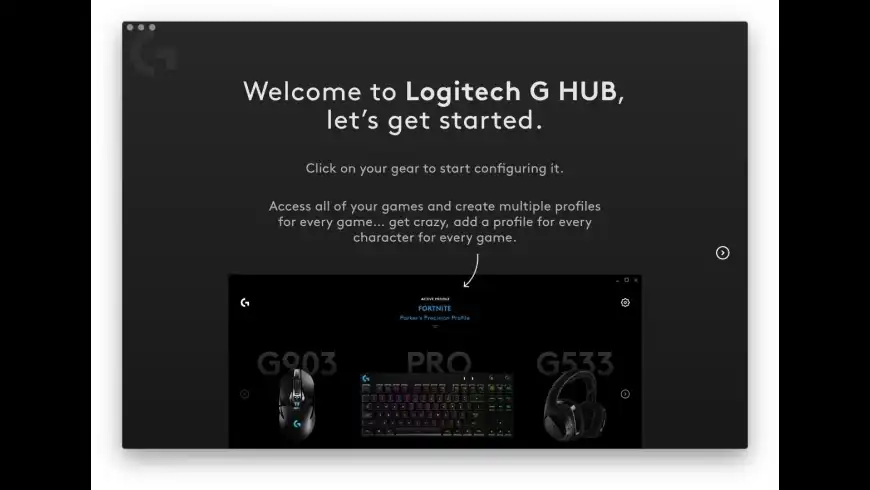
.png)